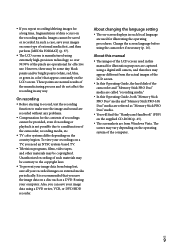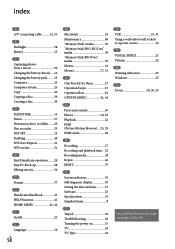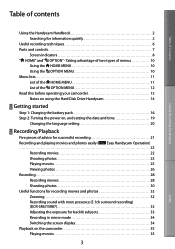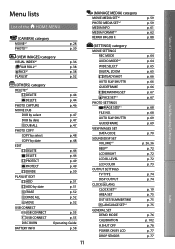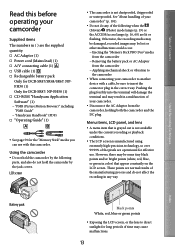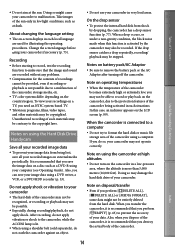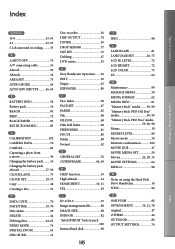Sony DCR-SR47/R - 60gb Hdd Camcorder Support and Manuals
Get Help and Manuals for this Sony item

View All Support Options Below
Free Sony DCR-SR47/R manuals!
Problems with Sony DCR-SR47/R?
Ask a Question
Free Sony DCR-SR47/R manuals!
Problems with Sony DCR-SR47/R?
Ask a Question
Most Recent Sony DCR-SR47/R Questions
I Changed The File Name To My Video,now They Show Up But Won't Play Back On Cam
WHat can I do to play them back on my camcorder in the movie file
WHat can I do to play them back on my camcorder in the movie file
(Posted by derriettmoore 12 years ago)
Sony DCR-SR47/R Videos
Popular Sony DCR-SR47/R Manual Pages
Sony DCR-SR47/R Reviews
We have not received any reviews for Sony yet.