Sony DAV-L8000 - Micro Satellite System Support and Manuals
Get Help and Manuals for this Sony item
This item is in your list!

View All Support Options Below
Free Sony DAV-L8000 manuals!
Problems with Sony DAV-L8000?
Ask a Question
Free Sony DAV-L8000 manuals!
Problems with Sony DAV-L8000?
Ask a Question
Popular Sony DAV-L8000 Manual Pages
Child Safety: It Makes A Difference Where Your TV Stands - Page 1


... on top of TVs such as VCRs and remotes that is
large enough to support the weight of your television (and other electronic components).
2 Use appropriate angle braces...TV).
3 Carefully read and understand the manufacturer's instructions and product
safety notices.
4 Don't allow children to climb on or play with furniture and television sets. 5 Avoid placing any items on dressers, bookcases...
Limited Warranty (US Only) - Page 1


... repair by Sony to obtain warranty service. LABOR: For a period of purchase, if this Product (including any authorized Sony service facility. Some states do not allow limitations on how long an implied warranty lasts does not apply to any Sony authorized service facility.
This warranty does not cover customer instruction, installation, set up adjustments or signal reception problems...
Operating Instructions (CD/DVD Component) - Page 2
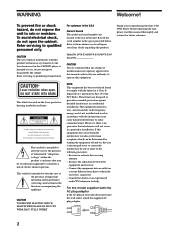
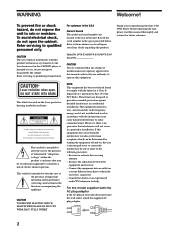
... be determined by one or more of important operating and maintenance (servicing) instructions in a residential installation. This equipment generates, uses, and can be of sufficient magnitude to constitute a risk of electric shock to the presence of the following measures: -
Model No. DVP-S360/DVP-S363/DVP-S365 Serial No
CAUTION You are cautioned that...
Operating Instructions (CD/DVD Component) - Page 3
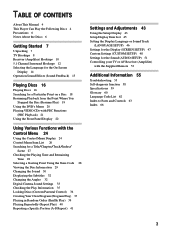
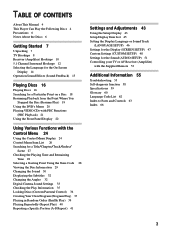
TABLE OF CONTENTS
About This Manual 4 This Player Can Play ...SETUP) 46 Settings for the Display (SCREEN SETUP) 47 Custom Settings (CUSTOM SETUP) 48 Settings for the Sound (AUDIO SETUP) 51 Controlling your TV or AV Receiver (Amplifier)
with the Supplied Remote 53
Additional Information 55
Troubleshooting 55 Self-diagnosis function 58 Specifications 59 Glossary 60 Language Code List 62 Index to Parts...
Operating Instructions (CD/DVD Component) - Page 4
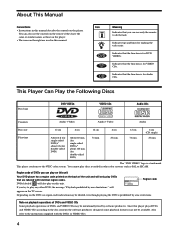
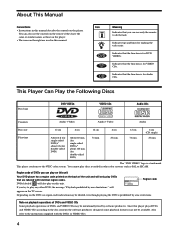
...DVDs labeled ALL will
X
MODEL NO.
You can use ...4 SONY CORPORATION MADE IN JAPAN 0-000-000-00
Region code
appear ...instructions supplied with identical region codes.
The "DVD VIDEO" logo is for VIDEO CDs. Depending on the DVD, no region code...manual describe the controls on the player.
About This Manual
Conventions • Instructions in other DVD, the message...
Operating Instructions (CD/DVD Component) - Page 6


...moisture evaporates. • When you have it done at a qualified service shop only. On cleaning • Clean the cabinet, panel and ...a rug
that might block the ventilation holes on your nearest Sony dealer.
On adjusting volume • Do not turn up ... as hot air ducts, or leave it any questions or problems concerning your player, please consult your television screen indefinitely. On...
Operating Instructions (CD/DVD Component) - Page 9
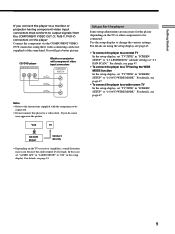
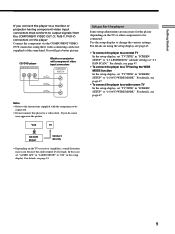
...43.
• To connect the player to a normal TV In the setup display, set "TV TYPE" in "SCREEN SETUP" to "16:9/4:3 WIDE MODE." Setups for the player
Some setup adjustments are necessary for the player depending on the TV or receiver (amplifier),... input connectors
COMPONENT VIDEO IN
PR
PB
Y
Notes • Refer to the instructions supplied with the component to change the various settings.
Operating Instructions (CD/DVD Component) - Page 26


...the language you can do the initial setup, adjust the picture and sound and the...(PCM, Dolby Digital or DTS), you can also set playback restrictions for both the right and left channel ..."shuffle" titles, chapters or tracks and play a specific portion of the disc.
VES (DVD only) (page...inputting the time code.
CUSTOM PARENTAL CONTROL (page 36) Using a registered password, you can play...
Operating Instructions (CD/DVD Component) - Page 55
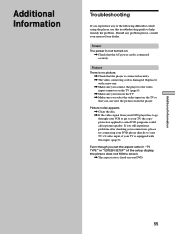
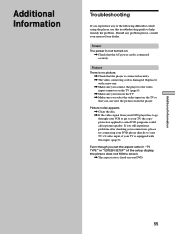
... has to go through your VCR to get to your nearest Sony dealer.
Picture
There is no picture. , Check that the AC...problem. Picture noise appears. , Clean the disc. , If the video signal from the player. Replace it with this input. (page 8)
Even though you set the aspect ratio in "TV TYPE" in "SCREEN SETUP" of the following difficulties while using the player, use this troubleshooting guide...
Operating Instructions (CD/DVD Component) - Page 57


...does not open and "LOCKED" is displayed on the front panel display. , In the set up display, "DIMMER" in "CUSTOM SETUP" is set to "OFF."
The player does not operate properly. , Static electricity, etc., may affect ...track is displayed on the front panel display.
, Contact your Sony dealer or local authorized Sony service facility.
57 Disconnect the AC power cord once, then connect it again.
Operating Instructions (CD/DVD Component) - Page 59
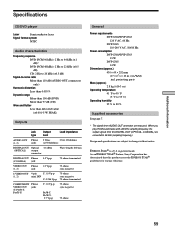
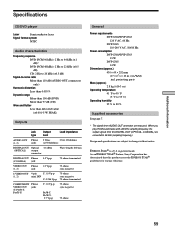
projecting parts
Mass (approx.) 2.8 kg (6 lb 3 oz)
Operating temperature 41 ˚F to 95 ˚F (5 ˚C to... 3⁄4 × 10 in.) (w/h/d) incl.
As an ENERGY STARR Partner, Sony Corporation has determined that this product meets the ENERGY STARR
guidelines for energy efficiency.
59 Design and specifications are measured. ENERGY STARR is a U.S. When you play PCM sound tracks with ...
Operating Instructions (CD/DVD Component) - Page 66
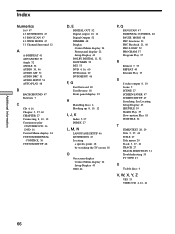
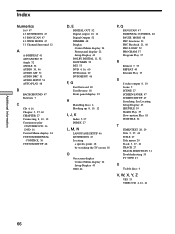
... Setup Display 43 SHUFFLE 39 Shuffle Play 39 Slow-motion Play 18 SUBTITLE 32
T
TIME/TEXT 28, 29 Title 5, 27, 60 TITLE 27 Title menu 20 Track 5, 27, 61 TRACK 27 TRACK SELECTION 51 Troubleshooting 55... 5, 27 INDEX 27
L, M, N
LANGUAGE SETUP 46 LETTER BOX 47 Locating
a specific point 18 by watching the TV screen 18
O
On-screen display Control Menu display 24 Setup Display 43
OSD 46
P, Q
PAN SCAN 47...
Operating Instructions (Receiver) - Page 2


...(servicing) instructions in a place subject to the presence of abrasive pad, scouring powder or solvent such as practical. Model No. On placement • Place the receiver in a location with your Sony ... B digital device, pursuant to Part 15 of electric shock to the wall outlet, even if the unit itself ; On safety Should any question or problem concerning your receiver, please consult...
Operating Instructions (Receiver) - Page 3
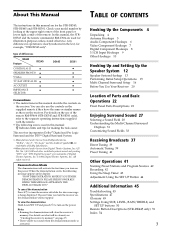
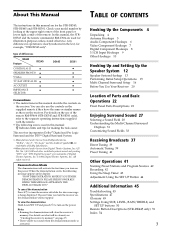
... Setup 16 Before You Use Your Receiver 20
Location of the remote. US
Pat.
About This Manual
The instructions in this manual are trademarks of Dolby Laboratories.
**Manufactured under license from Digital Theater Systems, Inc. Check your model number by looking at the upper right corner of the front panel or lower right corner of Parts...
Operating Instructions (SA-VE230 Speaker System) - Page 8


... should use the setup menus for the amplifier to be installed near a TV set. Never pull the cord...particular speaker system.
For details on the setting procedure, refer to the manual that was provided with your amplifier. ...service shop. Do not attempt to avoid damaging the speaker system.
• The speaker grille cannot be removed. If color irregularity is observed...
Setting...
Sony DAV-L8000 Reviews
Do you have an experience with the Sony DAV-L8000 that you would like to share?
Earn 750 points for your review!
We have not received any reviews for Sony yet.
Earn 750 points for your review!
