Sony SAT-HD100 - Digital Satellite System Support and Manuals
Get Help and Manuals for this Sony item
This item is in your list!

View All Support Options Below
Free Sony SAT-HD100 manuals!
Problems with Sony SAT-HD100?
Ask a Question
Free Sony SAT-HD100 manuals!
Problems with Sony SAT-HD100?
Ask a Question
Popular Sony SAT-HD100 Manual Pages
Dimensions Diagrams - Page 1


... Jersey 07656 • Fax (201) 930 7891
Features and specifications subject to change without notice. • Non-metric weights and measurements are approximate.
SONY WILL NOT BE RESPONSIBLE FOR INACCURACIES IN THE DESIGN OR MANUFACTURE OF ENCLOSURES . SAT-HD100
MDDDEIEOMSSDECCENRRLSII:PPIOTTNIIOOSNN::SHatigehllitDeeRfienciteioivner
POWER REQUIREMENTS:120VAC
(W(WWEHHIGDDH))::1T6: WEIGHT...
Operating Instructions (primary manual) (Large File - 19.43 MB) - Page 1


... time, follow the instructions in part without written permission is properly installed. Then call DIRECTV to begin using your Satellite Dish Antenna is prohibited. All rights reserved. DIRECTV: 1-800-DIRECTV (347-3288)
®
SAT-HD100
© 2001 Sony Electronics Inc. 4-075-309-21 (1)
HDTV Receiver
DIRECTV Digital Satellite Receiver
Operating Instructions
Before you begin service.
Operating Instructions (primary manual) (Large File - 19.43 MB) - Page 2


.... Trademark, Copyright, and License Information
Sony, Media Window, SmartFile, SignalSeeker, and Remote Commander are trademarks and The Sony Partnership and Express Support are trademarks of this Digital Satellite Receiver and the proper satellite dish antenna, you use your telephone line to rain or moisture. "Dolby", the double-D symbol and Pro Logic are service marks of fire or shock...
Operating Instructions (primary manual) (Large File - 19.43 MB) - Page 4


... your purchase of the most often by setting up the Favorite Stations guide. Features
Congratulations on your remote control. See pages 65-71. Your Digital Satellite Receiver has three input jacks to accommodate the types of the Digital Satellite Receiver. Convenience and Ease-of broadcasts with the Locks & Limits feature. Receiving Signals
You may enjoy many great features...
Operating Instructions (primary manual) (Large File - 19.43 MB) - Page 5
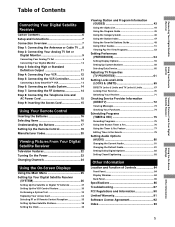
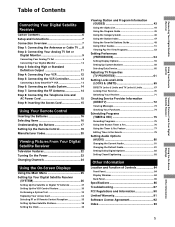
... Main Menu 25 Setting Up Your Digital Satellite Receiver
(SYSTEM 26
Setting Up the Satellite or Digital TV Antenna 27 Setting Up the VCR Control Feature 30 Performing a System Test 33 Replacing Your Access Card 34 Selecting RF or IR Remote Control Reception 35 Setting Up Non-Satellite Stations 38 Setting the Clock 42
Viewing Station and Program Information (GUIDES 43
Using...
Operating Instructions (primary manual) (Large File - 19.43 MB) - Page 8


... any other equipment to this jack could result in damage to the SATELLITE IN jack as described in the Installation Instructions. VHF/UHF IN SATELLITE IN VHF/UHF IN (DTV)
VHF(SAT)/UHF OUT
Digital Satellite Receiver
VCR CONTROL
LOW SPEED DATA
RF REMOTE
ACCESS CARD S VIDEO
DIGITAL
AUDIO
L
OUT
(OPTICAL)
R
V 1
(MON
VGA OUT
AUDIO AUDIO/VIDE
RG...
Operating Instructions (primary manual) (Large File - 19.43 MB) - Page 11
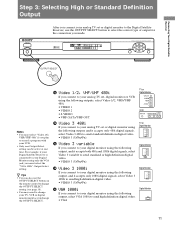
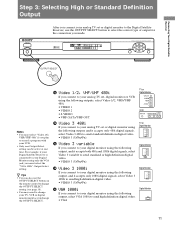
... TV/SATELLITE RECEIVER SAT-HD100
GUIDE
MENU
OUTPUT SELECT
Notes • You must select "Video 1/2,
VHF/UHF 480i" if you must select the "VGA 1080i" Output Select setting. For example, if your Digital Satellite Receiver is...You can be active at one Output Select setting can also use the OUTPUT SELECT button on the remote control to change the OUTPUT SELECT setting (see page 18).
• You ...
Operating Instructions (primary manual) (Large File - 19.43 MB) - Page 13
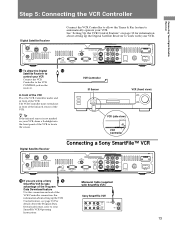
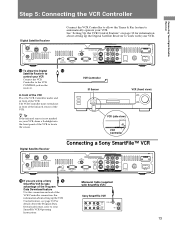
... setting up the Digital Satellite Receiver to work with SmartFile VCR)
Sony ...Satellite Receiver
VHF/UHF IN SATELLITE IN VHF/UHF IN (DTV)
VHF(SAT)/UHF OUT
Connecting a Sony SmartFile™ VCR
VCR CONTROL
LOW SPEED DATA
RF REMOTE...are using a Sony
1b
SmartFile VCR to automatically operate your
SmartFile VCR Operating
Instructions. VCR CONTROL
LOW SPEED DATA
RF REMOTE
ACCESS CARD ...
Operating Instructions (primary manual) (Large File - 19.43 MB) - Page 14
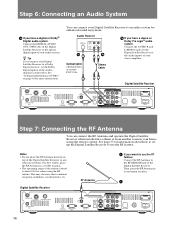
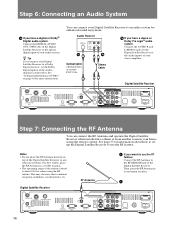
...Satellite Receiver to the optical digital input of your audio system. Optical Cable (optional Sony accessory POC-15A)
Stereo Cable
Digital Satellite Receiver
VHF/UHF IN SATELLITE IN VHF/UHF IN (DTV)
VHF(SAT)/UHF OUT
VCR CONTROL
LOW SPEED DATA
RF REMOTE... amplifier. See "Setting Audio Options (AUDIO)" on
top of the Digital Satellite Receiver.
Digital Satellite Receiver
RF Antenna
1 ...
Operating Instructions (primary manual) (Large File - 19.43 MB) - Page 20
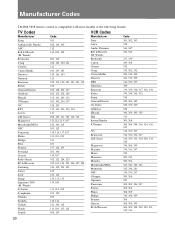
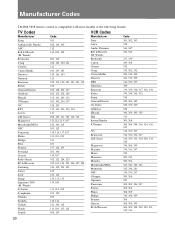
... (M. Manufacturer Codes
The RM-Y808 remote control is compatible with most models of the following brands.
TV Codes
VCR Codes
Manufacturer Sony Admiral (M. Wards) Sylvania Symphonic Teknika Toshiba Videch Wards Zenith
Code 101 102..., 114 131, 103, 112 113, 103, 115, 112 108, 110
Manufacturer Sony Aiwa Audio Dynamic Bell & Howell (M. Wards) Broksonic Canon Citizen Craig Curtis Mathis Daewoo...
Operating Instructions (primary manual) (Large File - 19.43 MB) - Page 75


...guides (see "Using the Timer & Rec Feature" on page 32).
Programs not available for recording
Due to copyright restrictions, some programs may not be available to record or may need to set up your Digital Satellite Receiver...8226; When you schedule two or more information on your Sony SmartFile VCR Operating Instructions.
Scheduling Programs (TIMER & REC)
Recording Programs
The following...
Operating Instructions (primary manual) (Large File - 19.43 MB) - Page 84


... OUTPUT SELECT status. Shows the status of Controls
Front Panel
1
POWER OUTPUT SELECT
2
3
DIGITAL TV/SATELLITE RECEIVER SAT-HD100
GUIDE
MENU
6
5
4
1 POWER Button Turns your Digital Satellite Receiver on and off.
2 Display Window Displays information about your Digital Satellite Receiver.
3 Arrow and Buttons The arrow buttons move the highlight in the on-screen displays. The time...
Operating Instructions (primary manual) (Large File - 19.43 MB) - Page 85
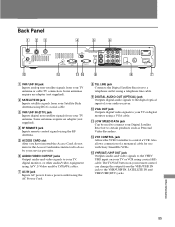
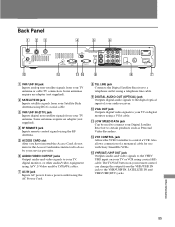
....
Also allows connection of your audio receiver. qd VHF(SAT)/UHF OUT jack Outputs audio and video signals to certain products such as Personal Video Recorders. q; qa LOW SPEED DATA jack Can be used to connect your Digital Satellite Receiver to the VHF/ UHF input on your remote control can change the output from a power...
Operating Instructions (primary manual) (Large File - 19.43 MB) - Page 87
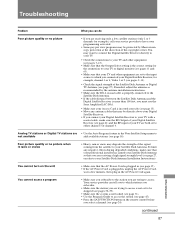
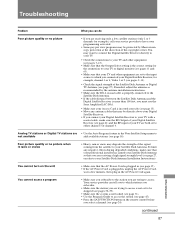
...) and the RF input of your TV are both set to the input source to which you connected your Digital Satellite Receiver, for example), call your service provider to have your programming activated.
• Some pay per view programs may be protected by the antenna installation instructions.
• Make sure the RG-6 coaxial cable is properly...
Operating Instructions (primary manual) (Large File - 19.43 MB) - Page 90
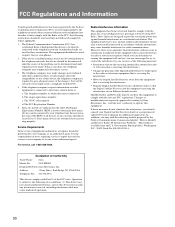
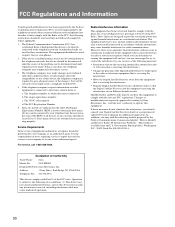
... Information
Your Digital Satellite Receiver has been registered by the Federal Communication Commission (FCC) as not being harmful to the telephone network when connected directly to comply with the relevant FCC regulations. In order to fully comply with Part 15 of Conformity
Trade Name:
Sony
Model No.:
SAT-HD100
Responsible Party: Sony Electronics Inc. For service, call 1-800-838...
Sony SAT-HD100 Reviews
Do you have an experience with the Sony SAT-HD100 that you would like to share?
Earn 750 points for your review!
We have not received any reviews for Sony yet.
Earn 750 points for your review!
