Sony CPD-M151 Support and Manuals
Get Help and Manuals for this Sony item
This item is in your list!

View All Support Options Below
Free Sony CPD-M151 manuals!
Problems with Sony CPD-M151?
Ask a Question
Free Sony CPD-M151 manuals!
Problems with Sony CPD-M151?
Ask a Question
Popular Sony CPD-M151 Manual Pages
Operating Instructions (primary manual) - Page 2
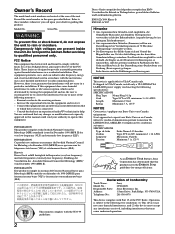
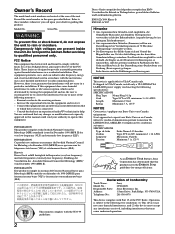
... does cause harmful interference to USA/Canada, install only a UL LISTED/CSA
LABELLED power supply cord meeting the following measures: -
Refer servicing
to rain or moisture. Connect the equipment ... numbers whenever you call upon your authority to Part 15 of Conformity
Trade Name:
Sony
Model No.:
CPD-M151
Responsible Party: Sony Electronics Inc. Hinweis Dieses Gerät erf&#...
Operating Instructions (primary manual) - Page 3


... manual.
3 TABLE OF CONTENTS
Getting Started
Getting Started
Precautions ...4 Identifying Parts and Controls 5 Setup ...6 Turning on the Monitor and Computer 10
Customizing Your Monitor
...16
Setting the Power Saving Delay Time 16 Locking the Controls ...17
ES
Resetting the Adjustments 17
I
Additional Information
Preset and User Modes ...18 Troubleshooting ...18 Specifications ......
Operating Instructions (primary manual) - Page 4


... may cause the screen to 240 V AC for your Sony dealer when replacing the fluorescent tube.
Consult your local power supply. If you transport this monitor. If you use the appropriate cord, this may appear on power connection
• Use an appropriate power cord for 240 V AC only
The outlet should be installed near equipment which generates magnetism, such as...
Operating Instructions (primary manual) - Page 5
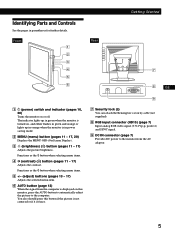
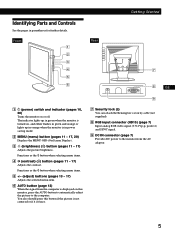
.... Adjusts the picture brightness. Getting StarGteedtting Started
Identifying Parts and Controls
See the pages in orange when the monitor is fuzzy.
5
Front
Rear 1
2
3
4
7
5
6
8
GB
F 9
D
1 u (power) switch and indicator (pages 10,
7 Security lock ( )
ES
20)
You can attach the Kensington's security cable (not
Turns the monitor on , and either flashes in green and orange...
Operating Instructions (primary manual) - Page 6
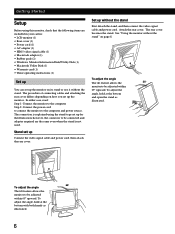
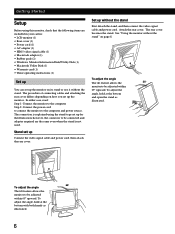
...carton: • LCD monitor (1) • Rear cover (1) • Power cord (1) • AC adapter (1) • HD15 video signal cable (1) • Macintosh adapter (1) • Rubber pads (2) • Windows Monitor Information Disk/Utility Disk (1) • Macintosh Utility Disk (1) • Warranty card (1) • These operating instructions (1)
Set up
You can set up the monitor on page 8. The...
Operating Instructions (primary manual) - Page 8
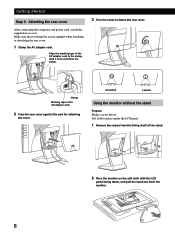
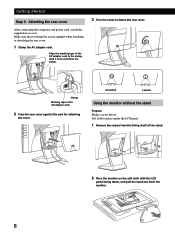
....
3 Turn the screw to place under the LCD panel
1 Remove the screws from the fixing shaft of the AC adapter cord
2 Press the rear cover against the part for attaching
the cover. Getting Started
Step 3: Attaching the rear cover
After connecting the computer and power cord, attach the supplied rear cover. Make sure that you keep...
Operating Instructions (primary manual) - Page 9
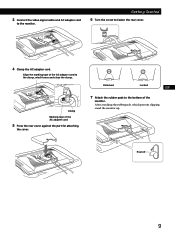
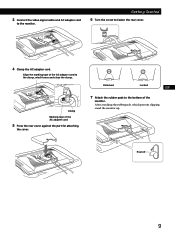
... signal cable and AC adapter cord
to fasten the rear cover.
4 Clamp the AC adapter cord.
D
After attaching the rubberpads, which prevent slipping,
stand the monitor up. ES
I
Peel off
9 Align the marking tape of the
F
monitor. Getting StarGteedtting Started 6 Turn the screw to the monitor.
Unlocked
Locked
GB
7 Attach the rubber pads to the bottom of the AC adapter...
Operating Instructions (primary manual) - Page 10
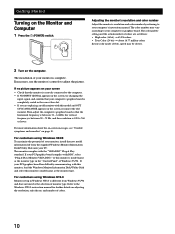
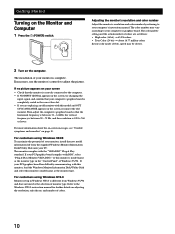
... different from the supplied Windows Monitor Information Disk/Utility Disk onto your computer's instruction manual.
This monitor complies with this monitor, load the Windows Monitor Information Disk/Utility Disk and select this monitor's model name as the monitor type. For customers using Windows 95/98 To maximize the potential of your monitor, install the new model information file from...
Operating Instructions (primary manual) - Page 12
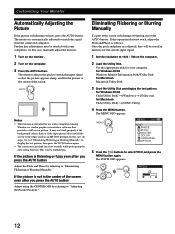
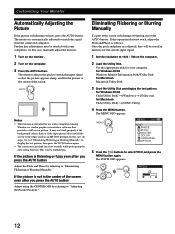
...-DOS prompt). If the picture is intended for the current input signal.
1 Set the resolution to the center of the screen even after you press the AUTO ...or Blurring Manually
If a part of "Eliminating Flickering or Blurring Manually" to "Eliminating Flickering or Blurring Manually." For Macintosh Click [Utility Disk] n [SONY-Utility].
4 Press the MENU button.
The monitor is dark ...
Operating Instructions (primary manual) - Page 18
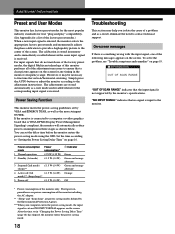
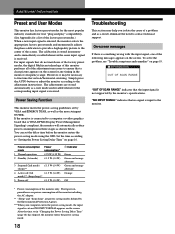
... is connected to the adjustment instructions. Power Saving Function
This monitor meets the power-saving guidelines set by the monitor's specifications. If the monitor is VESA DPMS (Display Power Management Signaling) compliant, the monitor will automatically reduce power consumption in three stages as a result, eliminate the need to contact technical support.
However, it may help you...
Operating Instructions (primary manual) - Page 19
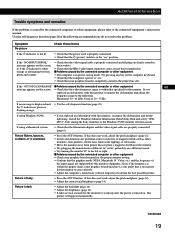
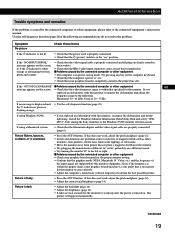
...'s power is "on." • Check that your graphics board manual for the monitor to the connected equipment's instruction manual.
D
the u indicator is green or
flashing orange
ES
If using a Macintosh system
• Check that the Macintosh adapter and the video signal cable are not bent or pushed in. Install the Windows Monitor Information Disk/Utility Disk and select "CPD- If...
Operating Instructions (primary manual) - Page 20
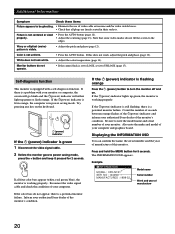
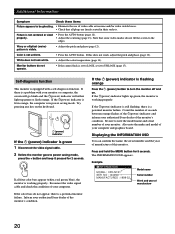
... (page 14). If the u(power) indicator is lit in their sockets. Inform your monitor. Be sure to note the model name and serial number of your authorized Sony dealer of the monitor's condition. If this monitor. Self-diagnosis function
This monitor is equipped with your authorized Sony dealer of the monitor's condition.
Example
INFORMATION
MODEL : CPD-M151 SER NO : 1234567...
Operating Instructions (primary manual) - Page 21
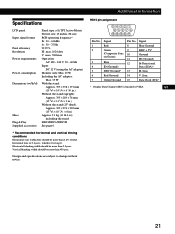
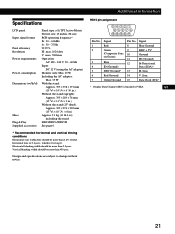
... Resolution Power requirements
Power consumption Dimensions (w/h/d)
Mass Plug & Play Supplied accessories
Panel type: a-Si TFT Active Matrix Picture size: 15 inches (38 cm) RGB operating frequency* fh: 30 - 61 kHz fv: 50 - 75 Hz 99.99 % H: max. 1024 dots V: max. 768 lines Operation:
AC 100 - 240 V, 50 - 60 Hz Input:
DC 12 V (using the AC adapter) Monitor...
Marketing Specifications - Page 1


... place display
directly on desktop Lightweight at a minimum
Multiscan M151 Computer Display
• 15.1" XGA TFT Active Matrix LCD panel • Sleek, innovative design - Removable tilt base provides arm or well mounting capability • Photo-Stand design (see inset) - Multiscan® Computer Display
CPD-M151
Superior image performance and technology in a flexible compact design...
Marketing Specifications - Page 2
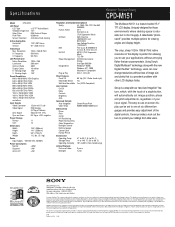
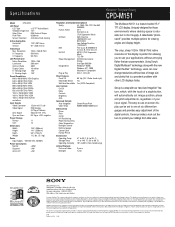
....5" (395mm) 14.1" (358mm) 6.8" (173mm) 11.2 lbs. (5.1 kg)
Power Input Supply 100-240 VAC, 50/60Hz
Power Consumption Normal Suspend Active Off Resolution H. Frequency V. Frequency
1024 x 768 @ 75Hz 30-61kHz 50-75Hz
LCD Performance Native Resolution Luminance Contrast Ratio Display Colors H. Specifications
Model
CPD-M151
LCD Panel LCD Type Viewable Image Size Color Filters Pixel Pitch...
Sony CPD-M151 Reviews
Do you have an experience with the Sony CPD-M151 that you would like to share?
Earn 750 points for your review!
We have not received any reviews for Sony yet.
Earn 750 points for your review!
