Sony CPD-G220S Support and Manuals
Get Help and Manuals for this Sony item
This item is in your list!
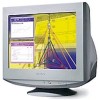
View All Support Options Below
Free Sony CPD-G220S manuals!
Problems with Sony CPD-G220S?
Ask a Question
Free Sony CPD-G220S manuals!
Problems with Sony CPD-G220S?
Ask a Question
Popular Sony CPD-G220S Manual Pages
Operating Instructions - Page 2


... au Canada
uniquement. You are present inside the unit. Declaration of Conformity
Trade Name: Model No.: Responsible Party: Address: Telephone No.:
Sony
* CPD-G220
Sony Electronics Inc. 1 Sony Drive, Park Ridge, NJ. 07656 USA 201-930-6972
This device complies with the instructions, may cause
* undesired operation. WARNING
To prevent fire or shock hazard, do not expose...
Operating Instructions - Page 3


...language (LANGUAGE 10 US
Additional settings (OPTION 11
Technical Features 12
Preset and user modes 12 Power saving function 12
Troubleshooting 12
If thin lines appear ... this manual. Precautions 4 Identifying parts and controls 5
Setup 6
Step 1: Connect your screen (damper wires 12 On-screen messages 12 Trouble symptoms and remedies 13 Self-diagnosis function 15
Specifications 15
...
Operating Instructions - Page 5


Sync V. Side
For CPD-G220S model only
AUDIO IN VOL
AUDIO IN VOL
4 Volume (VOL) control This control adujster is turned on and ... (Ground) DDC Ground* Red Ground Green Ground Blue Ground DDC Host 5V* Ground ID (Ground) Bi-Directional Data (SDA)* H. Identifying parts and controls
See the pages in your monitor. Move the adjuster to the right to the audio out jack of VESA.
5 Adjust the...
Operating Instructions - Page 6


...
to the Notice of Macintosh adapter availability.
Setup
Before using your monitor, check that the following accessories are included in your carton: • Power cord (1) • Audio miniplug cord (1)
for CPD-G220S model only • Warranty card (1) • Notes on cleaning the screen's surface (1) • This instruction manual (1) • Notice of Macintosh adapter availability...
Operating Instructions - Page 7


... return to your PC for more information about the on-screen messages, see "Trouble symptoms and remedies" on the computer. The color palette setting and the actual number of colors are available. The default setting is between 48 - 170 Hz.
No specific driver needs to be slower.
Step 3: Turn on the monitor and computer
First...
Operating Instructions - Page 9


Press the MENU/OK button to adjust. MENU
2 Select the menu you want to display the main MENU on your screen. Move the joystick left ( x Using the MENU/OK button
1 Display the main MENU. Highlight the desired menu by moving the joystick towards the bottom to select the desired menu.
UP
MENU
b
DOWN
3 Adjust the menu. Press the MENU/OK button to go up (M), towards the top to go ...
Operating Instructions - Page 10


... adjustment item. Then move the joystick m/M to highlight GEOMETRY and press the MENU/OK button. All other settings are stored in memory for the current input signal.
1 Press the MENU/OK button. The (rotation) setting is stored in memory for all input signals. Adjusting the shape of the picture (GEOMETRY)
The GEOMETRY...
Operating Instructions - Page 11


... the joystick m/M to select the desired adjustment item. The screen is degaussed for the best result. Additional settings (OPTION)
You can manually degauss (demagnetize) the monitor, adjust the moire cancellation level, reset to the following instructions.
If a second degauss cycle is turned on the screen.
3 Move the joystick m/M to highlight OPTION and press...
Operating Instructions - Page 12


...problem, see "Trouble symptoms and remedies" on the screen. If the picture is adjusted, the adjustment data is stored as shown below.
Troubleshooting
Before contacting technical support...Windows users, check your video board manual or the utility program which comes ...the power-saving guidelines set by the monitor, ...tube unique by the monitor's specifications. This message is displayed only...
Operating Instructions - Page 13


...replaced ...supported ... monitor setting. &#...problem.
Try pressing any potential sources of
the input signal are properly connected (page 6). xProblems caused by the connected computer or other equipment • Check your graphics board manual for the monitor to sync correctly. • Adjust the computer's refresh rate (vertical frequency) to the connected equipment's instruction manual...
Operating Instructions - Page 14


...).
• If the control lock is set to ON, set it to display this is not a malfunction. Displaying this monitor's name, serial number, and date of manufacture.
If the problem persists, call your authorized Sony dealer and give the following information.
• Model name: CPD-G220*
• Serial number • Name and specifications of your desktop pattern. •...
Operating Instructions - Page 15


...problem with a self-diagnosis function. If all four color bars appear (white, red, green, blue), the monitor is in power saving mode.
Design and specifications... are subject to 240 V, 50/60 Hz, Max. 1.7 A 115 W Approx. 402 × 418 × 421 mm (w/h/d) (15 7/8 × 16 1/2 × 16 5/8 inches) Approx. 19 kg (41.9 lb) DDC2B/DDC2Bi/GTF See page 6
US
For CPD-G220S model... Sony ...
Operating Instructions - Page 17


...thereby consumes a lot of electric and magnetic fields, energy consumption and electrical and fire safety.
(continued)
i
The main problem, as far as computers and other characteristics of a computer, such as energy consumption levels, that environmentally harmful substances are ...'99 scheme which provides for international and environmental labelling of goods and services to save energy.
Marketing Specifications - Page 1


... corporate and home workplace with superb image performance. CPD-G220S and CPD-G220R
Multiscan® Computer Display
17" (16.0" VIS) Flat Trinitron CRT - Supports resolutions up to deliver a full featured display with space saving features and a new cabinet design in image clarity and precision.
Flat Trinitron CRT Sets new standard in twotoned gray. Corporate Audio™...
Marketing Specifications - Page 2


... - (04/01/01)
Computer Interface: The computer industry lacks standards, and therefore, there are trademarks of Sony. Purchasers must determine for home or corporate
Model CPD-G220S and CPD-G220R
Color
Two Toned Gray
CRT
Super Fine Pitch 17" Flat Trinitron
Viewable Image Size 16.0"
Aperture Grille Pitch 0.24 ~ 0.25mm variable
Screen Treatment High Contrast AR...
Sony CPD-G220S Reviews
Do you have an experience with the Sony CPD-G220S that you would like to share?
Earn 750 points for your review!
We have not received any reviews for Sony yet.
Earn 750 points for your review!
