Sony CFD-575 - 3 Piece Cd/radio Cassette Support and Manuals
Get Help and Manuals for this Sony item
This item is in your list!

View All Support Options Below
Free Sony CFD-575 manuals!
Problems with Sony CFD-575?
Ask a Question
Free Sony CFD-575 manuals!
Problems with Sony CFD-575?
Ask a Question
Most Recent Sony CFD-575 Questions
Popular Sony CFD-575 Manual Pages
Limited Warranty (US Only) - Page 1


...Sony Customer Information Services Center 1-800-222-7669
or visit the Sony Web Site: www.sony.com
For an accessory or part not available from the Product. LABOR: For a period of one (1) year. PARTS: In addition, Sony will repair or replace...). This warranty does not cover customer instruction, installation, set up adjustments or signal reception problems.
This warranty does not cover cosmetic ...
Operating Instructions - Page 2
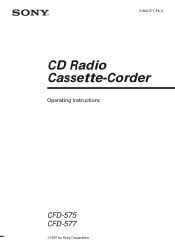
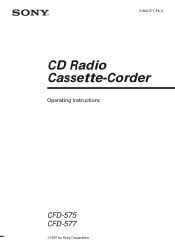
3-862-071-11(1)
CD Radio Cassette-Corder
Operating Instructions
CFD-575 CFD-577
©1997 by Sony Corporation
Operating Instructions - Page 3
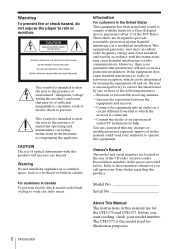
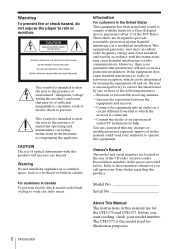
...
For customers in a particular installation. The CFD-575 is no guarantee that to which can radiate radio frequency energy and, if not installed and used for a Class B digital device, pursuant to correct the interference by one or more of the FCC Rules. CAUTION The use of optical instruments with the instructions, may be determined by...
Operating Instructions - Page 4


... a tape
The CD Player 12 Using the display 13 Locating a specific track 14 Playing tracks repeatedly
(Repeat Play) 15 Creating your own ...Setting the clock 21 Waking up to music 23 Falling asleep to music
Setting Up 24 Hooking up the system 27 Adjusting the audio emphasis
(MEGA BASS/ROTARY EQUALIZER/SURROUND)
Additional Information 29 Precautions 31 Troubleshooting 33 Maintenance 34 Specifications...
Operating Instructions - Page 23
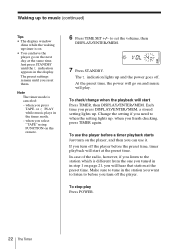
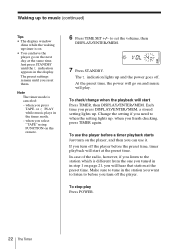
... player before the preset time, timer playback will hear that station at the same time.
The preset settings remain until the t indication appears in the timer mode.
- to before you turn on the player, ... the preset time. At the preset time, the power will go on the remote.
6 Press TIME SET +/- when you need to the station which is canceled:
- In case of the radio, however, if...
Operating Instructions - Page 24
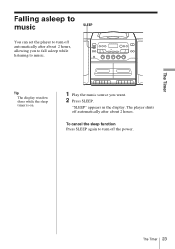
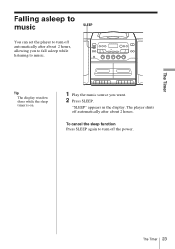
The Timer
Falling asleep to
music
SLEEP
You can set the player to turn off automatically after about 2 hours. The Timer 23 "SLEEP" appears in the display.
To cancel the sleep function Press SLEEP again ...
Operating Instructions - Page 25
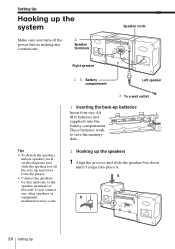
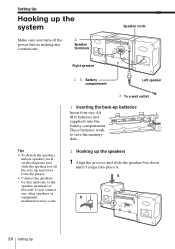
A
B
24 Setting Up
If you turn off the power before making any other speakers or equipment, malfunction may ... data.
2 Hooking up the speakers
1 Align the grooves and slide the speaker box down
until it snaps into the battery compartment. Setting Up
Hooking up the system
Make sure you connect any connections.
2
Speaker terminals
Speaker cords
Tips
• To detach the speakers, ...
Operating Instructions - Page 27
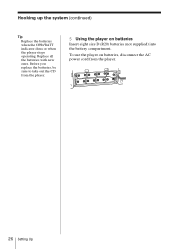
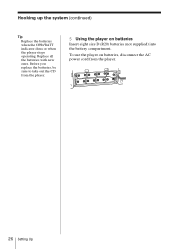
... from the player.
5 Using the player on batteries Insert eight size D (R20) batteries (not supplied) into the battery compartment. Hooking up the system (continued)
Tip
Replace the batteries when the OPR/BATT indicator dims or when the player stops operating.
Before you...
Operating Instructions - Page 28
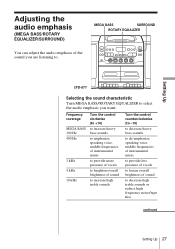
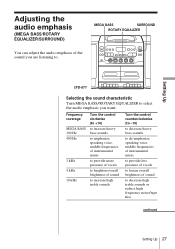
... EQUALIZER/SURROUND)
You can adjust the audio emphasis of sound
to decrease high treble sounds or reduce high frequency noise/tape hiss
continued
Setting Up 27 MEGA BASS
SURROUND
ROTARY EQUALIZER
Setting Up
CFD-577
Selecting the sound characteristic
Turn MEGA BASS/ROTARY EQUALIZER to select the audio emphasis you are listening to.
Operating Instructions - Page 29


You can get the surround effect without connecting surround speakers.
28 Setting Up Adjusting the audio emphasis (MEGA BASS/ROTARY EQUALIZER/ SURROUND (continued)
Getting the surround effect (CFD-577 only) Press SURROUND. The "SURROUND" indication appears in the display.
Operating Instructions - Page 30


...set it in the playback mode to warm it up for the speakers, keep personal credit cards using magnetic coding...caused by qualified personnel before inserting a cassette. Refer servicing to qualified personnel only.
• Should any solid ...before operating it any questions or problems concerning your player, please consult your nearest Sony dealer.
Additional Information
Precautions
On ...
Operating Instructions - Page 32
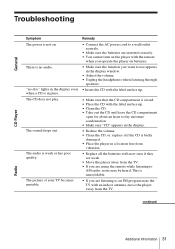
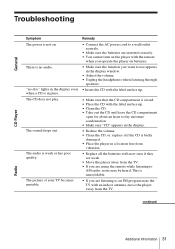
There is no disc" lights in the display even when a CD is in a location free from
vibration.
• Replace all the batteries with new ones if they are weak.
• Move the player away...• You cannot turn on the player with the remote
when you operate the player on . Troubleshooting
General
CD Player
Symptom The power is weak or has poor quality.
The CD does not play. "no audio.
Operating Instructions - Page 33


... the remote.
press an operation button.
If the problem persists, please consult your nearest Sony dealer.
32 Additional Information Troubleshooting (continued)
Tape Player
Symptom
Remedy
The tape does ... • Check to the player when using a demagnetizer (see page 33.) • Replace all the indications in the display. Timer
Remote
After trying the above remedies, if the ...
Operating Instructions - Page 35


...Sony MDR headphone series
34 Additional Information
rated 3.5 W per channel-minimum RMS power, with 7 mm aperture.)
Spindle speed 200 r/min (rpm) to change without notice. Other Specifications
CD player section
System Compact disc... (stereo minijack) For 16 - 68 ohms impedance headphones
Power output (excluding US model) 4.3 W + 4.3 W (at a distance of channels 2
Frequency response 20...
Operating Instructions - Page 36


...audio emphasis 27 tracks 13 Setting the clock 20 Setting up 24 SURROUND 28
T Tape player 19 Timer
Falling asleep to music 23 Waking up 24 for memory back-up to the radio 6 Locating a specific track 13
M, N, O...heads 33 Display 12
I, J, K Improving broadcast reception 7
L Listening to music 21 Troubleshooting 31
U, V, W, X, Y, Z Using
as a PA system 19 the display 12
Additional Information 35
Sony CFD-575 Reviews
Do you have an experience with the Sony CFD-575 that you would like to share?
Earn 750 points for your review!
We have not received any reviews for Sony yet.
Earn 750 points for your review!
