Sony CFD-V177 - Cd Radio Cassette-corder Support and Manuals
Get Help and Manuals for this Sony item
This item is in your list!

View All Support Options Below
Free Sony CFD-V177 manuals!
Problems with Sony CFD-V177?
Ask a Question
Free Sony CFD-V177 manuals!
Problems with Sony CFD-V177?
Ask a Question
Most Recent Sony CFD-V177 Questions
Popular Sony CFD-V177 Manual Pages
Limited Warranty (US Only) - Page 1


... limitations on how long an implied warranty lasts does not apply to you , or for service assistance or resolution of a service problem, or for one (1) year. This warranty gives you specific legal rights, and you .
PARTS: In addition, Sony will repair or replace the Product, at its original packaging or packaging affording an equal degree of protection, to...
Operating Instructions (primary manual) - Page 1
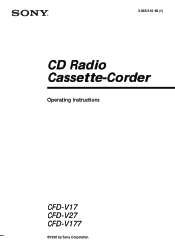
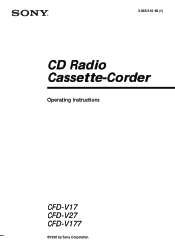
3-865-316-12 (1)
CD Radio Cassette-Corder
Operating Instructions
CFD-V17 CFD-V27 CFD-V177
©1998 by Sony Corporation
Operating Instructions (primary manual) - Page 2
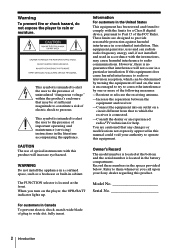
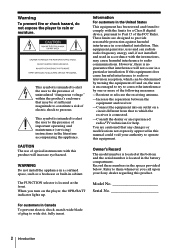
... Do not install the appliance in a confined space, such as a bookcase or built-in a particular installation.
However, there...model number is intended to alert the user to the presence of electric shock to operate this manual could void your Sony... device, pursuant to Part 15 of plug to constitute a risk of important operating and maintenance (servicing) instructions in Canada
To prevent...
Operating Instructions (primary manual) - Page 4
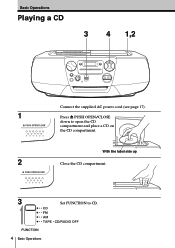
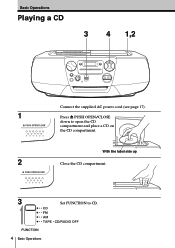
Basic Operations
Playing a CD
3 4 1,2
Connect the supplied AC power cord (see page 17).
1
Press 6 PUSH OPEN/CLOSE
down to CD.
4 Basic Operations
With the label side up
2
Close the CD compartment.
3
Set FUNCTION to open the CD
compartment and place a CD on
the CD compartment.
Operating Instructions (primary manual) - Page 7


Reorient the player itself for FM. For FM
For AM
Basic Operations 7 Set FUNCTION to TAPE• CD/RADIO OFF. To improve broadcast reception
Reorient the antenna for AM. Basic Operations
Use these buttons for additional operations
VOLUME
FUNCTION
To adjust the volume turn off the radio
Do this
Turn VOLUME.
Operating Instructions (primary manual) - Page 8


With the side you want to play facing upward
2
Set FUNCTION to open the tape
compartment and insert a
recorded tape. Close the
compartment. Use TYPE I
(normal) tape only. Playing a tape 31 2
Connect the supplied AC power cord (see page 17).
1
Press p6 to TAPE •CD/
RADIO OFF.
3
Press (.
8 Basic Operations
Operating Instructions (primary manual) - Page 10


...
compartment and insert a blank
tape. To record from the radio, tune in the station you want (see page 4). Display
To record from the CD player, set FUNCTION to CD and insert a CD (see page 6).
10 Basic Operations Recording on facing upward
2
Select the program source
you want to record.
Use TYPE I (normal) tape
only...
Operating Instructions (primary manual) - Page 11
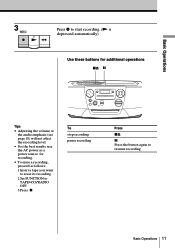
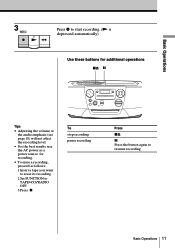
To stop recording pause recording
Press
p6
P Press the button again to TAPE•CD/RADIO OFF.
3 Press r. Use these buttons for additional operations p6 P
Tips
...erase a recording, proceed as follows:
1 Insert a tape you want to erase its recording.
2 Set FUNCTION to resume recording. Basic Operations
3
Press r to start recording. (( is
depressed automatically).
Basic Operations 11
Operating Instructions (primary manual) - Page 14
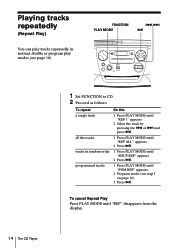
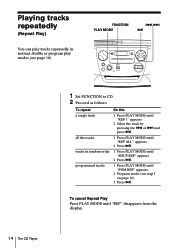
To cancel Repeat Play
Press PLAY MODE until "PGM REP" appears.
2 Program tracks (see page 16).
FUNCTION PLAY MODE
=,+ ^
14 The CD Player
1 Set FUNCTION to CD. 2 Proceed as follows:
To repeat a single track
all the tracks tracks in normal, shuffle or program play modes (see step 3 on page 16).
3 Press ^. Playing ...
Operating Instructions (primary manual) - Page 15
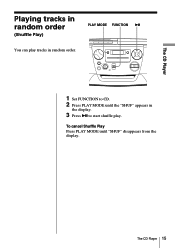
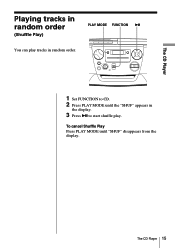
The CD Player
Playing tracks in random order.
1 Set FUNCTION to CD. 2 Press PLAY MODE until "SHUF" disappears from the display.
To cancel Shuffle Play Press PLAY MODE until the "SHUF" appears in
the display.
3 Press ^ to start shuffle play tracks in random order
(Shuffle Play)
PLAY MODE FUNCTION ^
You can play . The CD Player 15
Operating Instructions (primary manual) - Page 16
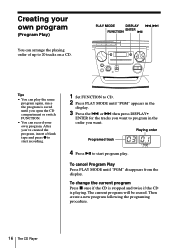
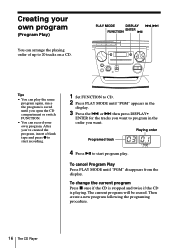
...the tracks you want . Creating your own program. Then create a new program following the programing procedure.
16 The CD Player
After you've created the program, insert a blank tape and press r to start program play the same program... Play)
You can arrange the playing order of up to start recording.
1 Set FUNCTION to CD. 2 Press PLAY MODE until "PGM" disappears from the display.
Operating Instructions (primary manual) - Page 19


...coding...be caused by qualified personnel before inserting a cassette. Refer servicing to qualified personnel only.
• Should ...any questions or problems concerning your player, please consult your nearest Sony dealer. continued...CD and wait about an hour for the moisture to evaporate.
• If the player has not been used , remove them to avoid damage that can be used for a long time, set...
Operating Instructions (primary manual) - Page 20


...CD from side A or B to prevent accidental recording. Side A
• Do not use of a cassette with more than 90 minutes of the CD.
• After playing, store the CD...cassettes
• Break off the cassette tab from the center out. Notes on the CD, nor scratch the surface of play time is a scratch, dirt or fingerprints on CDs
• Before playing, clean the CD... expose the CD to reuse the...
Operating Instructions (primary manual) - Page 22


... recorded on TYPE I (normal) tape only.
If the problem persists, please consult your nearest Sony dealer.
22 Additional Information Record on TYPE II
(high position) or TYPE IV (metal) tape using this unit is
in place.
• Make sure the FUNCTION selector is set to CD, AM or FM.
• Clean the erasing heads...
Operating Instructions (primary manual) - Page 24
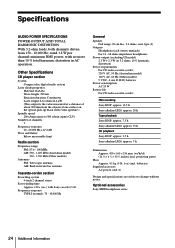
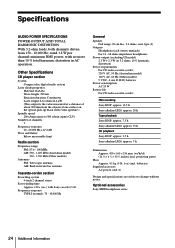
... For CD radio cassette-corder: 230 V AC, 50 Hz (Australian model) 120 V AC, 60 Hz (Other models) 9 V DC, 6 size D (R20) batteries
Power consumption AC 20 W
Battery life For CD radio cassette-corder:
FM recording
Sony R20P: approx. 13.5 h
Sony alkaline LR20: approx. 20 h
Tape playback
Sony R20P: approx. 7.5 h
Sony alkaline LR20: approx. 15 h
CD playback
Sony R20P: approx. 2.5 h
Sony alkaline...
Sony CFD-V177 Reviews
Do you have an experience with the Sony CFD-V177 that you would like to share?
Earn 750 points for your review!
We have not received any reviews for Sony yet.
Earn 750 points for your review!
