Sony CAV-M1000ES Support and Manuals
Get Help and Manuals for this Sony item
This item is in your list!

View All Support Options Below
Free Sony CAV-M1000ES manuals!
Problems with Sony CAV-M1000ES?
Ask a Question
Free Sony CAV-M1000ES manuals!
Problems with Sony CAV-M1000ES?
Ask a Question
Popular Sony CAV-M1000ES Manual Pages
Limited Warranty (U.S. Only) - Page 1
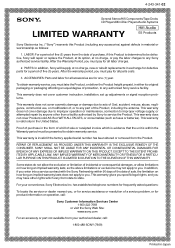
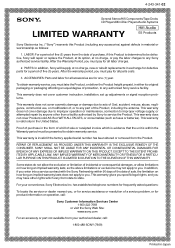
... option, at no charge, new or rebuilt replacements in the form of a bill of purchase, if this Product (including any Sony authorized service facility.
Some states do not allow the exclusion or limitation of a service problem, or for all parts costs.
3. After the warranty period, you , or for service assistance or resolution of incidental or consequential damages...
Dimensions Diagrams CAVM1000ES - Page 1
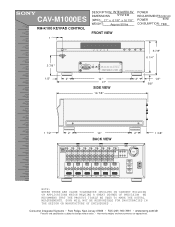
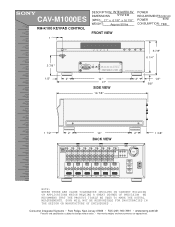
...sony.com/dn
Features and specifications subject to change without notice. • Non-metric weights and measurements are approximate. CAV-M1000ES
RM-K100 KEYPAD CONTROL
1 "
DESCRIPTION: INTEGATED AV...
LEARN
PRESET SETUP
NAME EDIT
ZONE
SOURCE SELECT
6 7/8"
6 1/4"
ENTER
MODE BACK CANCEL
ALL ZONE ALL ZONE VOLUME MUTING
REMOVABLE COVER
ES CUSTOM INTEGRATED AV SYSTEM CAV-M1000ES
12 " 17...
Installation Manual Integrated A/V System - Page 1
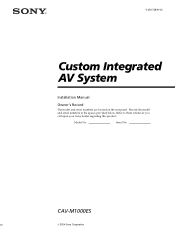
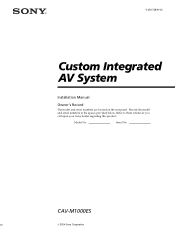
Model No.
Serial No. CAV-M1000ES
2004 Sony Corporation Refer to them whenever you call upon your Sony dealer regarding this product.
4-253-728-11(2)
Custom Integrated AV System
Installation Manual
Owner's Record
The model and serial numbers are located on the rear panel. Record the model and serial numbers in the spaces provided below.
Installation Manual Integrated A/V System - Page 2
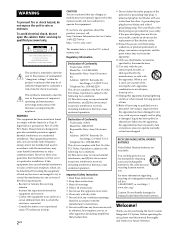
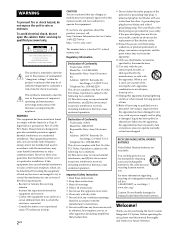
..., which the receiver is intended to alert the user to the presence of uninsulated "dangerous voltage" within the product's enclosure that may cause harmful interference to comply with the limits for help preserve our environment by the manufacturer, or sold with Part 15 of Conformity Trade name: SONY Model No.: CAV-M1000ES Responsible Party: Sony Electronics Inc...
Installation Manual Integrated A/V System - Page 20


...the CAV-M1000ES Editor
software . BAUD RATE SET
You can transfer setting data to your computer.
5 Set up the Remote Code and the Baud Rate -
PC SETUP
You ... cursor, the display window changes as follows:
"PC SETUP R r" y "BAUD RATE SET R r"
3 Press ENTER. For details, see the Operating Instructions of the CAVM1000ES Editor software.
6 "PLEASE WAIT..." appears until "Tt"
appears ...
Installation Manual Integrated A/V System - Page 24


... the R cursor or r cursor to the NORMAL mode. The display window returns to adjust the offset. All settings in
the SETUP LOCK mode. - INSTALLATION Mode
Adjusting the source input offset - Note In a zone where SOURCE INPUT OFFSET is ON, the actual volume level is lower than the displayed volume ...
Note to read before using unit CAVM1000ES - Page 1
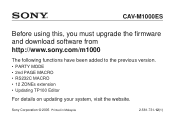
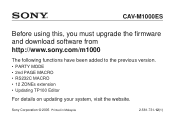
CAV-M1000ES
Before using this, you must upgrade the firmware and download software from http://www.sony.com/m1000
The following functions have been added to the previous version.
• PARTY MODE • 2nd PAGE MACRO • RS232C MACRO • 12 ZONEs extension • Updating TP100 Editor
For details on updating your system, visit the website. Sony Corporation © 2005...
Setup Software Operating Instructions - Page 2
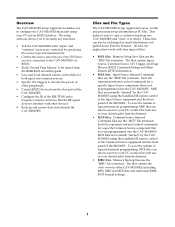
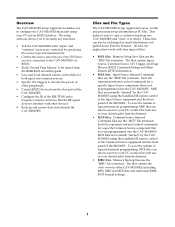
... up and restore data stored inside the CAV-M1000ES. The CAV-M1000ES Setup Application enables you to do many key functions:
• Tell the CAV-M1000ES what "input" and "common" sources are connected by specifying the source type and manufacturer.
• Control the source selection on a Sony ES Series receiver connected to the CAV-M1000ES via RS232.
• Build "Second Page...
Setup Software Operating Instructions - Page 4
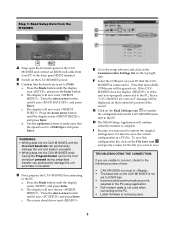
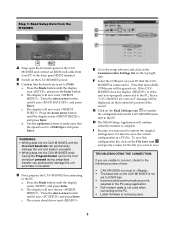
... the following sources of error.
• CAV-M1000ES is not set to . • The baud rate on the CAV-M1000ES power.
# Confirm that the speed is not being used when
connecting to the PC. • Latest firmware is set to 57600.
TROUBLESHOOTING THE CONNECTION:
If you may need to the front serial port pressed during setup data transfer can permanently...
Setup Software Operating Instructions - Page 5


...CAV-M1000ES using the handheld IR remote control of the common source equipment and the front panel of device. • Manufacturer: Select the maker. • Main STR Function: A Sony ES Series
receiver...CAV-M1000ES settings have been loaded into the CAV-M1000ES. Start by following similar steps.
! M1000ES...CAV-M1000ES but can be displayed on our CAV-M1000ES support... the Setup Application...
Setup Software Operating Instructions - Page 13


... dozens of CAVM1000ES main units.
! Press the Mode button until the display
reads and press Enter. Press the down arrow button until it says and press Enter. c. Use MBU files when you 've specifically changed during setup data transfer can replicate in the CAV-M1000ES, including the learned IR codes and individual RMR-K100 keypad settings. The...
Setup Software Operating Instructions - Page 15


... the unit
and make it unusable!
! M1000ES and connect an RS232 null cable from the CAV-M1000ES to the setup software and click on the
Communication Settings tab on the top right side. b.
If the CAVM1000ES does not display or if the unit is set to and press Enter.
$ Next, prepare the CAV-M1000ES for connecting
to the front panel...
Setup Software Operating Instructions - Page 17
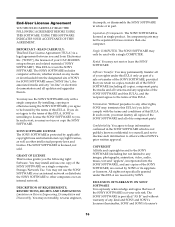
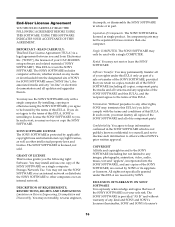
...your CAV-M1000ES setup software and related materials ("SONY SOFTWARE").
SONY SOFTWARE LICENSE The SONY SOFTWARE is a legal agreement between you . You may only be bound by applicable copyright laws and international copyright treaties, as well as part of a sale or transfer of the SONY SOFTWARE on -line" or electronic documentation and all of the SONY SOFTWARE and all updates...
Marketing Specifications brochure CAVM1000ES - Page 1
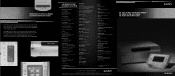
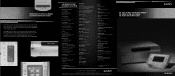
...
PC Setup software
Optional accessories RMR-K100 LCD zone keypads for distribution, switching, amplification and control.
Introducing the CAV-M1000ES custom integrated A/V system. Sony Electronics Inc. 1 Sony Drive, Park Ridge, NJ 07656
Consumers: www.sonyavdesigner.com Authorized Dealers: www.sony.com/b2b
© 2004 Sony Electronics Inc.
INTRODUCING THE SONY CAV-M1000ES CUSTOM...
Marketing Specifications brochure CAVM1000ES - Page 2
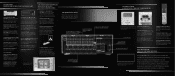
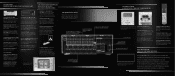
... PANEL with compatible Sony components. POINT-AND-CLICK SETUP with two-way communication (optional). Delivers entertainment to the speakers. The CAV-M1000ES offers easy setup, fast installation and freedom from the keypads to every room in six remote zones. No specialized wires are received by daisychaining two keypads per zone.
THE MAIN UNIT: CONTROL AND DISTRIBUTION TOGETHER AT...
Sony CAV-M1000ES Reviews
Do you have an experience with the Sony CAV-M1000ES that you would like to share?
Earn 750 points for your review!
We have not received any reviews for Sony yet.
Earn 750 points for your review!
