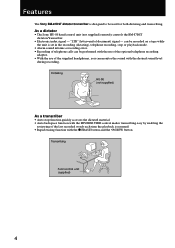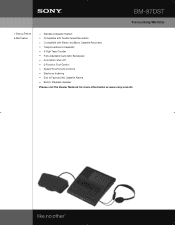Sony BM-87DSTA - Cassette Transcriber Support and Manuals
Get Help and Manuals for this Sony item

View All Support Options Below
Free Sony BM-87DSTA manuals!
Problems with Sony BM-87DSTA?
Ask a Question
Free Sony BM-87DSTA manuals!
Problems with Sony BM-87DSTA?
Ask a Question
Most Recent Sony BM-87DSTA Questions
How Do I Order Gears For The Bm-87dst?
Thanks
Dean
(Posted by dbratsis 12 years ago)
Popular Sony BM-87DSTA Manual Pages
Sony BM-87DSTA Reviews
We have not received any reviews for Sony yet.