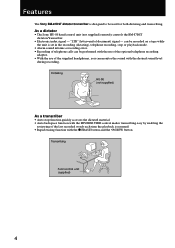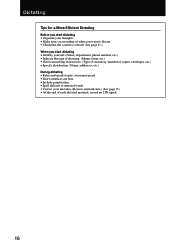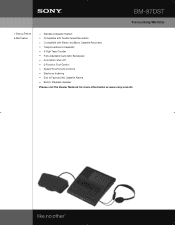Sony BM-87DSTA Support Question
Find answers below for this question about Sony BM-87DSTA - Cassette Transcriber.Need a Sony BM-87DSTA manual? We have 3 online manuals for this item!
Question posted by dbratsis on May 3rd, 2011
How Do I Order Gears For The Bm-87dst? Thanks Dean
The person who posted this question about this Sony product did not include a detailed explanation. Please use the "Request More Information" button to the right if more details would help you to answer this question.
Current Answers
Related Sony BM-87DSTA Manual Pages
Similar Questions
Ordering
how to order the hcd-ec909ip compact disc reciever components? Its flashing protection
how to order the hcd-ec909ip compact disc reciever components? Its flashing protection
(Posted by turnerl86 7 years ago)
Amplifier Not Working....
All of a sudden my VCR sounds not good thru my sony (like the amp went out) It sounds like it does t...
All of a sudden my VCR sounds not good thru my sony (like the amp went out) It sounds like it does t...
(Posted by jscotts 9 years ago)
Call Charles Fairchild 601-517-7717.
Charles wants to order a Sony ES tc-wa7esa Cassette product. Call Charles today.
Charles wants to order a Sony ES tc-wa7esa Cassette product. Call Charles today.
(Posted by CDF1 10 years ago)
Do I Have To Have The Remote In Order To Preset Stations? Or Manually?
I am trying to preset my radio stations, and can't remember how it is done... I have misplaced the r...
I am trying to preset my radio stations, and can't remember how it is done... I have misplaced the r...
(Posted by sammiegirl591 11 years ago)
Hi, What Is The Programing Code For Mhc-rg40 Thanks
I'm usingSonyRM-VLZ620 universal remote control my name is Hayri Demirci and email address is than...
I'm usingSonyRM-VLZ620 universal remote control my name is Hayri Demirci and email address is than...
(Posted by demircihayri 12 years ago)