Sony BDP-BX620 Support and Manuals
Get Help and Manuals for this Sony item
This item is in your list!

View All Support Options Below
Free Sony BDP-BX620 manuals!
Problems with Sony BDP-BX620?
Ask a Question
Free Sony BDP-BX620 manuals!
Problems with Sony BDP-BX620?
Ask a Question
Popular Sony BDP-BX620 Manual Pages
Operating Instrucstions - Page 1


4-476-201-11(1)
Blu-ray Disc™ / DVD Player
Operating Instructions
Thank you for your purchase.
Getting Started Playback Internet Settings and Adjustments Additional Information
BDP-S6200/BDP-BX620 Before using this player, please read these instruction carefully.
Operating Instrucstions - Page 2
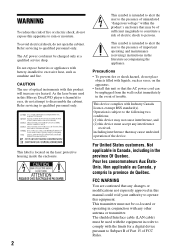
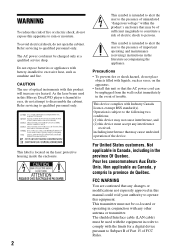
... power cord must not be co-located or operating in this Blu-ray Disc/DVD player is intended to alert the user to rain or moisture. Refer servicing to qualified personnel only.
Pour les consommateurs Aux ÉtatsUnis.
This label is located on the apparatus.
• Install this device must be changed only at a qualified...
Operating Instrucstions - Page 6


...be advised of the advanced content protection systems used with, or Blu-ray Disc contents played with your television screen indefinitely.
To request ...review (i) the instruction manual and/or the caution message of any questions or problems concerning your player, please consult your nearest Sony dealer.
The operation of this product and (ii) our website (http://esupport.sony...
Operating Instrucstions - Page 7
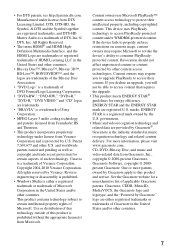
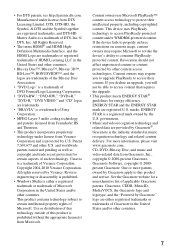
...of Sony Corporation.
• MPEG Layer-3 audio coding ...this product and service. government. •...upgrade. • This product meets ENERGY STAR® guidelines for certain aspects of such technology. All rights reserved by other U.S. ENERGY STAR is a trademark of Microsoft Corporation in the United States and other countries.
• Blu-ray Disc™, Blu-ray™, Blu-ray...
Operating Instrucstions - Page 16
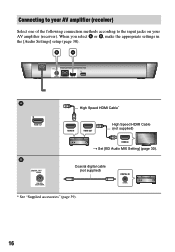
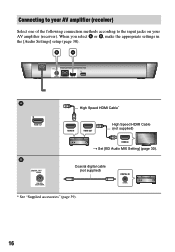
... of the following connection methods according to the input jacks on your AV amplifier (receiver). High Speed HDMI Cable* High Speed HDMI Cable (not supplied)
t Set [BD Audio MIX Setting] (page 30).
When you select A or B, make the appropriate settings in the [Audio Settings] setup (page 30).
Operating Instrucstions - Page 18


4 Turn on the TV and set the input
selector on -screen instructions to make the basic settings using Follow the on your TV screen.
5 Perform [Easy Initial Settings].
This will show the signal from the player on your TV.
Operating Instrucstions - Page 19
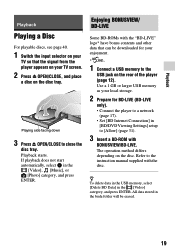
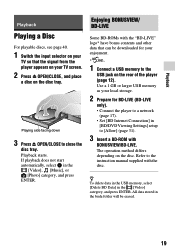
...Music], or [Photo] category, and press ENTER. Playing side facing down
3 Press Z OPEN/CLOSE to the instruction manual supplied with the disc. Use a 1 GB or larger USB memory as your local storage.
2 Prepare for ...• Connect the player to a network
(page 17). • Set [BD Internet Connection] in
[BD/DVD Viewing Settings] setup to the
USB jack on the rear of the player (page 12). The...
Operating Instrucstions - Page 20
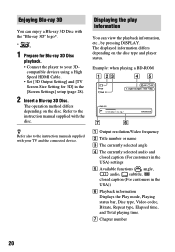
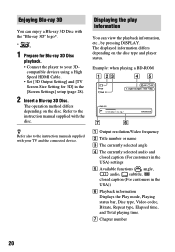
...• Set [3D Output Setting] and [TV Screen Size Setting for Blu-ray 3D Disc
playback. • Connect the player to your ...Settings] setup (page 28).
2 Insert a Blu-ray 3D Disc. z Refer also to the instruction manual supplied with the disc. Displaying the play information
You can enjoy a Blu-ray 3D Disc with your 3D-
Refer to the instruction manuals supplied with the "Blu-ray...
Operating Instrucstions - Page 34


...to the factory default by selecting the group of settings. Follow the on or off using a network service.
x [Remote Start] [On]: Turns the player on -screen instructions.
[Resetting]
x [Reset to Factory Default Settings] Resets the player settings to specify the network settings. x [Initialize Personal Information] Erases your registered remote devices. x [Renderer Access Control] Displays...
Operating Instrucstions - Page 35
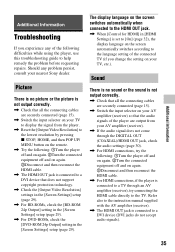
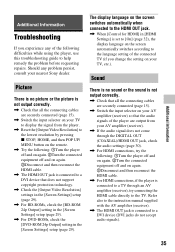
..., try connecting the HDMI cable directly to the language setting of the connected TV (if you experience any problem persist, consult your nearest Sony dealer.
Sound
There is no picture or the picture is connected to help remedy the problem before requesting repairs.
Refer also to the instruction manual supplied with the AV amplifier (receiver).
, The HDMI...
Operating Instrucstions - Page 36
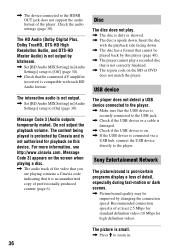
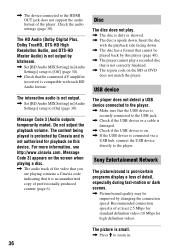
... Audio MIX Setting] in [Audio Settings] setup to [On] (page 30). Message Code 3] appears on this player (page 40). , The player cannot play .
, The disc is dirty or skewed. , The disc is upside down . , The disc has a format that the connected AV amplifier (receiver) is of the player. Sony Entertainment Network
The picture/sound is poor/certain programs...
Operating Instrucstions - Page 39


... on the front panel display.
, When "Exxxx" appears, contact your nearest Sony dealer or local authorized Sony service facility and give the error code.
, When "TEMP" appears, place the player in a location with adequate ventilation to any button.
, Moisture has condensed inside the player (page 4). Specifications
System
Laser: Semiconductor laser
Inputs and outputs
(Jack name: Jack type/Output...
Operating Instrucstions - Page 40
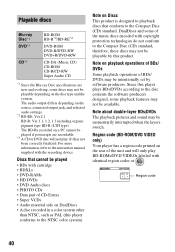
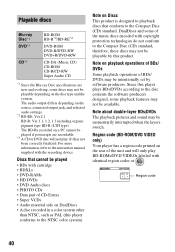
...) CD-ROM CD-R/CD-RW Super Audio CD
*1 Since the Blu-ray Disc specifications are recordable.
*3 A CD or DVD disc will only play if it has not been correctly finalized. The audio output differs depending on the source, connected output jack, and selected audio settings.
*2 BD-RE: Ver.2.1 BD-R: Ver.1.1, 1.2, 1.3 including organic pigment type...
Marketing Specifications - Page 1


... to near HD quality.12 The 2D to 3D conversion feature allows your DVDs or Blu-ray Disc™ movies to the internet through your compatible Android™ device to the big screen4.
BDP-BX620
Sony Dual core Blu-ray Disc™ player 4K upscaling
Supercharge your movies, TV shows and music like never before. Make movies more .
Miracast...
Marketing Specifications - Page 2


..., so landscapes and seascapes look better too, with dual USB inputs7.
Hard-to your Blu-ray Disc™ player for related entertainment with 7.1 channels of colors - With the free Sony TV SideView™ app.13, you can control your player and browse content from Internet videos and music you're enjoying. Bring your favorite videos...
Sony BDP-BX620 Reviews
Do you have an experience with the Sony BDP-BX620 that you would like to share?
Earn 750 points for your review!
We have not received any reviews for Sony yet.
Earn 750 points for your review!
