Sony A700K - Alpha 12.24MP Digital SLR Camera Support and Manuals
Sony A700K Videos
Popular Sony A700K Manual Pages
User Guide - Page 1


Digital Single Lens Reflex Camera
User's Guide/ Troubleshooting
"Read This First" (separate volume) Explains the set-up and basic operations for shooting/ playback with your computer
Printing images
Troubleshooting
Others
Index Before your operation Using the shooting functions Using the viewing functions Using the menu
Using your camera.
User Guide - Page 4
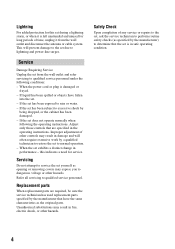
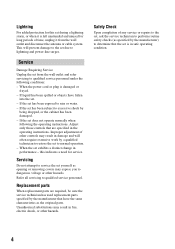
.... Improper adjustment of any service or repairs to the set is in the operating instructions. If the set . - Servicing
Do not attempt to service the set from the wall outlet and disconnect the antenna or cable system. Replacement parts
When replacement parts are specified in safe operating condition.
4 Service
Damage Requiring Service Unplug the set yourself as the original...
User Guide - Page 5
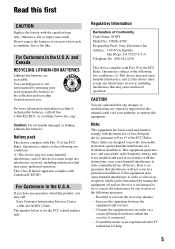
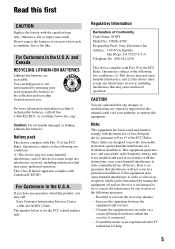
...://www.rbrc.org/
Caution: Do not handle damaged or leaking Lithium-Ion batteries.
Note:
This equipment has been tested and found to comply with the instructions, may result. This equipment generates, uses, and can be determined by one or more information regarding recycling of Conformity Trade Name: SONY Model No.: DSLR-A700 Responsible Party: Sony Electronics Inc.
User Guide - Page 37
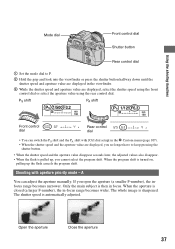
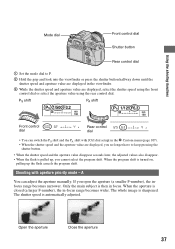
When the program shift is then in focus.
Shooting with [Ctrl dial setup] in the Custom menu (page 107). • When the shutter speed and the ... control dial
Rear control dial
• You can adjust the aperture manually.
Using the shooting functions
Mode dial
Front control dial Shutter button
Rear control dial
1 Set the mode dial to keep pressing the
shutter button.
• When...
User Guide - Page 41
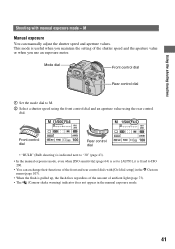
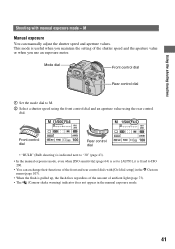
... dial setup] in the Custom menu (page 107).
• When the flash is pulled up, the flash fires regardless of the amount of the shutter speed and the aperture value or when you maintain the setting of ambient light (page 73). • The (Camera-shake warning) indicator does not appear in the manual exposure...
User Guide - Page 45
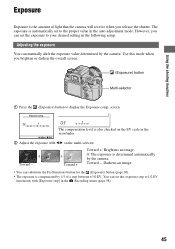
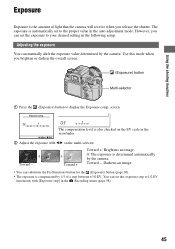
...set to the proper value in the following setup.
Adjusting the exposure You can substitute the Fn (Function) button for the (Exposure) button (page 30).
• The exposure is compensated by 1/3 of light that the camera...8226; You can manually shift the exposure value determined by the camera. The compensation level is also checked on the multi-selector. You can set this mode when ...
User Guide - Page 53
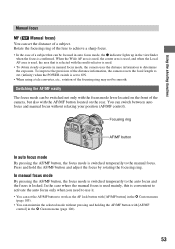
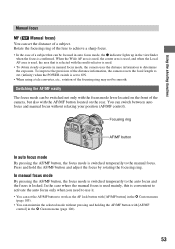
...selected with [AF/MF control] in the Custom menu (page 105).
• You can set the AF/MF button to the manual focus.
When the Wide AF area is used, the center area is used, and when ... auto focus and manual focus without pressing and holding the AF/MF button with the multi-selector is used mainly, this is set to use it.
• You can set the distance of the camera, but also with...
User Guide - Page 77
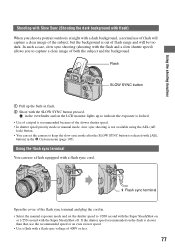
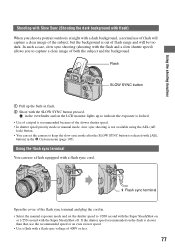
... lights up the built-in the Custom menu (page 107). Using the flash sync terminal You can set the shutter speed to 1/200 second with the Super SteadyShot on the flash is slower than that, ...Open the cover of the flash sync terminal and plug the cord in. • Select the manual exposure mode and set the camera to indicate the exposure is locked. • Use of a tripod is out of flash range...
User Guide - Page 90
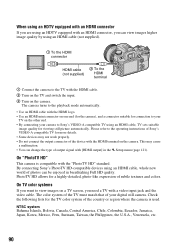
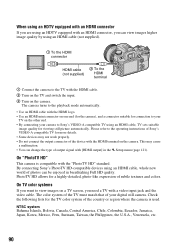
...output signal with the "PhotoTV HD" standard.
By connecting Sony's PhotoTV HD-compatible devices using an HDMI cable, TV sets suitable
image quality for more details. • Some devices...Sony's VIDEO-A compatible TV for viewing still picture automatically. The color system of the TV must match that of your camera to the operating instructions of the country or region where the camera...
User Guide - Page 101
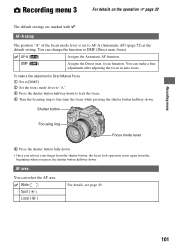
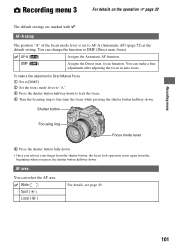
... halfway down . DMF ( )
Assigns the Direct man.
AF-A setup
The position "A" of the focus mode lever is set to DMF (Direct man.
AF area
You can change the function to..., see page 49.
101 focus). To make a fine adjustment after adjusting the focus in Direct Manual Focus 1 Set to [DMF]. 2 Set the focus mode lever to "A". 3 Press the shutter button halfway down to lock the focus. ...
User Guide - Page 128


... connection] in a multi-boot environment. * 64-bit editions and Starter (Edition) are not supported.
x Windows
OS (pre-installed): Microsoft Windows 2000 Professional SP4/ Windows XP* SP2/Windows Vista* • Operation is not assured in an environment based on an upgrade of the operating systems described above .
• If you connect two or more...
User Guide - Page 136


...Picture Utility "Picture Motion Browser"
• Sony Image Data Suite "Image Data Converter SR" "Image Data Lightbox SR" "Remote Camera Control"
After you install the software, a shortcut icon for the customers registration website is complete. Installing the software
You can get secure and useful customer support.
The [Location Settings] screen appears.
4 Select the [Region] and [Country...
User Guide - Page 142


... menu.
2 Select (Setup) t [2] t [USB
connection] with the multiselector (page 32).
3 Select [Remote PC] with v/V, then
press the center of the multiselector.
To start up
Double-click [Remote Camera Control] in the [Sony Image Data Suite] folder from the [Application] folder. Using the "Remote Camera Control"
Overview of "Remote Camera Control"
When the camera is set to take...
User Guide - Page 149
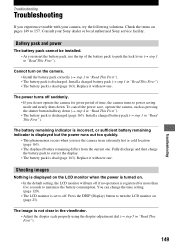
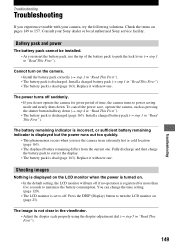
... 5 in "Read This First").
149
Troubleshooting Replace it with your Sony dealer or local authorized Sony service facility.
Shooting images
Nothing is displayed on the LCD monitor when the power is turned on. • In the default setting, the LCD monitor will turn the LCD monitor on pages 149 to 157.
Install a charged battery pack (t step 1 in "Read...
User Guide - Page 163


... a pocket close to 86°F). Effective use of between 10 to 30°C (50 to your camera immediately before you use it in which each battery pack is correct. How to store the battery pack
If the battery pack is that has functions for a long time, fully charge it and then fully use : -
If...
Sony A700K Reviews
Do you have an experience with the Sony A700K that you would like to share?
Earn 750 points for your review!
We have not received any reviews for Sony yet.
Earn 750 points for your review!


