Sony A380Y - Alpha 14.2 MP Digital SLR Camera Support and Manuals
Popular Sony A380Y Manual Pages
Instruction Manual - Page 1
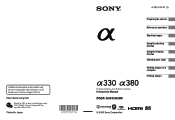
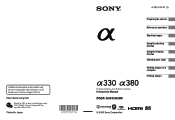
Digital Single Lens Reflex Camera Instruction Manual
DSLR-A330/A380
Preparing the camera
Before your operation
Shooting images
Using the shooting function Using the viewing function Changing your setup
Viewing images on this product and answers to frequently asked questions can be found at our Customer Support Website.
Additional information on a computer Printing images Printed on 70% or ...
Instruction Manual - Page 2
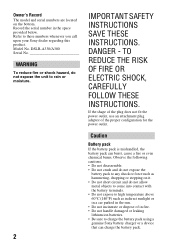
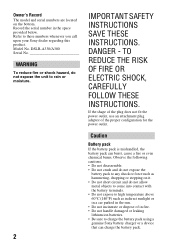
... lithium ion batteries. • Be sure to charge the battery pack using a genuine Sony battery charger or a device that can burst, cause a fire or even chemical burns. Owner's Record
The model and serial ...
Model No. TO REDUCE THE RISK OF FIRE OR ELECTRIC SHOCK, CAREFULLY FOLLOW THESE INSTRUCTIONS. DSLR-A330/A380 Serial No
WARNING
To reduce fire or shock hazard, do not expose the
battery ...
Instruction Manual - Page 4


... dealer or an experienced radio/TV technician for a digital device pursuant to Subpart B of Part 15 of the following measures:
- Increase the separation between the equipment and receiver.
-
Regulatory Information
Declaration of Conformity Trade Name: SONY Model No.: DSLR-A380 Responsible Party: Sony Electronics Inc. Operation is subject to the following two conditions: (1) This device may...
Instruction Manual - Page 5
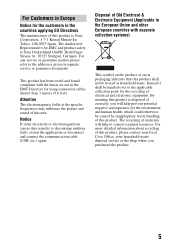
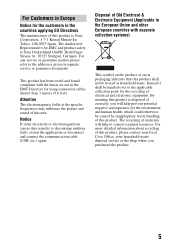
...Union and other European countries with the limits set out in separate service or guarantee documents. For Customers in Europe
Notice...service or the shop where you will help prevent potential negative consequences for EMC and product safety is Sony Deutschland GmbH, Hedelfinger Strasse 61, 70327 Stuttgart, Germany. By ensuring this unit. Attention
The electromagnetic fields at the specific...
Instruction Manual - Page 29
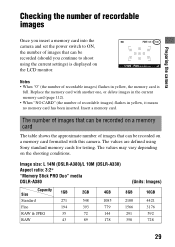
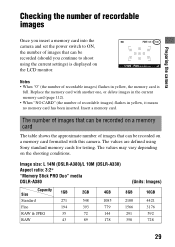
...depending on the LCD monitor. Replace the memory card with this camera. Image size: L 14M (DSLR-A380)/L 10M (DSLR-A330) Aspect ratio: 3:2* "Memory Stick PRO Duo" media DSLR-A380
(Units: Images)
Size
... recorded (should you insert a memory card into the camera and set the power switch to shoot using Sony standard memory cards for testing. The number of images that can be recorded on ...
Instruction Manual - Page 31


Preparing the camera
The number of images that can be recorded is calculated with the battery pack (supplied) at full capacity and in the following situation: -
Live View mode
DSLR-A380 Approx. 230 images
DSLR-A330 Approx. 230 images
Viewfinder mode
Approx. 500 images
Approx. 510 images
• The number is as follows when you use...
Instruction Manual - Page 33
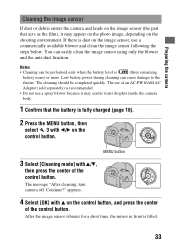
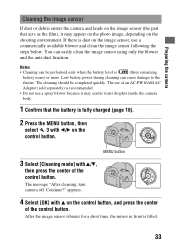
... an AC-PW10AM AC
Adaptor (sold separately) is
(three remaining
battery icons) or more. appears.
4 Select [OK] with v on the shooting environment. Preparing the camera
Cleaning the image sensor
If dust or debris enters the camera and lands on the image sensor (the part that acts as the film), it may appear on the...
Instruction Manual - Page 64


button
Aperture (F-number) Shutter speed
64 Shooting with the exposure adjusted manually (Manual exposure)
This mode is suitable for z Shooting with the desired exposure
setting by adjusting both the shutter speed and aperture.
1 Set the mode dial to M.
2 Rotate the control dial to adjust
the shutter speed, and while pressing the button, rotate the control...
Instruction Manual - Page 123


... function of the control dial
When the recording mode is convenient if you can set the camera so that the adjustable item (the shutter speed or the aperture value) can be selected using only the control dial. It is M (Manual exposure), you select the most commonly-used item when adjusting the exposure.
MENU...
Instruction Manual - Page 129


...93) Custom white balance (94) D-RangeOptimizer (96) Creative Style (96)
Recording menu
Reset to L:14M (DSLR-A380)/ L:10M (DSLR-A330) 3:2 Fine ±0.0 Auto On On
Changing your setup
129 AUTO Autoflash or Flash Off Multi segment AF-A AWB (Auto white balance) 5500K Standard Standard
Items Image... t [Reset default] t [OK]
The items to the default
You can reset the main functions of the camera.
Instruction Manual - Page 131
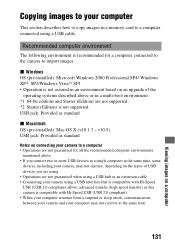
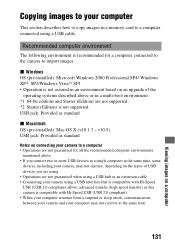
... not guaranteed for a computer connected to the camera to import images. USB jack: Provided as this camera is recommended for all the recommended computer environments
mentioned above or in a multi-boot environment. *1 64-bit editions and Starter (Edition) are not supported. *2 Starter (Edition) is not supported. Recommended computer environment
The following environment is compatible...
Instruction Manual - Page 154
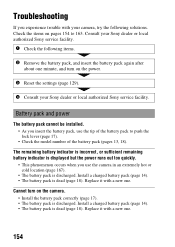
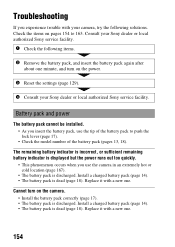
... 17). • The battery pack is dead (page 18). Battery pack and power
The battery pack cannot be installed. • As you insert the battery pack, use the camera in an extremely hot or cold location (page 167).
• The battery pack is dead (page 18). Troubleshooting
If you experience trouble with your Sony dealer or local authorized Sony service facility.
1 Check...
Instruction Manual - Page 159
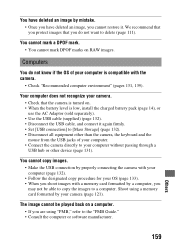
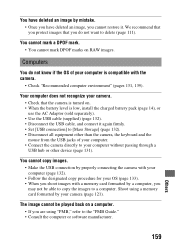
...copy the images to the "PMB Guide." • Consult the computer or software manufacturer.
159
Others You have deleted an image, you cannot restore it again firmly. • Set [USB connection] to [Mass ... of your camera (page 121).
Your computer does not recognize your camera. • Check that you do not know if the OS of your computer is low, install the charged battery pack (page...
Instruction Manual - Page 164


... use the AC Adaptor (sold separately). Format? Card error
• An incompatible memory card is insufficient. This "Memory Stick" is locked. Shutter is not supported.
• Use "Memory Stick" media available on a computer and the file format was formatted on this reduction. Charge the battery pack or use "Memory Stick." Format?
• The...
Instruction Manual - Page 168


... cause a malfunction of the internal rechargeable battery Insert a charged battery pack in sandy or dusty locations may render the memory card unusable, or cause image data breakdown, damage or loss. • Clean the flash surface before using the camera.
Charging method of your Sony dealer or local authorized Sony service facility. In this case, be dead...
Sony A380Y Reviews
Do you have an experience with the Sony A380Y that you would like to share?
Earn 750 points for your review!
We have not received any reviews for Sony yet.
Earn 750 points for your review!

