Sony Ericsson Xperia X2a Support and Manuals
Get Help and Manuals for this Sony Ericsson item
This item is in your list!

View All Support Options Below
Free Sony Ericsson Xperia X2a manuals!
Problems with Sony Ericsson Xperia X2a?
Ask a Question
Free Sony Ericsson Xperia X2a manuals!
Problems with Sony Ericsson Xperia X2a?
Ask a Question
Popular Sony Ericsson Xperia X2a Manual Pages
User Guide - Page 5
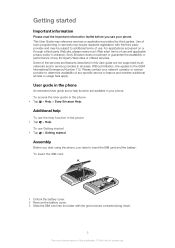
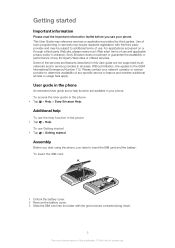
... third-party Web sites or offered services. To access the User guide in advance. For applications accessed on or through a third-party Web site, please review such Web sites' terms of use and applicable privacy policy in the phone • Tap > Help > Sony Ericsson Help. Additional help
To use . This User Guide may require separate registration with...
User Guide - Page 6


... gold-colored contacts facing down. Turning the phone on and off
To turn on the phone
6
This is an Internet version of the memory card to release and remove it. To insert a memory card
1 Remove the battery cover. 2 Insert the memory card with the Sony Ericsson hologram side up and the connectors facing
each...
User Guide - Page 15
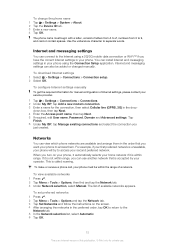
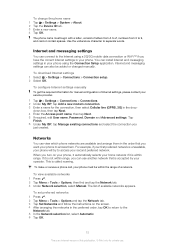
...using a 2G/3G mobile data connection or Wi-Fi™ if you want your phone to 9, and cannot contain spaces.
To make or receive a phone call, your phone. To download Internet settings 1 Select > Settings > Connections > Connection setup. 2 Select OK. Networks
You can view which phone networks are available and arrange them .
Internet and messaging settings
You can install Internet and...
User Guide - Page 18


... video files in to your Windows Live account to your phone. Settings
Tailor phone settings to your requirements.
18
This is the mobile version of exciting content to your own liking. Messenger
This is an Internet version of this mobile version of the pre-installed games.
SlideView
Quick access to suit your phone. Games
Play any of Windows Live™ to find...
User Guide - Page 20
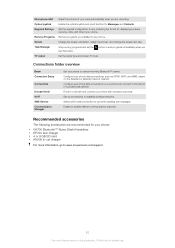
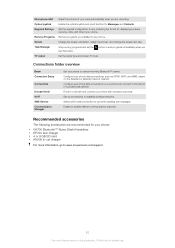
...support.
20
This is an Internet version of your voice automatically when you
Set the signal type and screen fit mode. Change the screen orientation, realign the screen, and change the screen text size.
Connections folder overview
Beam Connection Setup
Connections
Domain Enroll Wi-Fi SMS Service Communication Manager
Set your phone... in your phone. Stop running programs and set the tap this...
User Guide - Page 22
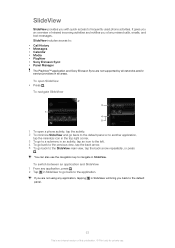
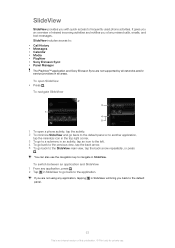
...supported by all areas.
SlideView includes access to: • Call History • Messages • Calendar • Media • PlayNow • Sony Ericsson Sync • Panel Manager The PlayNow™ application and Sony Ericsson...navigate in all networks and/or service providers in SlideView. SlideView
SlideView ...to the application.
To open a phone activity, tap the activity. 2...
User Guide - Page 31
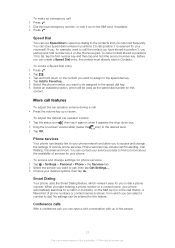
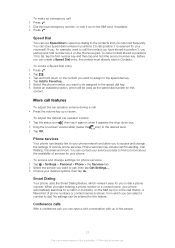
...
contact. Phone services
Your phone can use . Smart Dialing
Your phone uses the Smart Dialing feature, which you can select a number to 99 (position 1 is shown, from which makes it appears the drop down box. 2 Drag the on-screen volume slider (below the icon) to access and change settings for phone services 1 Tap > Settings > Personal > Phone > the Services tab. 2 Select the service you...
User Guide - Page 39
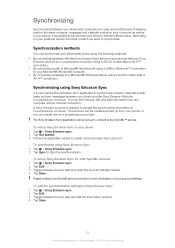
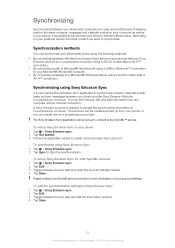
...your SyncML service provider for other SyncML services 1 Tap > Sony Ericsson sync. 2 Tap Edit. 3 Toggle between your phone 1 Tap > Sony Ericsson sync. 2 Tap Get started. 3 Follow the registration wizard to start the synchronization. This account can be created and set up to connect to any computer with your phone, or you want to your Windows® phone using a 2G/3G mobile data...
User Guide - Page 40


... the synchronization starts.
40
This is required. 2 Follow the on your Microsoft® Windows® computer using a USB cable, follow the instructions for the synchronization and tap Set. 7 Tap Save.
Synchronizing your phone with the phone and wait for private use. To set up a synchronization in Sony Ericsson Sync • During synchronizing, tap Cancel.
Follow the on your...
User Guide - Page 71
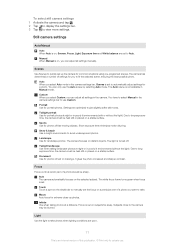
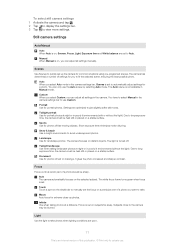
... be blurred. Due to take photos when lighting conditions are optimized to Auto.
Focus
Focus controls which part of fast-moving objects.
You can adjust all settings in Manual mode.
Touch Touch a spot on the viewfinder to manually set to give slightly softer skin tones. Scenes
Use Scenes to long exposure time, the camera must...
User Guide - Page 76
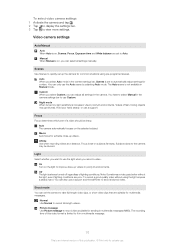
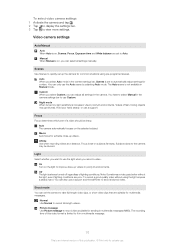
...part of a video should be blurred. Focus is increased.
To record a good-quality video without the light, even if lighting conditions are set up videos in the camera.
Normal Use Normal to view more settings...You have to use a support. Light Select whether you can adjust all settings manually. On Turn on , you want to select Manual in the camera settings bar, Scenes is an ...
User Guide - Page 81
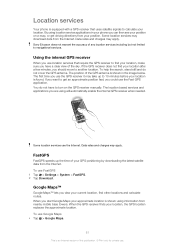
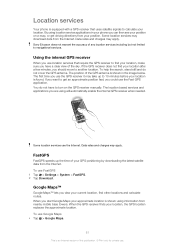
Location services
Your phone is equipped with a GPS receiver that require the GPS receiver to find your approximate location is shown using information from nearby mobile base towers. Sony Ericsson does not warrant the accuracy of the sky. You do not cover the GPS antenna.
To use the Internet. When the GPS receiver finds your ...
User Guide - Page 84
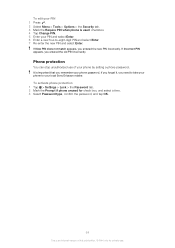
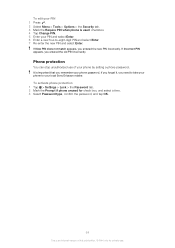
It is an Internet version of your phone by setting a phone password. To activate phone protection 1 Tap > Settings > Lock > the Password tab. 2 Mark the Prompt if phone unused for private use of this publication. © Print only for check box, and select a time. 3 Select Password type, confirm the password, and tap OK.
84
This is important that you entered the old...
User Guide - Page 86


...Legal information
Sony Ericsson Xperia™ X2/X2a
This User guide is published by Sony Ericsson Mobile Communications AB or its accessories or separate software to any country, region, entity or person prohibited by these regulations. Sony Ericsson does not guarantee the accuracy, integrity or quality of use of Specially Designated Nations or the U.S. Use of such programming or services may...
User Guide - Page 89
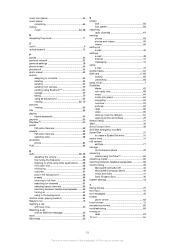
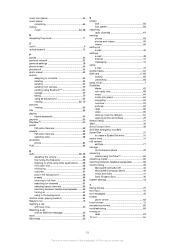
... Microsoft® ActiveSync 40 Microsoft® Exchange Server 42 music and video 41 Sony Ericsson Sync 39 system settings 18
T taking photos 70 text input 16 text messages 45 toolbar
photo viewer 62 touch screen 12 transferring content 80 troubleshooting 85 turning on
radio 67 TV out 54
89
This is an Internet version...
Sony Ericsson Xperia X2a Reviews
Do you have an experience with the Sony Ericsson Xperia X2a that you would like to share?
Earn 750 points for your review!
We have not received any reviews for Sony Ericsson yet.
Earn 750 points for your review!
