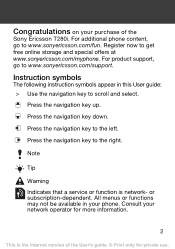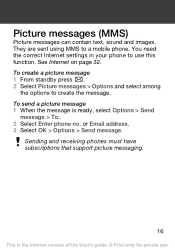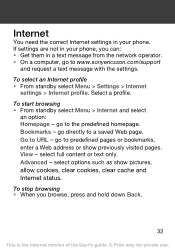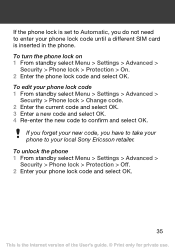Sony Ericsson T280i Support and Manuals
Get Help and Manuals for this Sony Ericsson item

View All Support Options Below
Free Sony Ericsson T280i manuals!
Problems with Sony Ericsson T280i?
Ask a Question
Free Sony Ericsson T280i manuals!
Problems with Sony Ericsson T280i?
Ask a Question
Most Recent Sony Ericsson T280i Questions
Plz Give Me A Sony Ericsson Mobile T280i Pc Suite.......
(Posted by mmdkdd2 11 years ago)
How Can I Get My Phone Connected To A Computer With A Cable?
I have a cable but my computer don't recognize the USB connection. How can I get out photos from my ...
I have a cable but my computer don't recognize the USB connection. How can I get out photos from my ...
(Posted by kerstienm 12 years ago)
Fail To Turn On.
when i turn on it is writing sony ericsson and then restart again, what can i do?
when i turn on it is writing sony ericsson and then restart again, what can i do?
(Posted by mahega 12 years ago)
How Can I Open Line This Phone
(Posted by lhen051525 12 years ago)
Theme
why i can't use the theme which have been download. it's alway say that not supported. i have choose...
why i can't use the theme which have been download. it's alway say that not supported. i have choose...
(Posted by chaxx2 12 years ago)
Sony Ericsson T280i Videos
Popular Sony Ericsson T280i Manual Pages
Sony Ericsson T280i Reviews
We have not received any reviews for Sony Ericsson yet.