Sharp XR11XC-R Support and Manuals
Get Help and Manuals for this Sharp item
This item is in your list!

View All Support Options Below
Free Sharp XR11XC-R manuals!
Problems with Sharp XR11XC-R?
Ask a Question
Free Sharp XR11XC-R manuals!
Problems with Sharp XR11XC-R?
Ask a Question
Popular Sharp XR11XC-R Manual Pages
PG-MB56X , PG-MB66X Operation Manual - Page 4
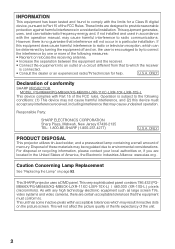
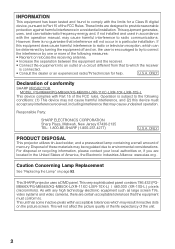
...Declaration of conformity
SHARP PROJECTOR, MODEL PG-MB66X/PG-MB56X/XG-MB50X-L/XR-11XC-L/XR-10X-L/XR-10S-L
This device complies with Part 15 of the ...Lamp Replacement
See "Replacing the Lamp" on the picture screen. This will not occur in a residential installation. However, there is no guarantee that to Part 15 of these materials may be determined by turning the equipment off and on, the user...
PG-MB56X , PG-MB66X Operation Manual - Page 7
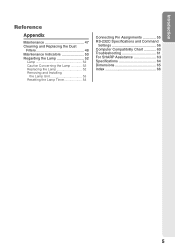
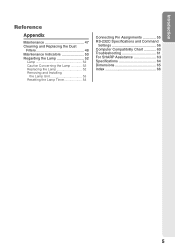
... 48 Maintenance Indicators 50 Regarding the Lamp 52
Lamp 52 Caution Concerning the Lamp 52 Replacing the Lamp 52 Removing and Installing
the Lamp Unit 53 Resetting the Lamp Timer 54
Connecting Pin Assignments 55 RS-232C Specifications and Command
Settings 56 Computer Compatibility Chart 60 Troubleshooting 61 For SHARP Assistance 63 Specifications 64 Dimensions 65 Index 66
5
PG-MB56X , PG-MB66X Operation Manual - Page 12
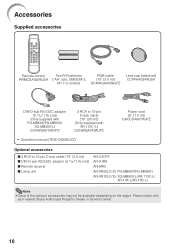
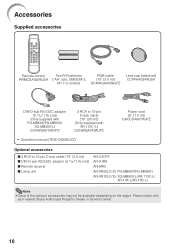
... with XR-11XC-L)
QCNWGA043WJPZ
• Operation manual (TINS-C690WJZZ)
Power cord (6' (1.8 m)) QACCDA007WJPZ
Optional accessories
I 3 RCA to 15-pin D-sub cable (10n (3.0 m)) I DIN-D-sub RS-232C adaptor (5 57/64o (15 cm)) I Remote receiver I Lamp unit
AN-C3CP2 AN-A1RS AN-MR2 AN-XR20L2 (for PG-MB66X/PG-MB56X) AN-XR10L2 (for XG-MB50X-L/XR-11XC-L/
XR-10X-L/XR-10S-L)
Note...
PG-MB56X , PG-MB66X Operation Manual - Page 24
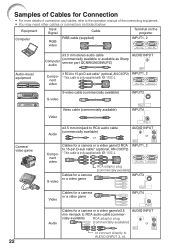
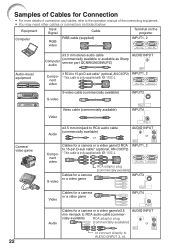
... XR-11XC-L.
Samples of the connecting equipment. • You may need other cables or connectors not listed below. Equipment
Input Signal
Cable
Terminal on the projector
Computer
RGB video
RGB cable (supplied)
INPUT1, 2
Audio-visual equipment
ø3.5 mm stereo audio cable
AUDIO INPUT
Computer audio
(commercially available or available as Sharp service part QCNWGA038WJPZ...
PG-MB56X , PG-MB66X Operation Manual - Page 26
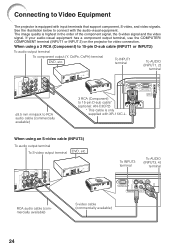
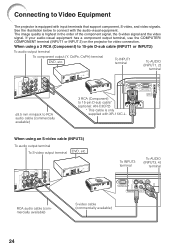
...S-video signal and the video signal. See the illustration below to connect with input terminals that support component, S-video, and video signals.
To INPUT3 terminal
To AUDIO (INPUT3, 4)
terminal
...PR) terminal DVD, etc.
The image quality is only supplied with XR-11XC-L. Connecting to Video Equipment
The projector is equipped with the audio-visual equipment. When using an S-video ...
PG-MB56X , PG-MB66X Operation Manual - Page 34


...-L
XR-11XC-L/10X-L
Image type
NORMAL
Output screen image
BORDER
STRETCH
Resolution lower than
XGA
Resolution lower than
SVGA
XGA
SVGA
4:3 aspect ratio
Resolution higher than
XGA
Resolution higher than
SVGA
SXGA (1280K1024)
5:4 aspect ratio
1280K720
16:9 aspect ratio
* Mode for setting on menu screen.
Press HRESIZE.
• See page 41 for projecting...
PG-MB56X , PG-MB66X Operation Manual - Page 37
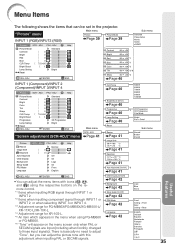
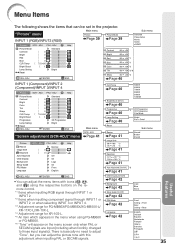
...MB66X/PG-MB56X/XG-MB50X-L/ XR-11XC-L/XR-10X-L. *4 Adjustment range for XR-10S-L. *5 An item which appears in the projector. ADJ
Help
Picture Mode Contrast Bright Color Tint Sharp CLR Temp Bright Boost Progressive Lamp Setting Reset SEL./ADJ.
0 0 0...PAL or SECAM signals. OSD Display [On/Off]
Page 42
Background
Page 42
Setup Guide [On/Off]
Page 42
PRJ Mode
Page 42
Language
Page 42
Logo Blue ...
PG-MB56X , PG-MB66X Operation Manual - Page 42
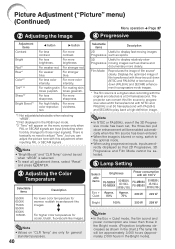
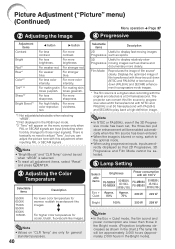
... is a digital video recording with this film source to play back a high-definition image.
For more sharpness.
Selectable items
Description
2D
Useful to progressive mode images.
* The film source is at 50 frames/second with AC 100 V
PG-MB66X PG-MB56X
XG-MB50X-L XR-11XC-L XR10X-L/10S-L
Eco + Approx.
For weaker red.
The projector can...
PG-MB56X , PG-MB66X Operation Manual - Page 43
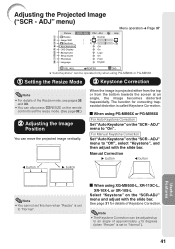
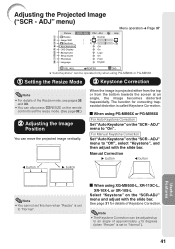
...distortion is set to "Normal").
41
For Manual Keystone Correction
Set "Auto ...remote
control to "Normal".
ADJ
1
Resize
2 Image Shift
3
Keystone
Auto Keystone
4 OSD Display
5 Background
6 Setup Guide...Set "Auto Keystone" on the "SCR -
a When using XG-MB50X-L, XR-11XC-L, XR-10X-L or XR-10S-L
Select "Keystone" on the "SCR -
a When using PG-MB66X or PG-MB56X
1 Setting...
PG-MB56X , PG-MB66X Operation Manual - Page 54
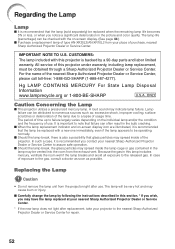
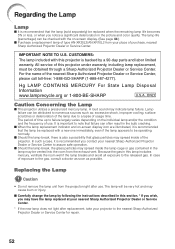
... is backed by following the instructions described in this section. * If you wish, you notice a significant deterioration in this projector under warranty, including lamp replacement, must be checked with the on -screen display icon are illuminated, it is recommended you contact your projector to the nearest Sharp Authorized Projector Dealer or Service Center for repair.
52 It is important...
PG-MB56X , PG-MB66X Operation Manual - Page 55
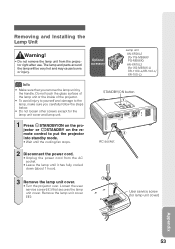
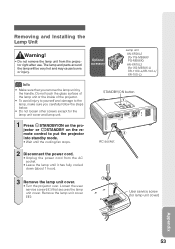
... cover)
Appendix
53 Removing and Installing the Lamp Unit
Warning!
• Do not remove the lamp unit from the AC socket. • Leave the lamp until the cooling fan stops.
Remove the lamp unit cover (2).
1 2
User service screw (for the lamp unit cover and lamp unit.
1 Press SSTANDBY/ON on the projector or eSTANDBY on the remote control to put the...
PG-MB56X , PG-MB66X Operation Manual - Page 59
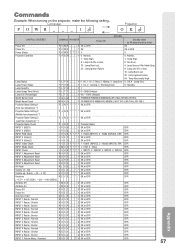
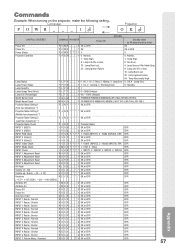
... : Shutting Down
0 : Standby
Lamp Quantity
TLPN___1 1
Lamp Usage Time (Hour)
T L T T _ _ _ 1 0 - 9999 (Integer)
Lamp Life (Percentage)
T L T L _ _ _ 1 0% - 100% (Integer)
Model Name Check
T N A M _ _ _ 1 PGMB66X/PGMB56X/XGMB50XL/XR11XCL/XR10XL/XR10SL
Model Name Check
M N R D _ _ _ 1 PG-MB66X/PG-MB56X/XG-MB50X-L/XR-11XC-L/XR-10X-L/XR-10S-L
Projector Name Setting 1
P J N 1 * * * * OK or...
PG-MB56X , PG-MB66X Operation Manual - Page 62
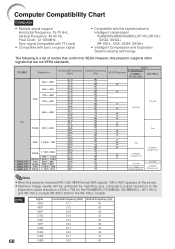
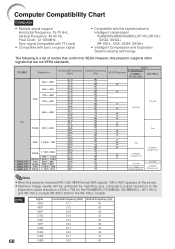
...;
Compression
Upscale
True Intelligent Compression
Upscale
Intelligent Compression
Note
• When this projector supports other signals that conform to the
projector's native resolution. (1024 x 768 for the PG-MB66X, PG-MB56X, XG-MB50X-L, XR-11XC-L and XR-10X-L models OR 800 x 600 for the XR-10S-L model)
DTV
60
Signal 480I 480P 540P 576I 576P 720P 1035I 1035I 1080I...
PG-MB56X , PG-MB66X Operation Manual - Page 65
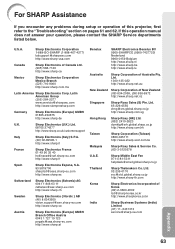
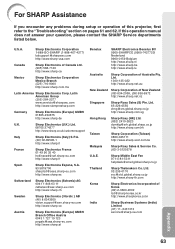
[email protected].sharp.co.jp
Thailand
Sharp Thebnakorn Co. Ltd. 1300-135-022 http://www.sharp.net.au
New Zealand Sharp Corporation of Australia Pty. For SHARP Assistance
If you encounter any problems during setup or operation of this operation manual does not answer your question, please contact the SHARP Service departments listed below.
Sharp Electronics (U.K.) Ltd.
08705...
PG-MB56X , PG-MB66X Operation Manual - Page 66


..., 75 Ω terminated (OUTPUT) signal HORIZONTAL SYNC. Specifications
Product type Projector Model PG-MB66X/PG-MB56X/XG-MB50X-L/XR-11XC-L/XR-10X-L/XR-10S-L
Video system NTSC3.58/NTSC4.43/PAL/PAL-M/PAL-N/PAL-60/SECAM/DTV480I/DTV480P/ DTV540P/DTV576I/DTV576P/DTV720P/DTV1035I/DTV1080I/DTV1080I-50
Display method Single Chip Digital Micromirror DeviceTM (DMDTM) by Texas Instruments DMD...
Sharp XR11XC-R Reviews
Do you have an experience with the Sharp XR11XC-R that you would like to share?
Earn 750 points for your review!
We have not received any reviews for Sharp yet.
Earn 750 points for your review!
