Sharp XGC330X|XGC430X Support and Manuals
Get Help and Manuals for this Sharp item
This item is in your list!

View All Support Options Below
Free Sharp XGC330X|XGC430X manuals!
Problems with Sharp XGC330X|XGC430X?
Ask a Question
Free Sharp XGC330X|XGC430X manuals!
Problems with Sharp XGC330X|XGC430X?
Ask a Question
Sharp XGC330X|XGC430X Videos
Popular Sharp XGC330X|XGC430X Manual Pages
XGC330X|XGC430X Operation Manual - Page 1
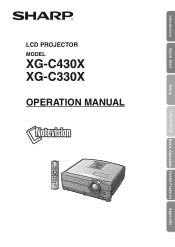
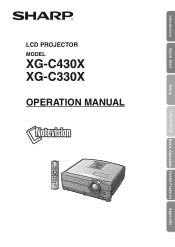
Introduction
Quick Start
LCD PROJECTOR
MODEL
XG-C430X XG-C330X
OPERATION MANUAL
Setup
Connections Basic Operation Useful Features Appendix
XGC330X|XGC430X Operation Manual - Page 6


Contents
Preparing
Introduction
How to Read this Operation Manual 3 Contents 4 How to Access the PDF Operation Manuals ... 6 IMPORTANT SAFEGUARDS 7 Accessories 10 Part Names and Functions 12 Using the Remote Control 15
Usable Range 15 Inserting the Batteries 15
Quick Start
Quick Start 16
Setup
Setting Up the Projector 18 Setting Up the Projector 18 Projection (PRJ) Mode...
XGC330X|XGC430X Operation Manual - Page 7


... Maintenance Indicators 58 Regarding the Lamp 60
Lamp 60 Caution Concerning the Lamp 60 Replacing the Lamp 60 Removing and Installing the Lamp Unit 61 Resetting the Lamp Timer 62 Computer Compatibility Chart 63 Troubleshooting 64 For SHARP Assistance 66 Specifications 67 Index 68
SETUP MANUAL
Refer to the "SETUP MANUAL" contained on the supplied CDROM for details.
XGC330X|XGC430X Operation Manual - Page 8


...manuals, you need to install Adobe® Reader® on your computer (Windows® or Macintosh®). Please download Adobe® Reader® from the Internet (http://www.adobe.com).
Accessing the PDF Manuals...Double click the "C430_S" pdf file to access the setup manual. When you want to view the setup manual 1) Double click the "SETUP" folder. 2) Double click the language (name of ...
XGC330X|XGC430X Operation Manual - Page 11


... on how to make sure you use the projector for instructions on the region or country you unplug the power cord after...equipment to be connected. ■ Please read the operation manuals of the projector and the equipment to direct sunlight or near... , the temperature warning indicator on
page 58 for a while. Refer to setup problems
or blockage of the air vents,
" " and "
" will enter ...
XGC330X|XGC430X Operation Manual - Page 13
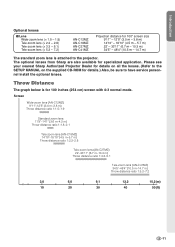
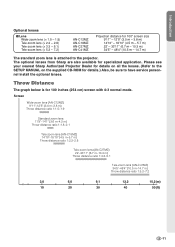
... nearest Sharp Authorized Projector Dealer for details on all the lenses. (Refer to the SETUP MANUAL on the supplied CD-ROM for details.) Also, be sure to the projector. Throw Distance
The graph below is attached to have service personnel install the optional lenses.
Screen
Wide-zoom lens (AN-C12MZ) 9'11"-12'5" (3.0 m-3.8 m)
Throw distance...
XGC330X|XGC430X Operation Manual - Page 20
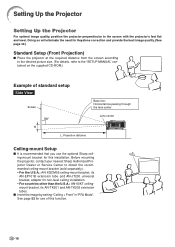
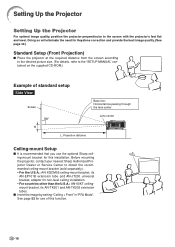
... nearest Sharp Authorized Projector Dealer or Service Center to the screen with the ...SETUP MANUAL" contained on the supplied CD-ROM.)
Example of standard setup
Side View
Screen
Base line: Horizontal line passing through the lens center
Lens center
H L: Projection distance
Ceiling-mount Setup
■ It is recommended that you use of this installation. Setting Up the Projector
Setting...
XGC330X|XGC430X Operation Manual - Page 21
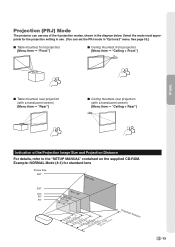
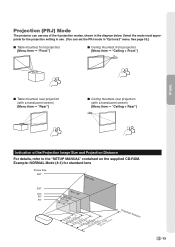
... ➞ "Ceiling + Rear"]
Indication of the 4 projection modes, shown in the diagram below. Example: NORMAL Mode (4:3) for the projection setting in use any of the Projection Image Size and Projection Distance
For details, refer to the "SETUP MANUAL" contained on the supplied CD-ROM. Projection (PRJ) Mode
The projector can use . (You can...
XGC330X|XGC430X Operation Manual - Page 29
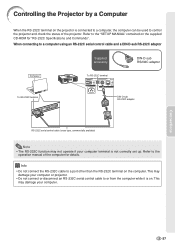
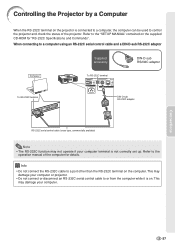
...control cable to the
operation manual of the projector. Connections
-27 Refer to or from the computer while it is not correctly set up. When connecting to the "SETUP MANUAL" contained on the supplied ... cable to control the projector and check the status of the computer for "RS-232C Specifications and Commands". Controlling the Projector by a Computer
When the RS-232C terminal on the ...
XGC330X|XGC430X Operation Manual - Page 41


...-MR2, optional)
To USB terminal
USB cable (commercially available or available as Sharp service part QCNWGA014WJPZ)
The mouse pointer can use this function does not work with the following ... R-CLICK.
■ When your computer supports only a one-click mouse (such as the screen size, you cannot operate the mouse function.
-39 L-CLICK and R-CLICK have
set "Dot By Dot" as Macintosh)
Press...
XGC330X|XGC430X Operation Manual - Page 54
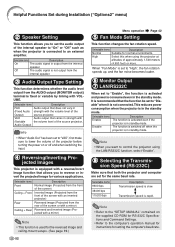
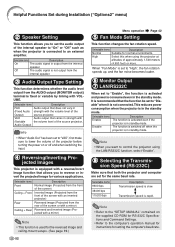
... before turning the power on the supplied CD-ROM for RS-232C Specifications and Command Settings.
• Refer to the computer's operation manual for instructions for the reversed image and
ceiling-mount setups. (See page 19.)
-52
Menu operation Page 42
5 Fan Mode Setting
This function changes the fan rotation speed. The function is switched off...
XGC330X|XGC430X Operation Manual - Page 56


... the supplied CD-ROM.
Projector
The projector name is
displayed. Helpful Functions Set during Installation ("Options2" menu)
q Confirming the Network
Information for the Projector
You can switch the on how to initialize the settings you to change the projector
name, see "SETUP MANUAL" contained in the projector. Displayed items
Description
MAC Address The MAC address...
XGC330X|XGC430X Operation Manual - Page 64


...replacing the lamp.
Then tighten the user service screw to reset the lamp timer only
when replacing the lamp. Info • If the lamp unit and lamp unit cover are not
correctly installed, the power will not turn on, even if the power cord is connected to the SETUP MANUAL...LAN. (Refer to the projector. Fasten the securing screws.
6 Replace the lamp unit cover.
• Align the lamp unit cover...
XGC330X|XGC430X Operation Manual - Page 65


...support...intelligent com- Should this projector supports other signals that are distorted or...49.7 60.2 68.7
Vertical Frequency (Hz)
VESA Standard
DVI Support
60
70
85
✔
60
70
85
✔
50
...below lists signal codes that conform to ... compatible with "Signal Type"
set to VESA.
DTV
Signal
480I... 60 50 50 60 50 60 50 60
DVI Support
✔ ✔
✔ ✔
✔...
XGC330X|XGC430X Operation Manual - Page 68
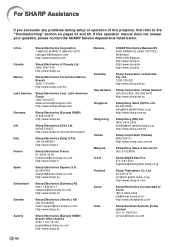
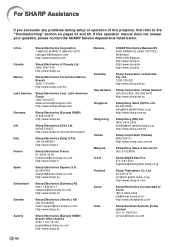
... http://www.sharp.ch
Sweden
Sharp Electronics ( Nordic ) AB (46) 8 6343600 vision.support@sen.sharp-eu.com http://www.sharp.se
Austria
Sharp Electronics (Europe) GMBH Branch Office ... SHARP Assistance
If you encounter any problems during setup or operation of this operation manual does not answer your question, please contact the SHARP Service departments listed below. Latin American Group...
Sharp XGC330X|XGC430X Reviews
Do you have an experience with the Sharp XGC330X|XGC430X that you would like to share?
Earn 750 points for your review!
We have not received any reviews for Sharp yet.
Earn 750 points for your review!

