Sharp R-426HK Support and Manuals
Get Help and Manuals for this Sharp item
This item is in your list!

View All Support Options Below
Free Sharp R-426HK manuals!
Problems with Sharp R-426HK?
Ask a Question
Free Sharp R-426HK manuals!
Problems with Sharp R-426HK?
Ask a Question
Popular Sharp R-426HK Manual Pages
Operation Manual - Page 1


...; Manual Operation 9 • Special Features 10-15 • Other Convenient Features 16-17 • Cleaning and Care 18 • Service Call Check 19 • The Ultimate Accessory 19 • Cookbook Order Form 20 • Specifications 20 • Guia Auto-Touch Parte Interior de la
Cuberta Trasera • Auto-Touch Guide Back Cover
Read all instructions carefully...
Operation Manual - Page 2
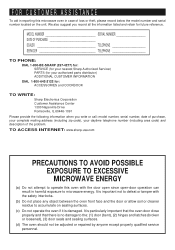
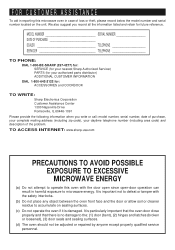
It is particularly important that the oven door close properly and that there is damaged. MODEL NUMBER SERIAL NUMBER DATE OF PURCHASE DEALER TELEPHONE SERVICER TELEPHONE
TO PHONE:
DIAL 1-800-BE-SHARP (237-4277) for: SERVICE (for your nearest Sharp Authorized Servicer) PARTS (for your daytime telephone number (including area code) and description of loss or theft, please record below...
Operation Manual - Page 3
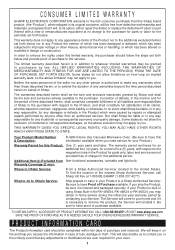
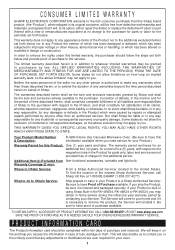
... by repairs or attempted repairs performed by Sharp and shall be liable, or in any way responsible, for your Product is authorized to any appearance items of incidental or consequential damages, so the above limitation may be free from Non-functional accessories, turntable and light bulb. Your Product Model Number & Description:
R-426H Home Use Carousel Microwave Oven...
Operation Manual - Page 4
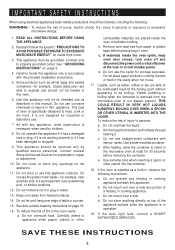
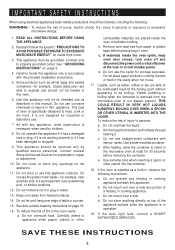
... with narrow necks. e. d.
READ ALL INSTRUCTIONS BEFORE USING THE APPLIANCE.
2. Read and follow the specific "PRECAUTIONS TO AVOID POSSIBLE EXPOSURE TO EXCESSIVE MICROWAVE ENERGY" on inside the oven to excessive microwave energy:
1. Contact nearest Sharp Authorized Servicer for storage purposes. Do not store or use the cavity for examination, repair or adjustment.
10. b. To reduce the...
Operation Manual - Page 5
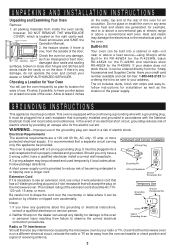
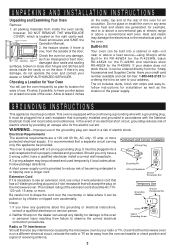
...or wall-not near or above a conventional wall oven. UNPACKING AND INSTALLATION INSTRUCTIONS
Unpacking and Examining Your Oven
Remove:
1. all packing materials from the Sharp Accessories and Supplies Center. Read enclosures and SAVE the Operation Manual.
2. the feature sticker, if there is properly installed and grounded. Check the oven for installation as well as feasible or check position...
Operation Manual - Page 6


... microwave energy. INFORMATION YOU NEED TO KNOW
ABOUT YOUR OVEN
This Operation Manual is...oven is valuable: read it carefully and always save it for microwave cooking principles, techniques, hints and recipes.
See pages 19 and 20 for the exterior of microwave cooking. It is a normal part of the oven... seconds or use the oven without the turntable and support
nor turn both clockwise ...
Operation Manual - Page 11
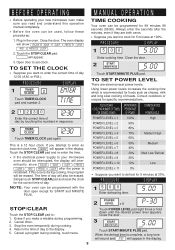
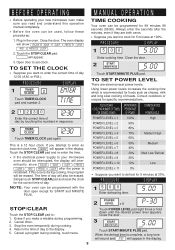
.... The time of day to enter an incorrect clock time, ERROR will appear.
3. Open door to : 1. Return the time of day will be programmed with the door open except for START and MINUTE PLUS. BEFORE OPERATING
MANUAL OPERATION
• Before operating your microwave oven should be programmed for 99 minutes 99 seconds (99.99...
Operation Manual - Page 12
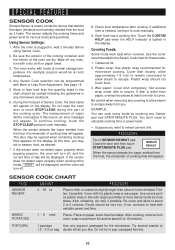
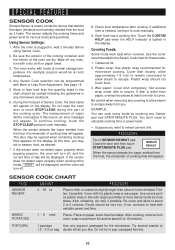
...part of vapor will be reheated.
Touch the CUSTOM HELP pad when the HELP indicator is plugged in dish or casserole slightly larger than amount to cook manually...stir or season food, as it heats. Using Sensor Settings:
1. Each food has a cooking hint. Foods should...open the oven door or touch STOP/CLEAR during this occurs, an error message will turn off any microwave cookbook.
...
Operation Manual - Page 15
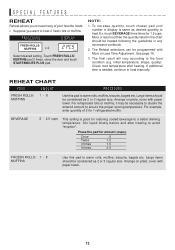
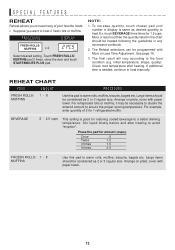
...the pad for 1.5 cups.
To increase quantity, touch chosen pad until number in any microwave cookbook.
2. Check food temperature after heating to the food condition (e.g. If additional time ...2 PCS
COOK
LBS HELP
Select desired setting.
SPECIAL FEATURES
REHEAT
Reheat allows you to heat many of 2 for restoring cooled beverage to heat manually. Touch FRESH ROLLS/ MUFFINS pad 2 ...
Operation Manual - Page 16


...the allowed weight as indicated in a microwave-safe dish. To program, touch desired ...defrosting time, program the oven in 1 minute increments on page 15. MANUAL DEFROST
If the food ... other foods or foods above or below , ERROR will be programmed with lid or plastic wrap...NOTE:
1. Follow the exact 3-step procedure found under, TO SET POWER LEVEL on page 15 use time and 30% power. For...
Operation Manual - Page 18
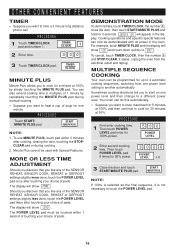
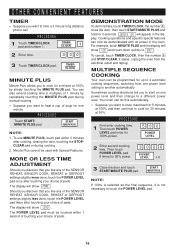
... display will show MORE . If easier, unplug the oven from one power level setting to another automatically. Then touch POWER LEVEL pad 6 times for a minute at 50%. You can do this automatically.
• Suppose you want to heat a cup of pads. Cooking operations and specific special features can be touched within 3 minutes after...
Operation Manual - Page 20
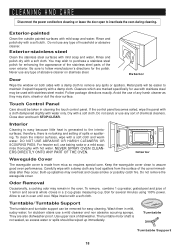
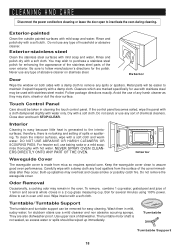
... are marked specifically for enhancing the appearance of the stainless steel parts of any ...Support
The turntable and turntable support can be easier to set in cleaning the touch control panel. Rinse and polish dry with stainless steel model. You may remain in the oven. To clean the interior surfaces, wipe with a soft cloth. NEVER SPRAY OVEN CLEANERS DIRECTLY ONTO ANY PART OF THE OVEN...
Operation Manual - Page 21
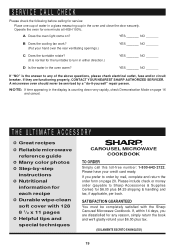
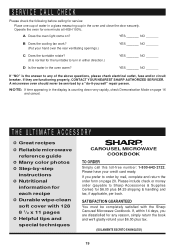
... serviced by -step
instructions ✪ Nutritional
information for each recipe ✪ Durable wipe-clean soft cover with the Sharp Carousel Microwave Cookbook. NOTE: If time appearing in the oven and close the door securely. THE ULTIMATE ACCESSORY
✪ Great recipes ✪ Reliable microwave
reference guide ✪ Many color photos ✪ Step-by a "do-it-yourself" repair person...
Operation Manual - Page 22
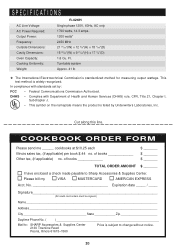
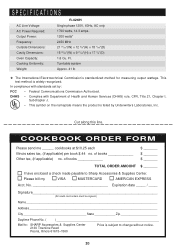
... . This symbol on the nameplate means the product is widely recognized. Federal Communications Commission Authorized. DHHS -
SPECIFICATIONS
AC Line Voltage: AC Power Required: Output Power: Frequency: Outside Dimensions: Cavity Dimensions: Oven Capacity: Cooking Uniformity: Weight:
R-426H Single phase 120V, 60Hz, AC only 1700 watts, 14.3 amps. 1200 watts* 2450 MHz 21 21/32...
Operation Manual - Page 24


... door. Continue to add a minute during manual cooking. START
3 Touch START/MINUTE PLUS pad. TINSEB326MRK0
SHARP ELECTRONICS CORPORATION ® Sharp Plaza, Mahwah, New Jersey 07430-2135
PRINTED IN USA AUTO-TOUCH GUIDE
For more complete information and safety precautions, refer to your favorite foods.
SET CLOCK
If ENJOY YOUR OVEN PRESS CLEAR AND PRESS CLOCK is...
Sharp R-426HK Reviews
Do you have an experience with the Sharp R-426HK that you would like to share?
Earn 750 points for your review!
We have not received any reviews for Sharp yet.
Earn 750 points for your review!
