Sharp MT821 - MiniDisc Recorder - Metallic Support and Manuals
Popular Sharp MT821 Manual Pages
Operation Manual - Page 2


... 19 ABOUT THE TOC 20 PLAYING A MiniDisCc 21-22 CONVENIENT PLAYBACK
FUNCTIONS 23-25 EDITING 26-31 USING WITH OTHER EQUIPMENT . . 32 CONVENIENT OPERATION OF THE
UNIT 33-35 WHAT IS A MINIDISC 36 TROUBLESHOOTING 36-37 MINIDISC SYSTEM LIMITATIONS.. ... 38 ERROR MESSAGES 39 MAINTENANCE 40 SPECIFICATIONS 40-41
0 Remote Control Unit x 1
0 Battery Case (GCASZ0086AFSA) x 1
(RRMCW0043AFSD...
Operation Manual - Page 3
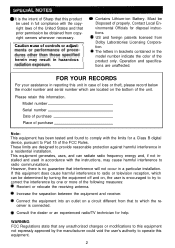
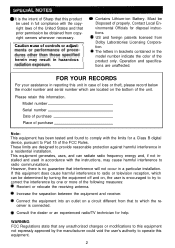
.... Caution -- use of the unit. The letters in brackets contained in the model number indicate the color of properly. However, there is no guarantee that any ... residential installation. 0 It is the intent of Sharp that this product be used in accordance with the instructions, may result in hazardous
0 Contains Lithium-ion Battery. Operation and specifications are designed to Part 15 of...
Operation Manual - Page 4


4
l
- Remember to obey all servicing to a SHARP authorized service center.
3 If you . n Concern for others when listening to MiniDiscs
While... unit. SHARP is used near heaters. (The cabinet may result. Do not use an external power supply, other possible problems, observe the precautions listed below.
If you may damage your headphones may be illegal. W Volume setting
If the...
Operation Manual - Page 6


...
Shuttle Switch
25. Stop/Power Off Button
26. Optical/Line Input Jack 30. Battery Case Connection Terminals 33. Repeat Indicator 5. Random Indicator 8. Track Name Indicator 14....18 19 20 21
W Main unit
1. Play/Pause Button
27. Headphones Jack 29. TOC Indicator 6. Battery Indicator 7. Record/Track Mark Button
h
17. Track Number Indicator 9. Disc Mode Indicator ...
Operation Manual - Page 8
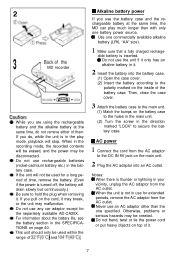
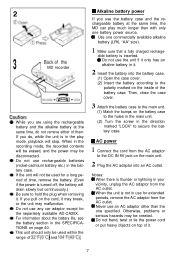
...5V jack on page 40. If you are using the rechargeable battery and the alkaline battery at the same time, the MD can play mode, playback will be disconnected. Do not use ... is in the SPECIFICATIONS on the main unit.
2 Plug the AC adaptor into the battery case.
(1) Open the case cover. (2) Insert the battery according to secure the battery case.
Otherwise, problems or serious hazards...
Operation Manual - Page 12
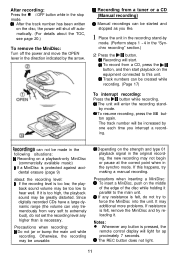
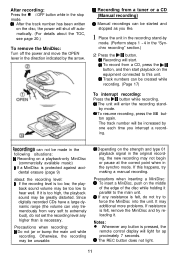
...commercially available music) D If a MiniDisc is felt, do not set the recording level any higher than is felt, remove the MiniDisc...can vary tremendously from a tuner or a CD (Manual recording)
0 Manual recordings can be too low to force the MiniDisc into...back sound volume may additional more problems. If resistance is necessary. dental erasure (page 9)
about the TOC, see page 20.)
To ...
Operation Manual - Page 13
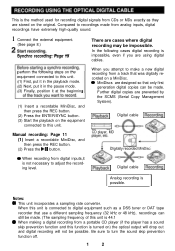
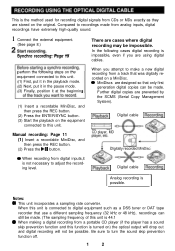
...as they are cases where digital recording may be made . Be sure to adjust the recording level. Manual recording: Page 11 (1) Insert a recordable MiniDisc, and then press the REC button. (2) Press the ...sampling frequency of this unit is 44.1 kHz.) 0 When making a digital recording from CDs or MDs exactly as a DSS tuner or DAT tape recorder that only first
generation digital copies can still ...
Operation Manual - Page 15


... operate properly or it is a plug-in the recording stand-by mode. 0 To resume recording, press the )!I !
W Recording from the microphone (Mic manual recording)
0 You can start recording manually (anytime you don't, the recording will start. To interrupt a recording: Press the ,I1 button while recording. 0 The unit will not pause for the...
Operation Manual - Page 16
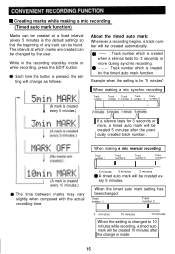
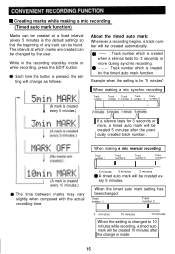
... minutes
5 minutes
0 A timed auto mark will be created ev- When the timed auto mark setting has
beenchanged
Track number 1
,I (A mark is created every 5 minutes.)
About the timed auto ... While in the recording stand-by the user. Track
Track
Track
Track
:. u Creating marks while making a mic manual recording
Track number 1
!
,Track
number 2 I
Track number 3
t I I
Track number 4
I I
...
Operation Manual - Page 21


... remove the MiniDisc. 0 The edited contents can be erased. Turn the power off .
The entire MD is controlled by the information in a specific area on a MiniDisc.
Caution: While "TOC" or "TOC EDIT!" Do not remove the rechargeable battery or battery case.
This indicates that allow the unit to find the beginning of Contents) is now being...
Operation Manual - Page 31


..., perform steps 1 - 3 on cannot be corrected or changed. No character information is complete, remove
the newly recorded MiniDisc and load the master MiniDisc into the MD-MT821.
0 Do not mistake the master MiniDisc
for the newly recorded MiniDisc.
30 l To add characters to the standard recording method. (Pages 8 - 14)
0 At this point...
Operation Manual - Page 32
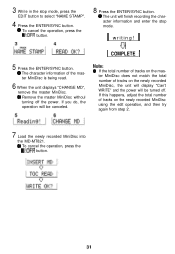
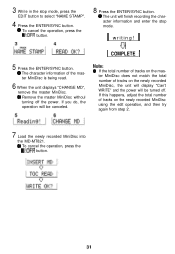
...edit operation, and then try again from step 2.
7 Load the newly recorded MiniDisc into
the MD-MT821.
0 To cancel the operation, press the
U:OFF button. If this happens, adjust the total ...number of the master MiniDisc is being read.
6 When the unit displays "CHANGE MD",
remove the master MiniDisc. 0 Remove the master MiniDisc withoul
turning off . 3 While in the stop...
Operation Manual - Page 38


... from the AC outlet immediatelv and contact a authorised SHARP service center.
37
Read the operation manual for
approximately 30 seconds.
4. Remove the battery. 3. Recording and editing are skipped. Some sounds are...No sound is heard from the AC out- Many potential "problems" can be resolved by
static electricity?
0 Is the volume set too low? 0 Is the remote control unit or the ...
Operation Manual - Page 40


...
l A large portion of the track and then try the operation
STEM ERR
(E-SYS)
EMP OVER ;E-TEMP) TOC ERROR (E-TOC)
Tr.
l The disc IS out of the disc has been damaged. l Load a recordable MD. l If the sound you purchased the unit. l Replace it with a recorded disc. ce
IV, "u"'""'y
ation (track names,
e ect.
l Reload the disc or...
Operation Manual - Page 44
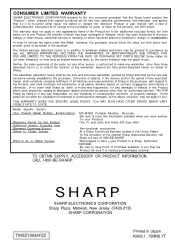
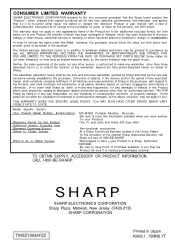
... not allow the exclusion of Sharp. If you .
The warranties described herein shall be the sole and exclusive warranties granted by repairs on how long an implied warranty lasts, so the above exclusion may be free from Warrantv Coverage (if a n y ) Where to Obtain Service:
What to do to Obtain Service:
MD-MT821 Portable Minidisc Recorder (Be...
Sharp MT821 Reviews
Do you have an experience with the Sharp MT821 that you would like to share?
Earn 750 points for your review!
We have not received any reviews for Sharp yet.
Earn 750 points for your review!

