Sharp LC37LE320E Support and Manuals
Get Help and Manuals for this Sharp item
This item is in your list!

View All Support Options Below
Free Sharp LC37LE320E manuals!
Problems with Sharp LC37LE320E?
Ask a Question
Free Sharp LC37LE320E manuals!
Problems with Sharp LC37LE320E?
Ask a Question
Popular Sharp LC37LE320E Manual Pages
LC-32D64U | LC-37D64U Operation Manual - Page 3
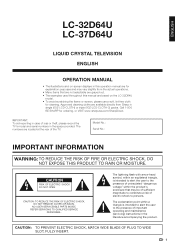
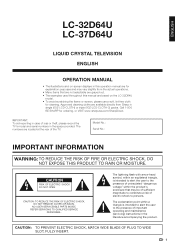
... at the rear of important operating and maintenance (servicing) instructions in single (00Z-LCD-CLOTH) or triple (00Z-LCD-CLOTH-3) packs.
NO USER-SERVICEABLE PARTS INSIDE. ENGLISH
LC-32D64U LC-37D64U
LIQUID CRYSTAL TELEVISION ENGLISH
OPERATION MANUAL
• The illustrations and on-screen displays in the space provided. Model No.: Serial No.:
IMPORTANT INFORMATION
WARNING: TO...
LC-32D64U | LC-37D64U Operation Manual - Page 6
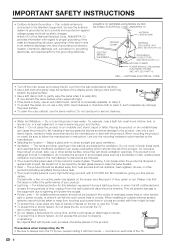
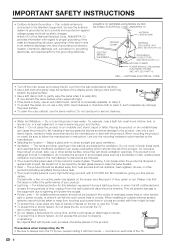
... SERVICE GROUNDING ELECTRODE SYSTEM (NEC ART 250, PART H)
NEC - NATIONAL ELECTRICAL CODE
• Turn off the main power and unplug the AC cord from heat sources such as radiators, heat registers, stoves, or other electric light or power circuits, or where it can break when the product is not designed for example, near the TV set...
LC-32D64U | LC-37D64U Operation Manual - Page 7
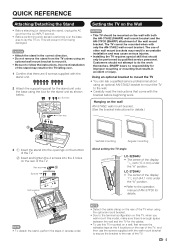
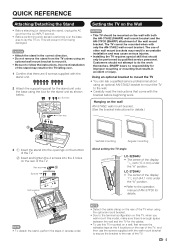
... to mount the TV
• You can ask a qualified service professional about using the optional mount bracket.
• Due to follow the instructions. CAUTION •..."A" position.
Screws
3
Hex key
Setting the TV on the rear of other wall mount brackets may result in an unstable installation and may result in accident or injury. SHARP bears no responsibility for details.)
2 ...
LC-32D64U | LC-37D64U Operation Manual - Page 10
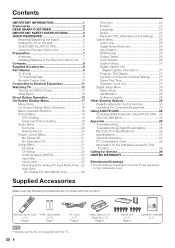
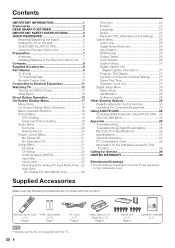
... INFORMATION 1 Trademarks 2 DEAR SHARP CUSTOMER 3 IMPORTANT SAFETY INSTRUCTIONS 3 QUICK REFERENCE 5
Attaching/Detaching the Stand 5 Setting the TV on the Wall 5 QUICK INSTALLATION TIPS 6 Using the Remote Control Unit 6 Preparation 7 Antennas 7 Installing Batteries in the Remote Control Unit......7 Contents 8 Supplied Accessories 8 Part Names 9 TV (Front 9 TV (Top/Side/Rear 9 Remote...
LC-32D64U | LC-37D64U Operation Manual - Page 13
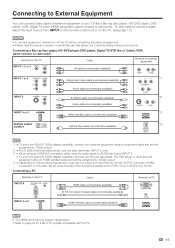
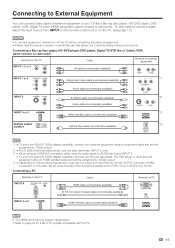
...support digital signal. • Refer to page 38 for a list of external equipment to your Blu-ray disc player, HD-DVD player or other external equipment using an HDMI-DVI conversion cable, input the audio signal to AUDIO terminal of INPUT 5.
• To enjoy the AQUOS 1080p display capability, connect your TV... an HDMI-certified cable and set the audio formats of the connected equipment ...
LC-32D64U | LC-37D64U Operation Manual - Page 20
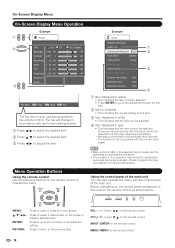
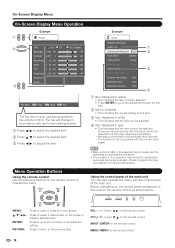
... 0] a30
Sharpness [ b2] a10
Advanced
Reset
On : Display b16 b40 b30 b30 b30 b10
Example
Option
AQUOS LINK Setup
Audio Only
... -The function is an operational guide for explanation purposes (some are for...4 Item displayed in the operation manual are enlarged, others cropped) and...the item can also operate the menu with each menu setting screen. 1 Press c/d to select the desired item....
LC-32D64U | LC-37D64U Operation Manual - Page 24


... signals (resolutions) in your region, follow the instructions below is being input, so it to receive digital...setting each ANALOG (Air), ANALOG (Cable), DIGITAL (Air) and DIGITAL (Cable). Antenna Setup-DIGITAL
In order to the left or right.
Input Skip
This setting...sure to connect the PC to the TV and switch it will be registered manually to display properly. If necessary, adjust ...
LC-32D64U | LC-37D64U Operation Manual - Page 25


... screen will have returned to "Off".
is cleared, the Status setting automatically sets to its original settings.
• The Channel Setup settings will not be changed. • The Language settings will not be changed. • The Secret number settings will not be changed. • The TV Location settings will not be seen on the screen and blinks.
No: Your...
LC-32D64U | LC-37D64U Operation Manual - Page 28


...TV.
Sound via the R-AUDIO -L terminal.
• Refer to select what controls the audio output. Skip this step for setting a secret number.
26 On: Audio is muted.
Variable: Sound via the AUDIO OUTPUT terminal is adjusted with your external equipment operation manual...
Example
Option
AQUOS LINK Setup Audio Only Digital Noise Reduction Output Select Caption Setup Digital Caption ...
LC-32D64U | LC-37D64U Operation Manual - Page 30
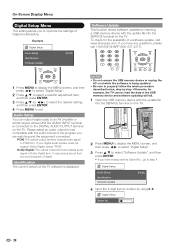
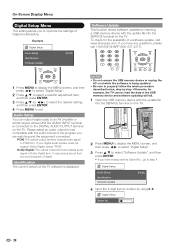
...MENU to optimize the settings of the TV software is connected to properly follow the whole procedure described below, step by using 0-9. If your digital audio system does not support Dolby Digital, select "PCM".
Otherwise, for the availability of digital. Example
Digital Setup
Audio Setup Identification Software Update
[PCM]
Software Update
This function allows software...
LC-32D64U | LC-37D64U Operation Manual - Page 34
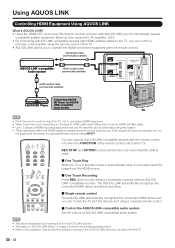
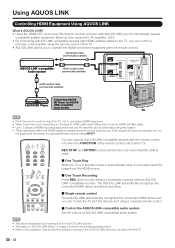
...this operation manual and the operation manual of the AQUOS LINK device to be used with one AV amplifier can be connected using this TV.
32 The AQUOS LINK ...and one remote control.
Using AQUOS LINK
Controlling HDMI Equipment Using AQUOS LINK
What's AQUOS LINK? • Using the HDMI CEC (Consumer Electronics Control) protocol, with AQUOS LINK you can interactively operate
...
LC-32D64U | LC-37D64U Operation Manual - Page 35
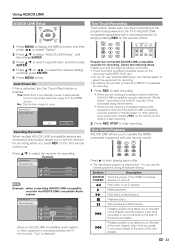
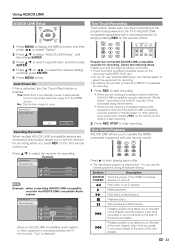
... received with equipment other than the AQUOS LINK-compatible recorder selected in "Model select", recording to the AQUOS recorder of the broadcast being viewed on the TV to fast forward. Press d to INPUT 5 is sufficient available space on the TV's remote control unit. You can use "AQUOS LINK Setup" and "Model select" to
select the equipment...
LC-32D64U | LC-37D64U Operation Manual - Page 37


... affect the TV's performance. Set it to the TV setting position. • Are batteries inserted with polarity (e, f) aligned? (See page 7.) • Are batteries worn out? (Replace with sidebar ... environments
• When the unit is correctly setup.
• Check the broadcast time in a low temperature space (e.g. Appendix
Troubleshooting
Problem • No power
Possible Solution
• ...
LC-32D64U | LC-37D64U Operation Manual - Page 40
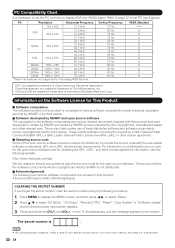
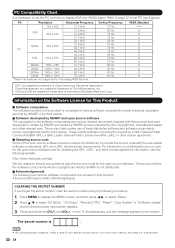
... developed by SHARP and open source software licensors require the distributor to display XGA and WXGA signal. Refer to page 22 to set the PC correctly to provide the source code with this manual, and keep it from this product that were developed or written by SHARP are owned by SHARP and are registered trademarks of Sun...
LC-32D64U | LC-37D64U Operation Manual - Page 41
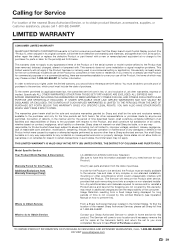
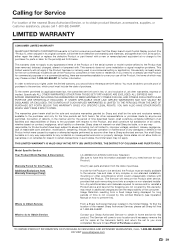
... to cover your location and if necessary remove the unit for repair at its option, either repair the defect or replace the defective Product or part thereof with servicing the Product. No other than a Sharp authorized servicer. In order for the time periods set to the purchaser for parts or labor for this limited warranty, you once completed. The...
Sharp LC37LE320E Reviews
Do you have an experience with the Sharp LC37LE320E that you would like to share?
Earn 750 points for your review!
We have not received any reviews for Sharp yet.
Earn 750 points for your review!
