Sharp FO-1600 Support and Manuals
Get Help and Manuals for this Sharp item
This item is in your list!

View All Support Options Below
Free Sharp FO-1600 manuals!
Problems with Sharp FO-1600?
Ask a Question
Free Sharp FO-1600 manuals!
Problems with Sharp FO-1600?
Ask a Question
Popular Sharp FO-1600 Manual Pages
FO-B1600 Operation Manual - Page 1


Printing Lists 8. Receiving Faxes 4. Special Functions 7. Making Copies 5. Maintenance 9. Answering Machine Connection 6. Troubleshooting MODEL
FO-B1600
FACSIMILE OPERATION MANUAL
1. Installation 2. Sending Faxes 3.
FO-B1600 Operation Manual - Page 3


... levels
MR, MH, MMR
*When Ink Save mode is on Sharp Standard No. 1 Chart at standard resolution, excluding time for choosing a SHARP inkjet fax machine! The features and specifications of your inkjet fax are shown below.. yield 600 letter pages at 4% coverage*
Replacement cartridge: SHARP FO-C60B Approx.
yield 300 letter pages at 4% coverage*
1.8 MB (approx...
FO-B1600 Operation Manual - Page 5
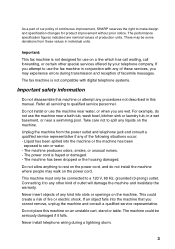
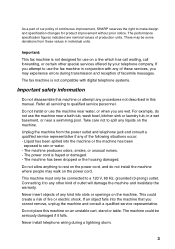
... units. As a part of our policy of production units. There may be connected to rain or water. - Take care not to qualified service personnel. Unplug the machine from these services, you may walk on an unstable cart, stand or table. For example, do not install the machine where people may experience errors during a lightning storm...
FO-B1600 Operation Manual - Page 8
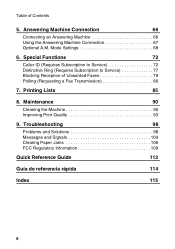
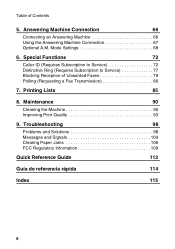
... 72 Distinctive Ring (Requires Subscription to Service 77 Blocking Reception of Contents
5. Table of Unwanted Faxes 79 Polling (Requesting a Fax Transmission 80
7. Mode Settings 68
6. Troubleshooting
98
Problems and Solutions 98 Messages and Signals 103 Clearing Paper Jams 106 FCC Regulatory Information 109
Quick Reference Guide
113
Guía de referencia rápida
114...
FO-B1600 Operation Manual - Page 11
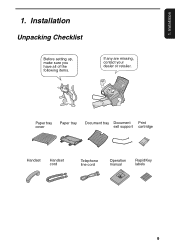
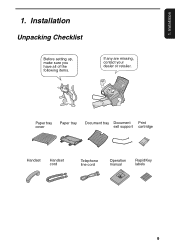
Installation
Unpacking Checklist
Before setting up, make sure you have all of the following items.
If any are missing, contact your dealer or retailer. Installation
1. 1. Paper tray cover
Paper tray
Document tray Document Print exit support cartridge
Handset
Handset cord
Telephone line cord
Operation manual
Rapid Key labels
9
FO-B1600 Operation Manual - Page 19


... either of the machine while it is recommended that you must clear the error before installing or replacing the print cartridge.
1 Open the operation panel. It is printing. The above messages, you do not use a SHARP FO-C60B cartridge. 1. Caution!
Installation
Installing the Print Cartridge
Installing the Print Cartridge
The initial starter print cartridge included with your fax...
FO-B1600 Operation Manual - Page 68
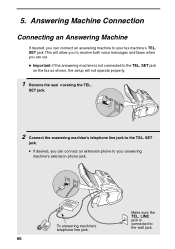
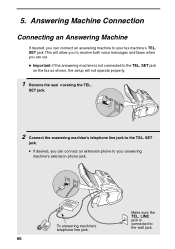
5. Make sure the TEL. SET jack. SET jack
on the fax as shown, the setup will allow you to receive both voice messages and faxes when you are out....connect an answering machine to the TEL. TEL.SET TEL.LINE
2 Connect the answering machine's telephone line jack to your fax machine's TEL. TEL.SET
TEL.LINE
To answering machine's telephone line jack. SET
jack.
• If desired, you can ...
FO-B1600 Operation Manual - Page 71
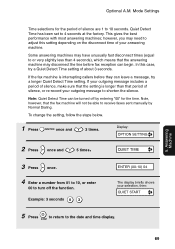
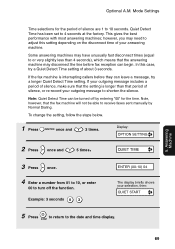
... will not be turned off the function. Answering Machine
69 This gives the best performance with most answering machines; In this setting depending on the disconnect time of silence are 1 to receive faxes sent manually by entering "00" for the period of your outgoing message to shorten the silence.
STOP
5.
Display: OPTION...
FO-B1600 Operation Manual - Page 79
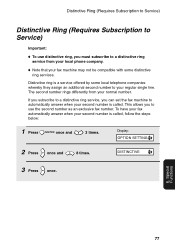
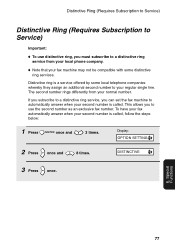
... may not be compatible with some local telephone companies whereby they assign an additional second number to a distinctive ring
service from your normal number.
If you subscribe to a distinctive ring service, you can set the fax machine to use distinctive ring, you must subscribe to your regular single line. To have your fax...
FO-B1600 Operation Manual - Page 101
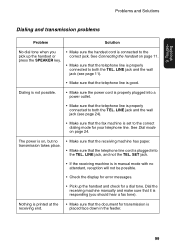
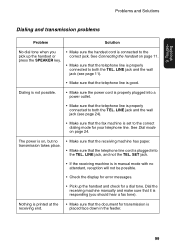
...Make sure that it is set to the correct jack.
LINE jack, and not the TEL. SET jack.
• If the receiving machine is in manual mode with no transmission takes...page 24.
9. Dial the receiving machine manually and make sure that the telephone line is good. Troubleshooting
Problems and Solutions
Dialing and transmission problems
Problem
Solution
No dial tone when you should...
FO-B1600 Operation Manual - Page 102
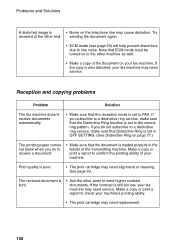
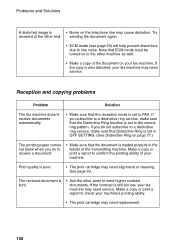
...8226; The print cartridge may need replacement.
100 If you subscribe to a distinctive ring service, make sure that Distinctive Ring is set to OFF SETTING. (See Distinctive Ring on the ... may need service. Reception and copying problems
Problem
Solution
The fax machine doesn't receive documents automatically.
• Make sure that the Distinctive Ring function is set to confirm the...
FO-B1600 Operation Manual - Page 103


... print a report on copies and transmitted faxes.
SET jack. Automatic document
• Check the size and ... electrical appliance to the outlet to line noise. General problems
Problem
Solution
Nothing appears in the other party try sending the...The power is properly plugged into the TEL. 9. Troubleshooting
Problems and Solutions
Received images are distorted.
• Noise ...
FO-B1600 Operation Manual - Page 111
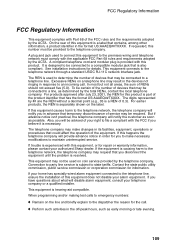
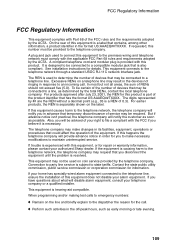
... disconnect the equipment until the problem is causing harm to the telephone network, the telephone company may not be connected to maintain uninterrupted service.
If trouble is a REN of RENs...for repair or warranty information, please contact your telephone company or a qualified installer. This equipment is provided with this number must comply with the applicable FCC Part 68...
FO-B1600 Operation Manual - Page 112
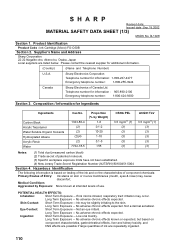
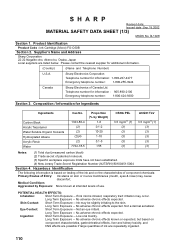
...10 0.1-5 >55
OSHA PEL
3.5 mg/m3 (1) (3) (3) (3) (3) (3)
ACGIH TLV
3.5 mg/m3 (1) (3) (3) (3) (3) ...Specific workplace exposure limits have not been established. (4) New Jersey Trade Secret Registration Number (NJTSRN) 80100451-5004
Section 4. Composition / Information for information: 1-800-237-4277 Emergency telephone number : 1-800-255-3924
Canada
Sharp...Product Code : Ink-Cartridge (Mono) FO-...
FO-B1600 Operation Manual - Page 120
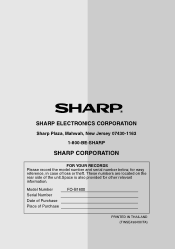
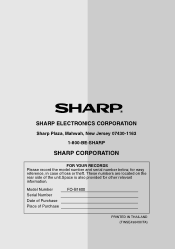
... located on the rear side of Purchase
FO-B1600
PRINTED IN THAILAND (TINSE4304XHTA) Model Number Serial Number Date of Purchase Place of the unit.Space is also provided for easy reference, in case of loss or theft. SHARP ELECTRONICS CORPORATION
Sharp Plaza, Mahwah, New Jersey 07430-1163 1-800-BE-SHARP
SHARP CORPORATION
FOR YOUR RECORDS Please record...
Sharp FO-1600 Reviews
Do you have an experience with the Sharp FO-1600 that you would like to share?
Earn 750 points for your review!
We have not received any reviews for Sharp yet.
Earn 750 points for your review!
