Sharp CS-2800 Support and Manuals
Get Help and Manuals for this Sharp item
This item is in your list!

View All Support Options Below
Free Sharp CS-2800 manuals!
Problems with Sharp CS-2800?
Ask a Question
Free Sharp CS-2800 manuals!
Problems with Sharp CS-2800?
Ask a Question
Popular Sharp CS-2800 Manual Pages
CS-2850/2800 Operation Manual - Page 1
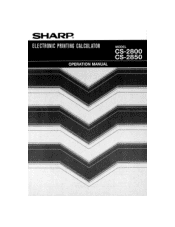
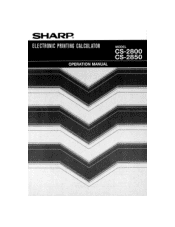
SHARP
ELECTRONIC PRINTING CALCULATOR
OPERATION MANUAL
MODEL
CS-2800 CS-2850
CS-2850/2800 Operation Manual - Page 2


...interference to Part 15 of the FCC Rules. FOR YOUR RECORDS For your assistance in a residential installation.
Increase the separation between the equipment and receiver. - Model Number
... instructions, may not cause harmful interference, and (2) this device must accept any interference received, including interference that any unauthorized changes or modifications to comply with Part ...
CS-2850/2800 Operation Manual - Page 3


... both models.
OPERATIONAL NOTES
To insure trouble-free operation of the SHARP electronic calculator, model CS-2800/2850. A soft, dry cloth should be kept in all business applications and general office calculations. Do not use solvents or a wet
cloth. 3. Careful reading of this equipment, use only a SHARP servicing dealer,
a SHARP approved service facility or SHARP repair service where...
CS-2850/2800 Operation Manual - Page 4
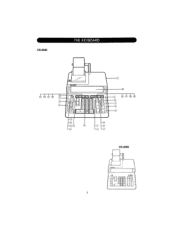
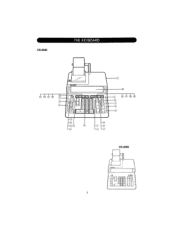
CS-2850
THE KEYBOARD
o"6 10 2
*I 01
7 8 9 CE
GT
4 5 6
2 3
00
to
® (5446
19
CS-2800
gi
2
CS-2850/2800 Operation Manual - Page 6


... 2, 5/4 10.005 [÷; 5 [t 2-00 *
Note: The decimal point floats during successive calculation by the use
of decimal places in the answer.
-2
In the "F" position, the answer is rounded up.
EXAMPLE: 10.005 ÷ 5 = 2.001
Set decimal to 2, T
10.005 RI 5 T.
2.01 *
Set decimal to
P.
- 5:4 ROUNDING SELECTOR:
4 "T" position: An answer is displayed in the...
CS-2850/2800 Operation Manual - Page 7
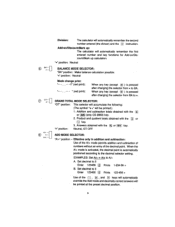
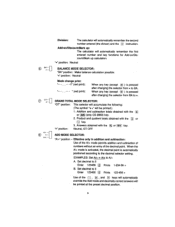
... Prints
1.234.56 + 123.456 +
Use of the decimal point. EXAMPLES: Set A/+- • -A/x to 2 Enter 123456 [:=1
B. "." Set decimal to N -I ) or (AvGl (only CS-2850) key.
2.
position: Neutral
BALANCE MODE SELECTOR: "BA" position: Make balance calculation possible. 0 B. -
A/. Division:
The calculator will automatically remember the first entered number and key functions for Add...
CS-2850/2800 Operation Manual - Page 8


... division:
When the A/x mode is activated, the number entered
before
(or H-z ,
.) key will be subtracted from the count.
• The count is printed when the calculated
result is useful for invoicing. (*: only CS-2850)
EXAMPLE: Set A/+-•-A/x to A/x
Set decimal to 3
Enter 2 ci
3
Prints
2-
3. _ 0.667 *
C.
This is obtained.
• Pressing of the `•_;
CS-2850/2800 Operation Manual - Page 9
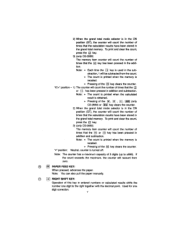
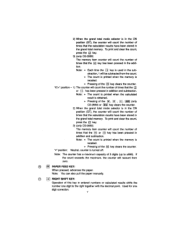
... print and clear the count, press the key. 3) (only CS-2850) The memory item counter will count the number of times that the calculation results have been stored in the grand total memory. If the...of times that the calculation results have been stored in the grand total memory.
PAPER FEED KEY: When pressed, advances the paper.
Note: You can also pull the paper manually. 2) When the ...
CS-2850/2800 Operation Manual - Page 11
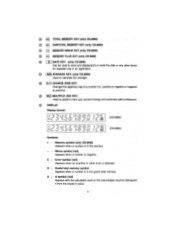
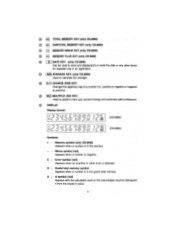
... positive to negative or negative to positive).
[MU MULTIPLE USE KEY: Used to calculate the average.
+1-
I
GI AE
(CS-2850)
Symbols:
I li -
DISPLAY
Display format:
3 I -I -I 1 1i L
r
11 nnn
IDG
I
(CS-2800)
n I -I -I I : Memory symbol (only CS-2850) Appears when a number is negative. E : Error symbol (red) Appears when an overflow or other factor for repeated use in the...
CS-2850/2800 Operation Manual - Page 12
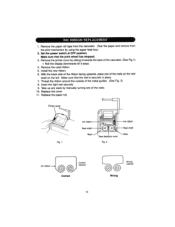
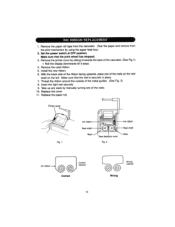
... left. Replace the paper roll. Replace the cover. 11. Install the new ribbon. 6. With the black side of the ribbon facing upwards, place one of the calculator. (See...Set the power switch at OFF position. Remove the paper roll tape from the calculator. (Tear the paper and remove from the print mechanism by sliding it stops.
4. Take up any slack by manually turning one of the metal guides...
CS-2850/2800 Operation Manual - Page 14
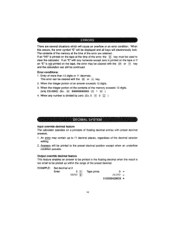
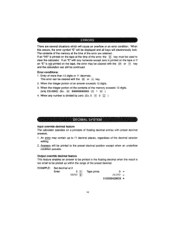
...portion of the memory exceeds 12 digits.
(only CS-2850) (Ex. If an "0-E" is not printed on the tape, the error may contain up within the range of floating ...ERRORS
There are retained. When this occurs, the error symbol "E" will electronically lock. If an "E" with the cEl or 1H key and the calculation can be printed to clear the calculator. Entry of the decimal selector setting...
CS-2850/2800 Operation Manual - Page 15


...error...ENTER the number into the calculator by using a FUNCTION key and continue the problem. Print the date of total
DATE MEMORY (only CS-2850) The CS-2850, provided with "-" symbol... 1.nc.1 QQ1
(red)
(rad)
13 EXAMPLE:
Selector
-6 -5 --43 M -2 - CALCULATION EXAMPLES
1. Set the decimal selector as specified in the "5/4" position unless otherwise specified.
2. The rounding selector should ...
CS-2850/2800 Operation Manual - Page 26


...Cfl
C1 aCC .1
(4)
123. +I 45• +I
g • : Press the key to clear the memory before starting a memory calculation. x
8. = 576. -I $
g
3,037.A1
3,037. 0 I
456. + 89. -
367. 0
367• x 168...3,588.; 125.1
25.; 72.1
576.A1
46. MEMORY CALCULATIONS (only CS-2850)
EXAMPLE (1):
46 x 78 =0 +) 125_ 5 =$
-) 72x 8=
Total 0
(1)
(2)
(3)
(4)
-5
- 4
-s
- 2
-1 •-*.: -o
#I 72-
CS-2850/2800 Operation Manual - Page 28


...FORMULA:
Total of the values Average = Number of items Total sales
131.20 AG Average
26 If not, set the decimal as specified in the "."
Ice -'
ic• - ,V,
12315 I
118 [A L]
13158 ... APPLICATIONS
1. The rounding selector should be in the "P" position. AVERAGING (only CS-2850) Calculate the average of a series of values. Determine the NUMBER OF VALUES. 3. Selector (1)
Operation (2)
Display (3)
Print (4)
...
CS-2850/2800 Operation Manual - Page 30
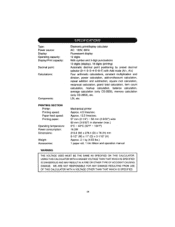
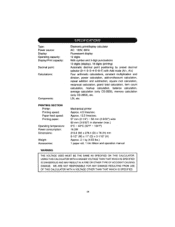
...: Calculations:
Components:
SPECIFICATIONS
Electronic print/display calculator AC...calculation, add-on/discount calculation, repeat addition and subtraction, square root calculation, reciprocal calculation, grand total calculation, item count calculation, markup calculation, balance calculation, average calculation (only CS-2850), memory calculation (only CS-2850), etc.
USING THIS CALCULATOR...
Sharp CS-2800 Reviews
Do you have an experience with the Sharp CS-2800 that you would like to share?
Earn 750 points for your review!
We have not received any reviews for Sharp yet.
Earn 750 points for your review!
