Seagate STCB4000100 Support and Manuals
Get Help and Manuals for this Seagate item
This item is in your list!

View All Support Options Below
Free Seagate STCB4000100 manuals!
Problems with Seagate STCB4000100?
Ask a Question
Free Seagate STCB4000100 manuals!
Problems with Seagate STCB4000100?
Ask a Question
Popular Seagate STCB4000100 Manual Pages
Seagate Dashboard User Guide - Page 4


... 33 Configuring Seagate Dashboard Settings 33 Setting Up Your Seagate Drives for Your Seagate Drive 31
7. Viewing Information About Your Drive 29 Adjusting Drive Settings 30 Getting Technical Support for Seagate Dashboard 33 Configuring Seagate Dashboard Features 34 Viewing the Seagate Dashboard Log 36 Updating the Seagate Dashboard Software 37
Seagate Dashboard User Guide
4
Seagate Dashboard User Guide - Page 5
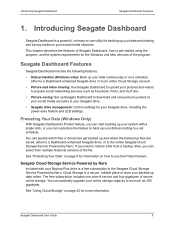
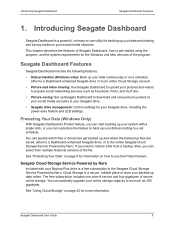
... up data online. You can optionally upgrade your online storage capacity to as much as Facebook, Flickr, and YouTube.
• Picture saving: Set up your data continuously or on ...Seagate Dashboard User Guide
5 Seagate Cloud Storage Service Powered by Nero.
Introducing Seagate Dashboard
Seagate Dashboard is a powerful, yet easy-to download and save feature and LED settings.
You can...
Seagate Dashboard User Guide - Page 6
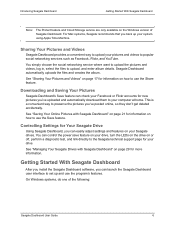
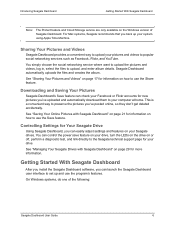
...Dashboard, you can easily adjust settings and features on your system using Apple...Started With Seagate Dashboard
After you install the Seagate Dashboard software, you...service are only available on the Windows version of the following:
Seagate Dashboard User Guide
6 For Mac systems, Seagate recommends that you 've uploaded and automatically download them to the Seagate technical support...
Seagate Dashboard User Guide - Page 7
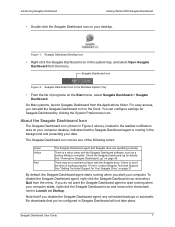
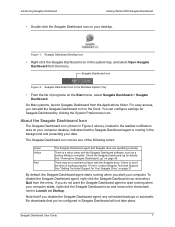
...can configure settings for details. If it isn't, contact Seagate Technical Support. If you do not want the Seagate Dashboard agent to start your data. Seagate Dashboard User Guide
7 Introducing ... area on the Start menu, select Seagate Dashboard > Seagate Dashboard. See "Getting Technical Support for Your Seagate Drive" on page 36. About the Seagate Dashboard Icon
The Seagate Dashboard...
Seagate Dashboard User Guide - Page 8


... operating system • Safari® 3.1 or later Web browser
Cloud Storage Requirements
To set up and use Seagate Dashboard on non-Dashboard-enhanced Seagate drives, or drives from other ... account, you need the following: • Internet connection. Seagate Dashboard User Guide
8 The Cloud
Storage service is not compatible with Mac computers, even
when connected to a Dashboard-enhanced ...
Seagate Dashboard User Guide - Page 12


... 7: Selecting a Backup Destination
Make sure there is enough room on the destination drive for information about setting up . Seagate Dashboard User Guide
12 Click the > button to move to be backed up a Cloud Storage account. Figure 6: Selecting Specific Files to each one.
Place a checkmark next to the drive(s) where you want the files...
Seagate Dashboard User Guide - Page 14
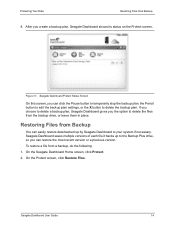
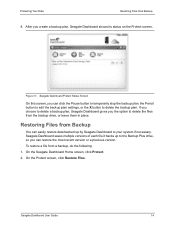
...
You can click the Pause button to temporarily stop the backup plan, the Pencil button to edit the backup plan settings, or the X button to your system if necessary. Seagate Dashboard User Guide
14
Protecting Your Data
Restoring Files from a backup, do the following: 1. To restore a file from Backup
8. After you create...
Seagate Dashboard User Guide - Page 17


...pictures into a new album on your choices, Seagate Dashboard uploads the files to the social media service, and you are prompted to access Facebook, you can upload. The first time you access ... avi, mov, and so
Seagate Dashboard User Guide
17
If you later want to upload, then enter details about the destination Facebook album, Flickr photo set, or YouTube video channel. Once you do...
Seagate Dashboard User Guide - Page 21
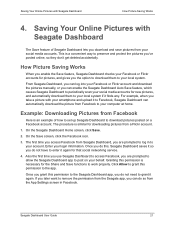
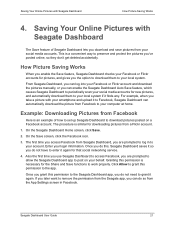
...or Flickr account and download the pictures manually, or you take a picture with your...and automatically download them to your social media accounts for that social networking service.
4.
For example, when you can do not need to grant it...app. Seagate Dashboard User Guide
21 Saving Your Online Pictures with Seagate Dashboard
The Save feature of how to set up Seagate Dashboard to download...
Seagate Dashboard User Guide - Page 23


... automatically upload your data files to your subscription beyond the initial year. Setting up a Cloud Storage Account
To start backing up a backup plan with 4 gigabytes of Seagate Dashboard. Seagate Dashboard User Guide
23 About Cloud Storage
The Seagate Cloud Storage Service Powered by Nero is only available in the Windows version of free...
Seagate Dashboard User Guide - Page 29
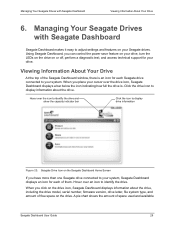
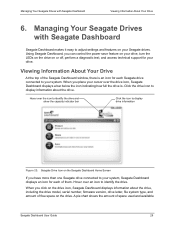
...Information About Your Drive
At the top of space used and available
Seagate Dashboard User Guide
29 Using Seagate Dashboard, you click on the drive icon, Seagate Dashboard displays information... it easy to adjust settings and features on your Seagate drives. Hover over an icon to display information about the drive, including the drive model, serial number, firmware version, drive letter, ...
Seagate Dashboard User Guide - Page 31
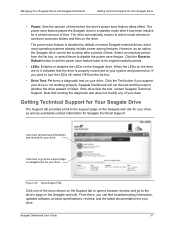
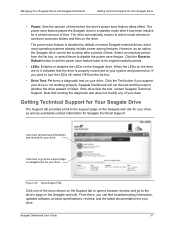
...Support for Your Seagate Drive
• Power: Sets the amount of time. Select an inactivity period from the list box.
• Drive Test: Performs a diagnostic test on the drive.
Seagate Dashboard User Guide...find troubleshooting information, updated software, product specifications, reviews, and the latest documentation for Seagate Technical Support. From there, you can be set ...
Seagate Dashboard User Guide - Page 35
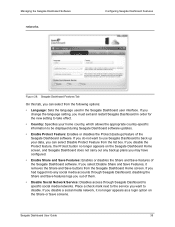
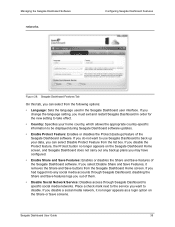
...:
• Language: Sets the language used in order for the new setting to specific social media networks. If you do not want to be displayed during Seagate Dashboard software updates.
• Enable Protect... the Share and Save features logs you out of them.
• Disable Social Network Service: Disables access through Seagate Dashboard to take effect.
• Country: Specifies your data,...
Seagate Dashboard User Guide - Page 38
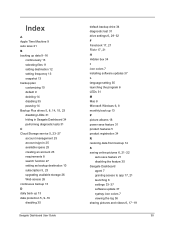
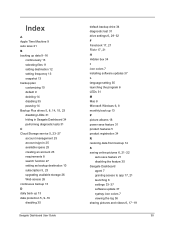
...
subscription 5, 23
upgrading available storage 26 Web access 26 continuous backup 13 D daily back up 13
data protection 5, 9-16
disabling 35
Seagate Dashboard User Guide
default backup drive 34 diagnostic test 31
drive settings 6, 29-32
F
Facebook 17, 21 Flickr 17, 21
H Hidden box 34 I icon colors 7 installing software updates 37 L language setting 35 launching the...
Seagate Dashboard User Guide - Page 39


disabling the feature 35 supported file types 17 social networking services 6 disabling access from Seagate Dashboard 35 supported Seagate drives 5 system requirements 8 Mac 8 Microsoft Windows 8
T Technical Support 31 U uploading files 17 W weekly back up 13 Y YouTube 17
Seagate Dashboard User Guide
39
Seagate STCB4000100 Reviews
Do you have an experience with the Seagate STCB4000100 that you would like to share?
Earn 750 points for your review!
We have not received any reviews for Seagate yet.
Earn 750 points for your review!
