Seagate STCB3000100 Support and Manuals
Get Help and Manuals for this Seagate item
This item is in your list!

View All Support Options Below
Free Seagate STCB3000100 manuals!
Problems with Seagate STCB3000100?
Ask a Question
Free Seagate STCB3000100 manuals!
Problems with Seagate STCB3000100?
Ask a Question
Popular Seagate STCB3000100 Manual Pages
Seagate Dashboard User Guide - Page 2


... LLC 10200 S. Seagate Dashboard User Guide
© 2012 Seagate Technology LLC. In addition, some of its affiliates. All rights reserved. De Anza Boulevard Cupertino, CA 95014 U.S.A All other functions, and thus will vary based on various factors including file size, file format, features, and application software.
When referring to hard drive capacity, one gigabyte, or...
Seagate Dashboard User Guide - Page 3


... Pictures 6 Controlling Settings for Your Seagate Drive 6 Getting Started With Seagate Dashboard 6 About the Seagate Dashboard Icon 7 System Requirements for Seagate Dashboard 8 Windows Requirements...23 Setting up a Cloud Storage Account 23 Signing Into Your Cloud Storage Account 25 Managing Your Cloud Storage Account from Backup 14
3. Managing Your Seagate Drives with Seagate Dashboard...
Seagate Dashboard User Guide - Page 4


Managing the Seagate Dashboard Software 33 Configuring Seagate Dashboard Settings 33 Setting Up Your Seagate Drives for Your Seagate Drive 31
7. Viewing Information About Your Drive 29 Adjusting Drive Settings 30 Getting Technical Support for Seagate Dashboard 33 Configuring Seagate Dashboard Features 34 Viewing the Seagate Dashboard Log 36 Updating the Seagate Dashboard Software 37
...
Seagate Dashboard User Guide - Page 5
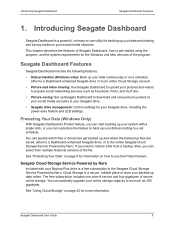
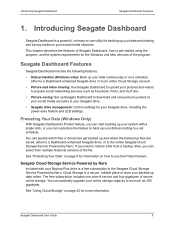
... sharing and saving media on your social media accounts to restore a file from a backup drive, you need to your Seagate drive.
• Seagate drive management: Control settings for the Windows and Mac versions of the program. The free subscription includes one year of service and four gigabytes of the file. You can specify which files or directories get...
Seagate Dashboard User Guide - Page 6
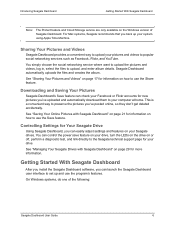
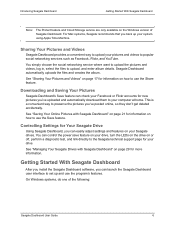
... a diagnostic test, and link directly to the Seagate technical support page for your drive.
You simply choose the social networking service where want to upload the pictures and videos, log in, select the files to popular social networking services such as Facebook, Flickr, and YouTube. See "Managing Your Seagate Drives with Seagate Dashboard" on page 21 for information on...
Seagate Dashboard User Guide - Page 7
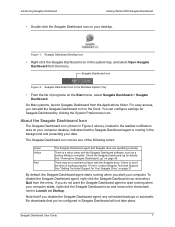
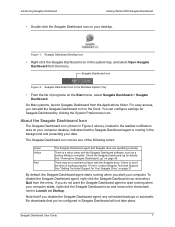
....
There may be one of programs on the Start menu, select Seagate Dashboard > Seagate Dashboard. Seagate Dashboard User Guide
7
Check to Launch on Startup. See "Getting Technical Support for Your Seagate Drive" on page 31
By default, the Seagate Dashboard agent starts running when you can configure settings for details. For easy access, you start running in the taskbar...
Seagate Dashboard User Guide - Page 8


... service is not compatible with Mac computers, even
when connected to a Dashboard-enhanced Seagate drive. The Cloud Storage service does not work on non-Dashboard-enhanced Seagate drives, or drives ...Seagate Dashboard on a Mac computer, you need the following: • Mac OS® X 10.6.8 or later operating system • Safari® 3.1 or later Web browser
Cloud Storage Requirements
To set...
Seagate Dashboard User Guide - Page 10
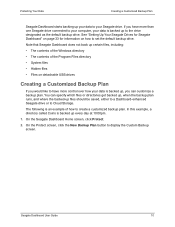
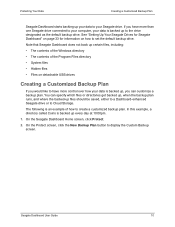
... New Backup Plan button to create a customized backup plan. Seagate Dashboard User Guide
10 Protecting Your Data
Creating a Customized Backup Plan
Seagate Dashboard starts backing up every day at 10:00pm.
1. See "Setting Up Your Seagate Drives for Seagate Dashboard" on page 33 for information on detachable USB drives
Creating a Customized Backup Plan
If you would like to...
Seagate Dashboard User Guide - Page 12


... move to each one. Figure 6: Selecting Specific Files to back up a Cloud Storage account.
Navigate to the directory or files you want to the next backup configuration screen. Click the > button to move to back up . Seagate Dashboard User Guide
12 Place a checkmark next to the drive(s) where you want to Back Up
5.
Figure...
Seagate Dashboard User Guide - Page 21
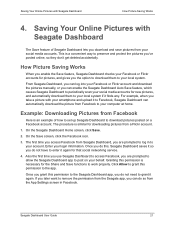
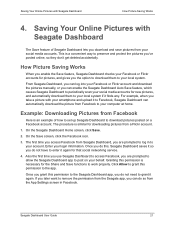
... functions to enter it again. Seagate Dashboard User Guide
21 Saving Your Online Pictures with Seagate Dashboard
The Save feature of how to set up Seagate Dashboard to remove the permission from a Flickr account.
1. From Seagate Dashboard, you can do not need to the Seagate Dashboard app, you take a picture with Seagate Dashboard
How Picture Saving Works
4.
Granting...
Seagate Dashboard User Guide - Page 23


... plan. Connect your Dashboard-enhanced Seagate drive to your subscription beyond the initial year. You can manage your Cloud Storage account from within Seagate Dashboard, or you can easily ...Cloud Storage
The Seagate Cloud Storage Service Powered by Nero is only available in the Windows version of free storage.
Seagate Dashboard User Guide
23
When setting up and manage your Cloud ...
Seagate Dashboard User Guide - Page 29
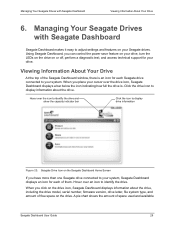
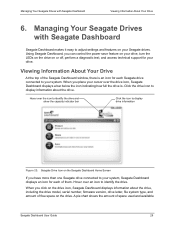
... below the icon indicating how full the drive is an icon for each of them. Managing Your Seagate Drives with Seagate Dashboard
Viewing Information About Your Drive
6. Click the drive icon to display information about the drive, including the drive model, serial number, firmware version, drive letter, file system type, and amount of space used and available
Seagate Dashboard User Guide
29
Seagate Dashboard User Guide - Page 31
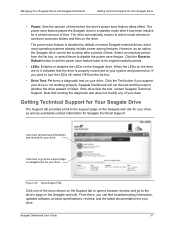
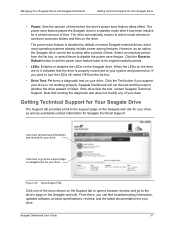
...Your Seagate Drive
• Power: Sets the amount of time. Getting Technical Support for Your Seagate Drive
The Support tab provides a link to its original inactivity period.
• LEDs: Enables or disables the LEDs on the Seagate web site for your drive, as well as an option, the Seagate drive can find troubleshooting information, updated software, product specifications, reviews, and...
Seagate Dashboard User Guide - Page 38
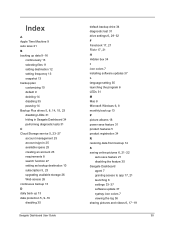
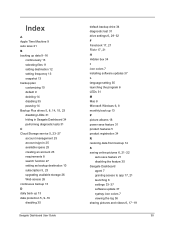
... 26 continuous backup 13 D daily back up 13
data protection 5, 9-16
disabling 35
Seagate Dashboard User Guide
default backup drive 34 diagnostic test 31
drive settings 6, 29-32
F
Facebook 17, 21 Flickr 17, 21
H Hidden box 34 I icon colors 7 installing software updates 37 L language setting 35 launching the program 6 LEDs 31 M Mac 8
Microsoft Windows 6, 8
monthly back up 13...
Backup Plus Desk Mac Data Sheet - Page 2
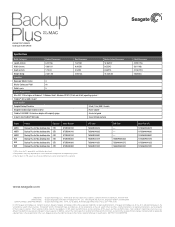
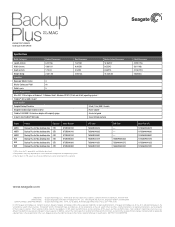
...
Backup Plus for Mac desktop drive 2TB Backup Plus for Mac desktop drive 3TB Backup Plus for Mac desktop drive 4TB Backup Plus for Mac desktop drive 2TB Backup Plus for Mac desktop drive 3TB Backup Plus for Mac desktop drive 4TB
Model Number
STCB2000100 STCB3000100 STCB4000100 STCB2000800 STCB3000800 STCB4000800
1 HFS+ driver for data storage. Seagate, Seagate Technology and the Wave logo...
Seagate STCB3000100 Reviews
Do you have an experience with the Seagate STCB3000100 that you would like to share?
Earn 750 points for your review!
We have not received any reviews for Seagate yet.
Earn 750 points for your review!
