Seagate STCA2000100 Support and Manuals
Get Help and Manuals for this Seagate item
This item is in your list!

View All Support Options Below
Free Seagate STCA2000100 manuals!
Problems with Seagate STCA2000100?
Ask a Question
Free Seagate STCA2000100 manuals!
Problems with Seagate STCA2000100?
Ask a Question
Seagate STCA2000100 Videos
Popular Seagate STCA2000100 Manual Pages
Seagate Dashboard User Guide - Page 2


... referring to change, without notice, product offerings or specifications. Seagate, Seagate Technology, the Wave logo, and FreeAgent are trademarks or registered trademarks of its affiliates. Seagate reserves the right to hard drive capacity. Quantitative usage examples for data storage. Seagate Dashboard User Guide
© 2012 Seagate Technology LLC. Seagate Technology LLC 10200 S.
Seagate Dashboard User Guide - Page 5
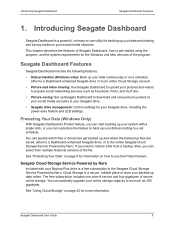
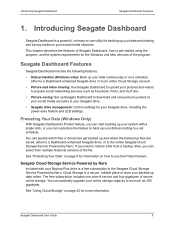
...with a single click, or you can select from a backup drive, you can optionally upgrade your data according to the Seagate Cloud Storage Service Powered by Nero. The free subscription includes one year of service and four gigabytes of the file.
Seagate Dashboard User Guide
5
Cloud Storage is a free subscription to a set schedule.
You can customize the feature to back...
Seagate Dashboard User Guide - Page 6
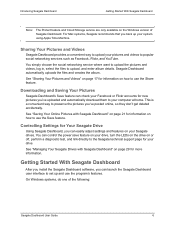
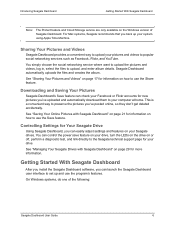
...so they don't get deleted accidentally. On Windows systems, do one of Seagate Dashboard. Introducing Seagate Dashboard
Getting Started With Seagate Dashboard
Note: The Protect feature and Cloud Storage service are only available on or off, perform a diagnostic test, and link directly to the Seagate technical support page for your drive.
Seagate Dashboard automatically uploads the files and...
Seagate Dashboard User Guide - Page 7
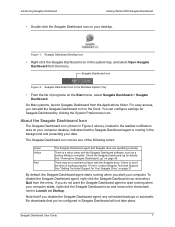
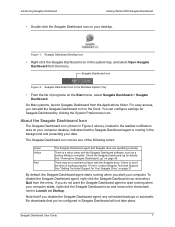
...Figure 1: Seagate Dashboard Desktop Icon
• Right-click the Seagate Dashboard icon in the Windows System Tray
• From the list of the following colors:
Green Yellow
Red
The Seagate Dashboard agent and Seagate drive are operating normally. See "Getting Technical Support for details.
You can be a mechanical issue with the Seagate Dashboard software, such as a backup failing to...
Seagate Dashboard User Guide - Page 8


...Dashboard-enhanced drives. • Windows computer.
Seagate Dashboard User Guide
8
The Cloud
Storage service is not compatible with Mac computers, even
when connected to a Dashboard-enhanced Seagate drive. Make sure your system meets the requirements listed in this section. These features do not work with Dashboardenhanced Seagate drives, such as one of the Backup Plus family.
Note...
Seagate Dashboard User Guide - Page 12


Figure 6: Selecting Specific Files to the next screen.
When you have created a Cloud Storage account, it appears... or files you want the files to the next backup configuration screen. Seagate Dashboard User Guide
12 See "Using Cloud Storage" on the destination drive for information about setting up . Figure 7: Selecting a Backup Destination
Make sure there is enough room on page 23...
Seagate Dashboard User Guide - Page 14
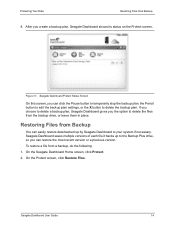
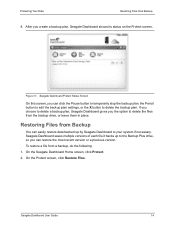
... can easily restore data backed up to the Backup Plus drive, so you can restore the most recent version or a previous version. Restoring Files from Backup
8. To restore a file from the backup drive, or leave them in place. On the Seagate Dashboard Home screen, click Protect. 2. Seagate Dashboard saves multiple versions of each file it backs up by...
Seagate Dashboard User Guide - Page 15


...version. Seagate Dashboard displays a list of the file, so you want to restore.
Click Find Backups to display the of the backups saved on a Backup Plus drive, Seagate Dashboard maintains multiple versions of the currently active Backup plans. Select a backup that saved the file you want to restore. Protecting Your Data
Restoring Files from Backup
3. Seagate Dashboard User Guide
15...
Seagate Dashboard User Guide - Page 21
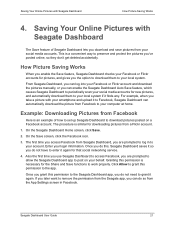
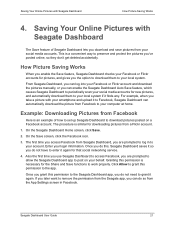
... download the picture from the App Settings screen in to download pictures posted on your computer at home. Enter your account. This is similar for that social networking service.
4.
Granting this permission to grant it again for downloading pictures from Seagate Dashboard, you are prompted to allow the Seagate Dashboard app to remove the...
Seagate Dashboard User Guide - Page 23


... manage your Cloud Storage account from within Seagate Dashboard, or you received a free 1-year subscription to your Seagate Backup Plus drive, you can easily increase the amount of free storage.
Setting up a Cloud Storage Account
To start backing up data online.
Connect your Dashboard-enhanced Seagate drive to the Cloud Storage service, along with the Protect feature, you can...
Seagate Dashboard User Guide - Page 29
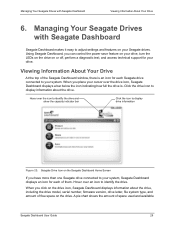
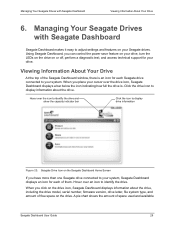
.... A pie chart shows the amount of the Seagate Dashboard window, there is . Managing Your Seagate Drives with Seagate Dashboard
Seagate Dashboard makes it easy to adjust settings and features on your Seagate drives. Click the drive icon to display information about the drive, including the drive model, serial number, firmware version, drive letter, file system type, and amount of them. Using...
Seagate Dashboard User Guide - Page 34


...; Register: Opens the Product Registration page for the drive. • Default Backup: If selected, sets the drive as disable Seagate Dashboard access to adjust settings for backup plans.
Configuring Seagate Dashboard Features
Click the Features tab to specific social media
Seagate Dashboard User Guide
34
Managing the Seagate Dashboard Software
user interface. For
example, if you...
Seagate Dashboard User Guide - Page 38
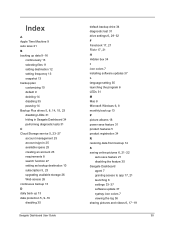
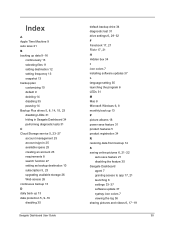
... 5, 23
upgrading available storage 26 Web access 26 continuous backup 13 D daily back up 13
data protection 5, 9-16
disabling 35
Seagate Dashboard User Guide
default backup drive 34 diagnostic test 31
drive settings 6, 29-32
F
Facebook 17, 21 Flickr 17, 21
H Hidden box 34 I icon colors 7 installing software updates 37 L language setting 35 launching the program 6 LEDs 31 M Mac 8
Microsoft Windows...
Backup Plus Desktop Drive Data Sheet - Page 1
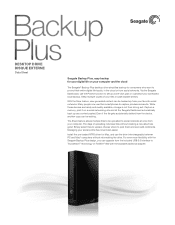
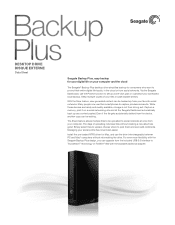
...With the Save feature, user-generated content can upgrade from social networks. While these devices are gone! Keep multiple copies of uploading individual files without reformatting the drive. Via the Seagate Dashboard, use the Protect function to post them and even add comments. DESKTOP DRIVE DISQUE EXTERNE
Data Sheet
Seagate Backup Plus, easy backup for your digital life on a social...
Backup Plus Desktop Drive Data Sheet - Page 2
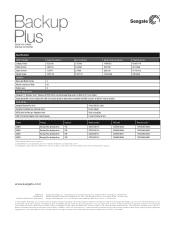
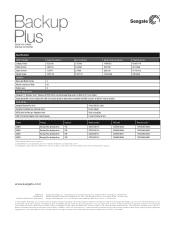
... warranty
Region
Product
Capacity3
Model Number
AMER AMER AMER AMER
Backup Plus desktop drive
1TB
Backup Plus desktop drive
2TB
Backup Plus desktop drive
3TB
Backup Plus desktop drive
4TB
STCA1000100 STCA2000100 STCA3000101 STCA4000100
1 Reformatting for Mac may be available for data storage. Ltd. 7000 Ang Mo Kio Avenue 5, Singapore 569877, 65-6485-3888 Seagate Technology SAS 16-18...
Seagate STCA2000100 Reviews
Do you have an experience with the Seagate STCA2000100 that you would like to share?
Earn 750 points for your review!
We have not received any reviews for Seagate yet.
Earn 750 points for your review!

