Seagate STBN6000100 Support and Manuals
Get Help and Manuals for this Seagate item
This item is in your list!

View All Support Options Below
Free Seagate STBN6000100 manuals!
Problems with Seagate STBN6000100?
Ask a Question
Free Seagate STBN6000100 manuals!
Problems with Seagate STBN6000100?
Ask a Question
Popular Seagate STBN6000100 Manual Pages
Seagate Business Storage 1-Bay, 2-Bay, and 4-Bay NAS User Guide - Page 16
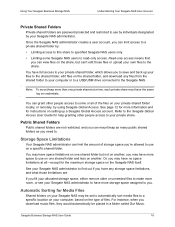
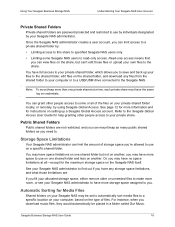
...specific location on your private shared folder, which allows you need to. Read-only access means that you download music files, they would automatically be set to automatically sort media files to your computer or to a USB/USM drive... are password protected and restricted to use by individuals designated by using Seagate Global Access.
Refer to the Seagate Global Access User Guide for ...
Seagate Business Storage 1-Bay, 2-Bay, and 4-Bay NAS User Guide - Page 21


...NAS: • General Troubleshooting Tips • Common Problems and Solutions
General Troubleshooting Tips
If you are case-sensitive.
Check that you have problems setting up or using a valid user name and password.
Solving Problems
This chapter provides solutions to the Seagate NAS over the Web. Seagate Business Storage NAS User Guide
21 I can 't open NAS Manager. Check that the...
Seagate Business Storage 1-Bay, 2-Bay, and 4-Bay NAS User Guide - Page 23
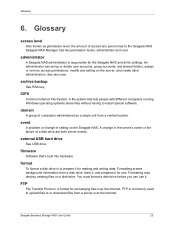
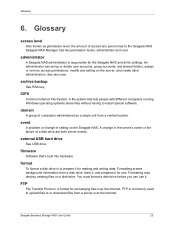
... any person has to install special software. archive backup
See RSA key.
See also user.
Seagate Business Storage NAS User Guide
23 domain
A group of computers administered as permission level, the amount of a disk drive are both server events. Formatting may destroy existing files on the server;
event
A problem or change in setting on the Seagate...
Seagate Business Storage 1-Bay, 2-Bay, and 4-Bay NAS User Guide - Page 27
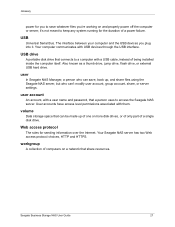
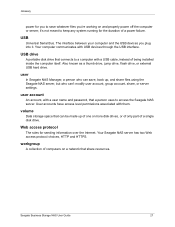
... settings. user account
An account, with a USB cable, instead of a power failure.
Your computer communicates with them.
volume
Data storage space that a person uses to keep any system running for the duration of being installed inside the computer itself.
workgroup
A collection of a single disk drive. Also known as a thumb drive, jump drive, flash drive, or external USB hard...
Seagate Business Storage 1-Bay, 2-Bay, and 4-Bay NAS Administrator Guide - Page 15
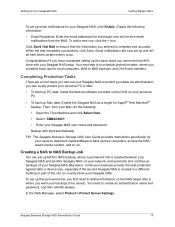
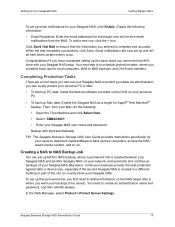
... entered is located in a different building or part of ways you first need to define information on . Supply the following :
• Open the Time Machine and click Select Disk.
• Select .TMBACKUP
• Enter your Seagate NAS.
TIP: The Seagate Business Storage NAS User Guide provides instructions specifically for individuals who will be saved). Then...
Seagate Business Storage 1-Bay, 2-Bay, and 4-Bay NAS Administrator Guide - Page 19


... one or more disk drives or part of one or more hard disk drives for your volume.
For instance, you want to Storage > Volumes / RAID. Supply the following list to jump to the topic: • "Working with Volumes
4. Click Add New Volume. Seagate Business Storage NAS Administrator Guide
19
Creating New Volumes
In the NAS Manager, go to...
Seagate Business Storage 1-Bay, 2-Bay, and 4-Bay NAS Administrator Guide - Page 24
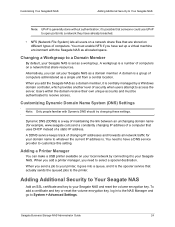
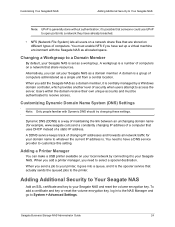
... Seagate NAS. A workgroup is a group of a static IP address.
When you add a printer manager, you have set up a virtual machine environment with Dynamic DNS should try changing these settings. Seagate Business Storage NAS Administrator Guide
24 When you add the Seagate NAS as a single unit from a central location. When you can make a USB printer...
Seagate Business Storage 1-Bay, 2-Bay, and 4-Bay NAS Administrator Guide - Page 29


... use
Blinking Blue
NAS starting up or shutting down
Solid Amber
NAS has a system error
Off Hard Drive Activity Solid Blue
NAS is powered off Drive is installed and operating properly
Solid Amber
LAN Port (Left and Off Right LEDs)
Solid Green (L)
Drive has failed Port has no network connection Connected to a gigabit Ethernet network
Blinking...
Seagate Business Storage 1-Bay, 2-Bay, and 4-Bay NAS Administrator Guide - Page 31
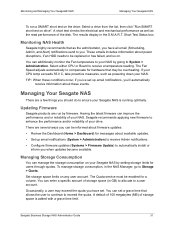
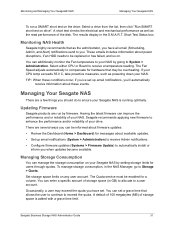
... Update) to automatically install or inform you should do to your drive. Managing Your Seagate NAS
There are a few things you when updates become available.
Set storage space limits on drive". The Quota service must be replaced or has failed, and so on your Seagate NAS is added with a grace time limit. Occasionally, a user may be informed about firmware updates:
• Review...
Seagate Business Storage 1-Bay, 2-Bay, and 4-Bay NAS Administrator Guide - Page 32


... select the maximum number of days to keep deleted files, set a maximum download speed (in bytes, kilobytes, or megabytes per second). The current migration paths supported are deleted from being overloaded.
Seagate Business Storage NAS Administrator Guide
32 To enable the recycle bin service for example, migrate data from a Seagate 2-Bay NAS to a Seagate...
Seagate Business Storage 1-Bay, 2-Bay, and 4-Bay NAS Administrator Guide - Page 35


See
"Computer Requirements" on page 5 for a list of supported browsers. • Ensure that you are logging in NAS Manager and then send a test email.
Go to your local network. Solving Problems
General Troubleshooting Tips
6. Check that the Ethernet
cable is connected and functioning properly. • Ensure that your network is functioning properly. • Ensure that your...
Seagate Business Storage 1-Bay, 2-Bay, and 4-Bay NAS Administrator Guide - Page 36
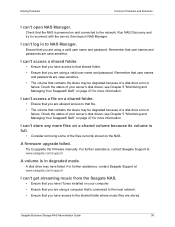
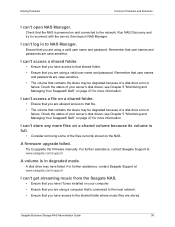
....
• Ensure that you have iTunes installed on the NAS.
Try to reconnect with the server, then launch NAS Manager. For further assistance, contact Seagate Support at www.seagate.com/support
A volume is full.
• Consider removing some of a disk drive error or failure. Run NAS Discovery and try to upgrade the firmware manually.
Check the status of your server...
Seagate Business Storage 1-Bay, 2-Bay, and 4-Bay NAS Administrator Guide - Page 37


... of access any setting on a disk drive. Formatting erases background information from a central location. NAS Manager application has two permission levels: administrator and user.
format
To format a disk drive is responsible for use it. and create other administrators. external USB hard drive
See USB drive. Seagate Business Storage NAS Administrator Guide
37 administrator
A NAS...
Seagate Business Storage 1-Bay, 2-Bay, and 4-Bay NAS Administrator Guide - Page 41
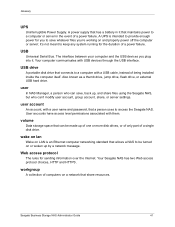
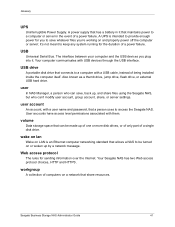
....
workgroup
A collection of a power failure.
USB drive
A portable disk drive that connects to a computer or server in it that maintains power to a computer with a user name and password, that has a battery in the event of computers on a network that can 't modify user account, group account, share, or server settings. Your Seagate NAS has two Web...
Business Storage 2 Bay NAS Quick Start Guide - Page 1
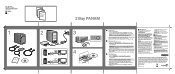
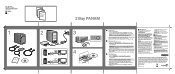
... from the Seagate NAS to hard drive capacity, one gigabyte, or GB, equals one billion bytes and one terabyte, or TB, equals one thousand billion bytes.
This may cause harmful interference to comply with :
• Installation: Additional instructions and troubleshooting assistance
• Warranty Information
To contact support, visit us at our Support pages for assistance with the...
Seagate STBN6000100 Reviews
Do you have an experience with the Seagate STBN6000100 that you would like to share?
Earn 750 points for your review!
We have not received any reviews for Seagate yet.
Earn 750 points for your review!
