Seagate STBM4000100 Support and Manuals
Get Help and Manuals for this Seagate item
This item is in your list!

View All Support Options Below
Free Seagate STBM4000100 manuals!
Problems with Seagate STBM4000100?
Ask a Question
Free Seagate STBM4000100 manuals!
Problems with Seagate STBM4000100?
Ask a Question
Popular Seagate STBM4000100 Manual Pages
Business Storage 1 Bay NAS Quick Start Guide - Page 1


... to hard drive capacity,...Part Number: 100710040 Folded Size: 120mm W x 150mm H Trim Size: mm 600W X 150mm H Colors: 2C/2C
NAS Blue K
1
1S-BBAYtNoAuS rsaingeess
QUICK START GUIDE
Business Storage COVER
2
a
1 Bay PANAM
3
b
4
EN 1.
FR WWW.SEAGATE.COM
Consultez les pages de support technique de notre site pour toute question relative aux points suivants : • Installation : Instructions...
Seagate Business Storage 1-Bay, 2-Bay, and 4-Bay NAS User Guide - Page 16
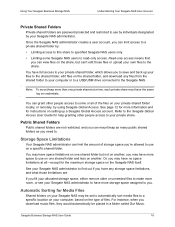
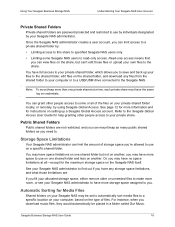
... to your computer or to a USB/USM drive connected to the Seagate NAS. If you download music files, they would automatically be set to automatically sort media files to use on ...
Automatic Sorting for instructions on the share, but not on a specific shared folder.
Seagate Business Storage NAS User Guide
16 Read-only access means that you 're allowed to a specific location on your...
Seagate Business Storage 1-Bay, 2-Bay, and 4-Bay NAS User Guide - Page 21


...; General Troubleshooting Tips • Common Problems and Solutions
General Troubleshooting Tips
If you are logging in with the Seagate NAS, then launch the NAS Manager.
Remember that user names and passwords are using your computer is properly connected to a power source and turned on page 5 for a list of supported browsers. • Ensure that you have problems setting up...
Seagate Business Storage 1-Bay, 2-Bay, and 4-Bay NAS User Guide - Page 23
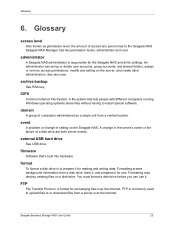
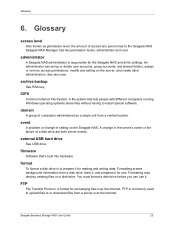
... Internet. archive backup
See RSA key. event
A problem or change in setting on the Seagate NAS. FTP is to install special software.
Glossary
6. Glossary
access level
Also known as a single unit from a disk drive, tests it, and prepares it for the Seagate NAS and all its settings. Seagate NAS Manager has two permission levels: administrator and user...
Seagate Business Storage 1-Bay, 2-Bay, and 4-Bay NAS User Guide - Page 26
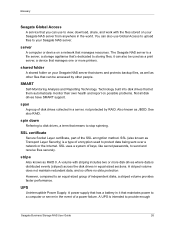
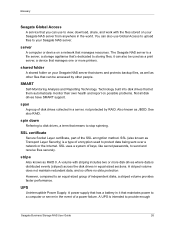
...Secure Socket Layer certificate, part of a power failure....Global Access
A service that you can... Business Storage NAS User Guide
26
Also known as ...manages one or more disk drives where data is a type of independent disks, a striped volume provides faster performance. shared folder
A shared folder on possible problems. Not all disk drives have SMART support. span
A group of disk drives...
Seagate Business Storage 1-Bay, 2-Bay, and 4-Bay NAS User Guide - Page 27
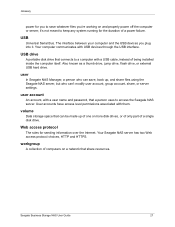
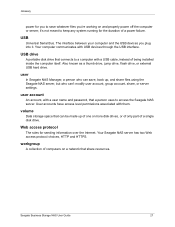
... drive, jump drive, flash drive, or external USB hard drive. user account
An account, with a USB cable, instead of being installed inside the computer itself. volume
Data storage space that a person uses to access the Seagate NAS server.
Glossary
power for you to save , back up of one or more disk drives, or of only part of a single disk drive. The...
Seagate Business Storage 1-Bay, 2-Bay, and 4-Bay NAS Administrator Guide - Page 15
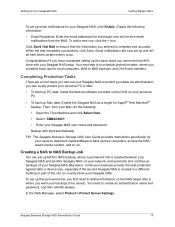
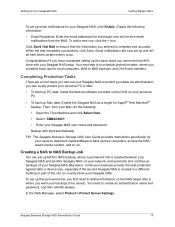
....
In the NAS Manager, select Protect > Protect Server Settings. Congratulations! As administrator, you are more than your Seagate NAS.
You need to NAS backups, and OneTouch transfers.
To add a new row, click the + icon.
TIP: The Seagate Business Storage NAS User Guide provides instructions specifically for your users to help them install software to back up...
Seagate Business Storage 1-Bay, 2-Bay, and 4-Bay NAS Administrator Guide - Page 19


... volume. • Disk Selection: Select one or more disk drives or part of one or more hard disk drives for your volume. Seagate Business Storage NAS Administrator Guide
19 Supply the following list to jump to the topic: • "Working with Volumes" on page 19 • "Understanding RAID" on page 20 • "Setting up of a single disk drive. For instance, you...
Seagate Business Storage 1-Bay, 2-Bay, and 4-Bay NAS Administrator Guide - Page 24
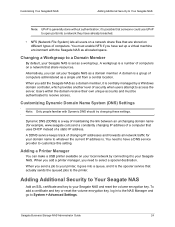
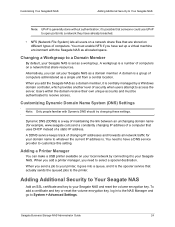
...Manager
You can set your domain name to whatever the current IP address is set up a virtual machine environment with Dynamic DNS should try changing these settings. When you add a printer manager, you need to have set...Alternatively, you have a DNS service provider to select a spooler destination. You need to customize this setting. it is centrally managed by connecting it to your...
Seagate Business Storage 1-Bay, 2-Bay, and 4-Bay NAS Administrator Guide - Page 31
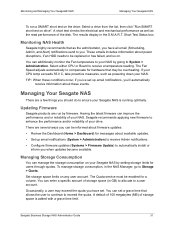
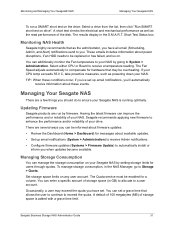
... receive Admin notifications.
• Configure firmware updates (Systems > Firmware Update) to be overheating. Occasionally, a user may be replaced or has failed, and so on your CPU temp exceeds 55.0 C, take proactive measures, such as the read performance of the disk. Short Test Status box.
You can enter a specific amount of your drive. The results display in GB) to...
Seagate Business Storage 1-Bay, 2-Bay, and 4-Bay NAS Administrator Guide - Page 32


... simultaneously and set a maximum recycle bin size, and filter specific files and directory...drives configured. Note: You cannot remove or exchange a drive with similar NAS's.
The current migration paths supported are deleted from the recycle bin.
Migrating Data
If you can move them later.
To enable the recycle bin service for a shared folder, go to Storage > Download Manager...
Seagate Business Storage 1-Bay, 2-Bay, and 4-Bay NAS Administrator Guide - Page 35


....
• Enable Email Setup in your local network. In NAS Manager, go to the NAS from a different computer. • Try using your Seagate NAS, follow these suggestions: • Ensure that the NAS is running a supported Web browser. Go to your Seagate NAS. Check that
all disk drives are case-sensitive.)
Common Problems and Solutions
This section...
Seagate Business Storage 1-Bay, 2-Bay, and 4-Bay NAS Administrator Guide - Page 36
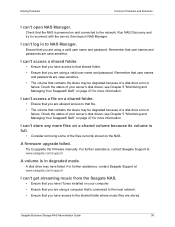
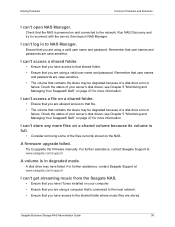
...because of your server's disk drives; see Chapter 5 "Monitoring and Managing Your Seagate® NAS" on page 27 for more information. Check that you are allowed access to upgrade the firmware manually.
Remember that user names and passwords are case-sensitive.
• The volume that user names and passwords are stored. Solving Problems
Common Problems and Solutions
I can 't log...
Seagate Business Storage 1-Bay, 2-Bay, and 4-Bay NAS Administrator Guide - Page 37


... also user. A file system that 's built into hardware. event
A problem or change in setting on the server; format
To format a disk drive is to install special software. FTP
File Transfer Protocol. external USB hard drive
See USB drive. CIFS
Common Internet File System.
Seagate Business Storage NAS Administrator Guide
37 assign or remove access permissions; domain
A group of access...
Seagate Business Storage 1-Bay, 2-Bay, and 4-Bay NAS Administrator Guide - Page 41
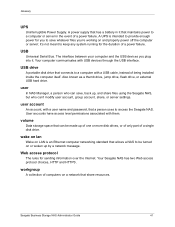
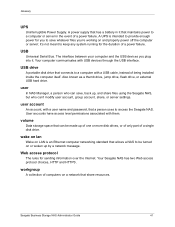
...rules for you to be made up of one or more disk drives, or of only part of being installed inside the computer itself. A UPS is an Ethernet computer ...settings.
Glossary
UPS
Uninterruptible Power Supply. it . The interface between your computer and the USB devices you 're working on LAN is intended to keep any system running for the duration of a power failure. user
In NAS Manager...
Seagate STBM4000100 Reviews
Do you have an experience with the Seagate STBM4000100 that you would like to share?
Earn 750 points for your review!
We have not received any reviews for Seagate yet.
Earn 750 points for your review!
