Seagate ST340015A Support and Manuals
Get Help and Manuals for this Seagate item
This item is in your list!

View All Support Options Below
Free Seagate ST340015A manuals!
Problems with Seagate ST340015A?
Ask a Question
Free Seagate ST340015A manuals!
Problems with Seagate ST340015A?
Ask a Question
Popular Seagate ST340015A Manual Pages
Product Manual - Page 5
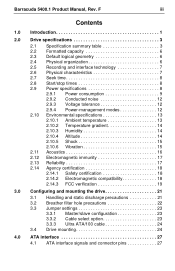
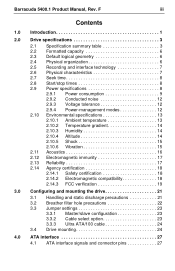
... 19
3.0 Configuring and mounting the drive 21
3.1 Handling and static discharge precautions 21 3.2 Breather filter hole precautions 22 3.3 Jumper settings 23
3.3.1 Master/slave configuration 23 3.3.2 Cable select option 23 3.3.3 Ultra ATA/100 cable 24 3.4 Drive mounting 24
4.0 ATA interface 27
4.1 ATA interface signals and connector pins 27 Barracuda 5400.1 Product Manual, Rev.
Product Manual - Page 7


Barracuda 5400.1 Product Manual, Rev. F
v
List of Figures
Figure 1. Figure 3. Figure 6. Typical 5V startup and operation current profile 11 Typical 12V startup and operation current profile 11 Breather filter hole location 22 Master/slave jumper settings 23 Ultra ATA cable connectors 24 Mounting dimensions-top, side and end view 25 I/O pins and supported ATA signals...
Product Manual - Page 9
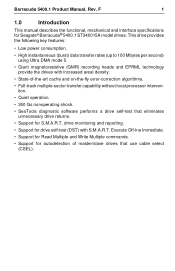
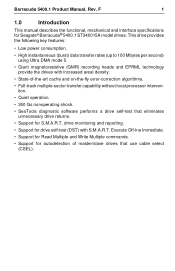
...on-the-fly error-correction algorithms.
• Full-track multiple-sector transfer capability without local processor intervention.
• Quiet operation.
• 350 Gs nonoperating shock. • SeaTools diagnostic software performs a drive self-test that use cable select
(CSEL). drive monitoring and reporting.
• Support for Seagate® Barracuda® 5400.1 ST340015A model drives...
Product Manual - Page 12


....1 Product Manual, Rev. F
Drive specification Formatted Gbytes... transfer rate (Mbits/sec) I/O data transfer rate (Mbytes/sec max) ATA data-transfer modes supported
Cache buffer (Mbytes) Height (mm max) Width (mm max) Length (mm max) Weight ... (typical) Spindown (typical) Startup current (max) Seek power (typical) Read/Write power
ST340015A
40 78,165,360 512 63 16 16,383 1 1 475,127 94,000 49,888...
Product Manual - Page 14


... sector 512
Cylinders 16,383
Read/write heads 16
Sectors per track 63
LBA mode When addressing these drives in LBA mode, all blocks (sectors) are consecutively numbered from 0 to n-1, where n is the number of guaranteed sectors as defined above.
2.4
Physical organization
Drive Model ST340015A
Read/write heads 1
Number of discs 1 6
Barracuda 5400.1 Product...
Product Manual - Page 29
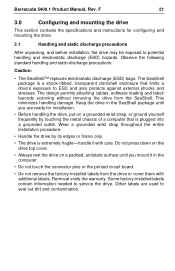
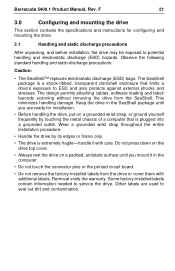
...mounting the drive.
3.1
Handling and static discharge precautions
After unpacking, and before installation, the drive may be exposed to service the drive. Barracuda 5400.1 Product Manual, Rev... against external shocks and stresses. F
21
3.0
Configuring and mounting the drive
This section contains the specifications and instructions for installation.
• Before handling the drive, put...
Product Manual - Page 31
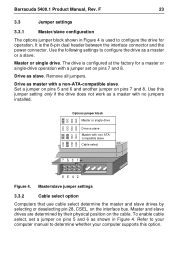
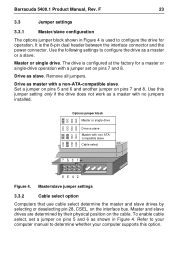
... the 8-pin dual header between the interface connector and the power connector. Refer to your computer manual to determine whether your computer supports this jumper setting only if the drive does not work as a master or a slave. Master or single drive. Master/slave jumper settings
3.3.2
Cable select option
Computers that use cable select determine the master and slave...
Product Manual - Page 37
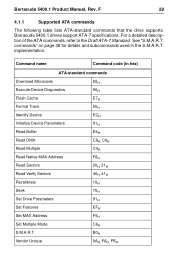
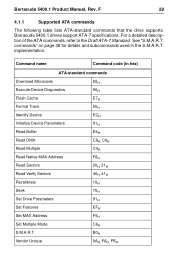
... 5400.1 drives support ATA-7 specifications. commands" on page 38 for details and subcommands used in hex)
ATA-standard commands
Download Microcode Execute Device Diagnostics Flush Cache Format Track Identify Device Initialize Device Parameters Read Buffer Read DMA Read Multiple Read Native MAX Address Read Sectors Read Verify Sectors Recalibrate Seek Set Drive Parameters Set Features Set MAX...
Product Manual - Page 41
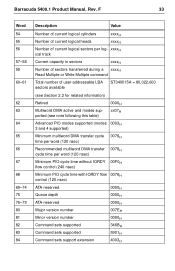
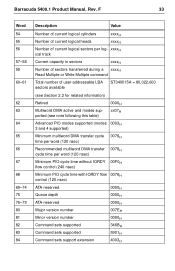
... Major version number Minor version number Command sets supported Command sets supported Command sets support extension
0000H 0000H 0000H 007EH 0000H 346BH ...ST340015A = 80,022,600 sectors available
(see Section 2.2 for related information)
Retired
Multiword DMA active and modes supported (see note following this table)
0000H xx07H
Advanced PIO modes supported (modes 0003H 3 and 4 supported...
Product Manual - Page 47
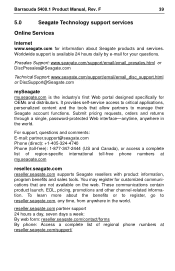
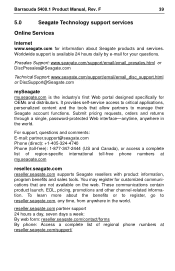
... at my.seagate.com
reseller.seagate.com reseller.seagate.com supports Seagate resellers with product information, program benefits and sales tools. Submit pricing requests, orders and returns through a single, password-protected Web interface-anytime, anywhere in the world. You may register for your questions.
Worldwide support is the industry's first Web portal designed specifically for...
Product Manual - Page 48
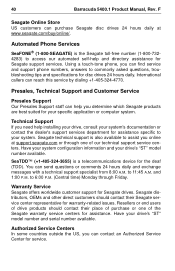
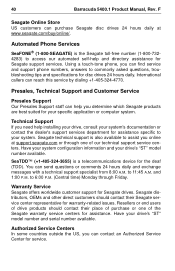
... model number available. Authorized Service Centers In some countries outside the US, you determine which Seagate products are best suited for Seagate drives. You can reach this service by dialing +1-405-324-4770.
Technical Support If you online at www.seagate.com/buy/online/. Seagate technical support is also available to commonly asked questions, troubleshooting tips and specifications...
Product Manual - Page 50
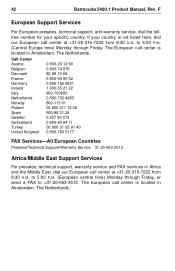
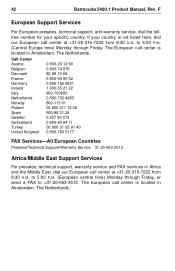
...) Monday through Friday, or send a FAX to 5:00 P.M. (Central Europe time) Monday through Friday. If your specific country. 42
Barracuda 5400.1 Product Manual, Rev. to +31-20-653-3513. F
European Support Services
For European presales, technical support, and warranty service, dial the tollfree number for your country is not listed here, dial our European call center...
Product Manual - Page 51
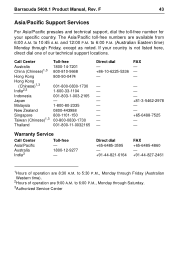
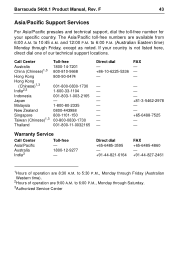
Barracuda 5400.1 Product Manual, Rev. If your specific country.
Call Center
Australia China...-2978
-
-
-
-
-
+65-6488-7525
-
-
-
- Warranty Service
Call Center
Asia/Pacific
Australia India3
Toll-free - 1800-12-9277 - F
43
Asia/Pacific Support Services
For Asia/Pacific presales and technical support, dial the toll-free number for your country is not listed here, direct dial...
Product Manual - Page 54
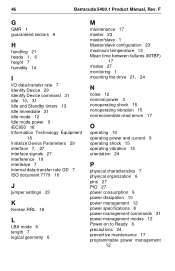
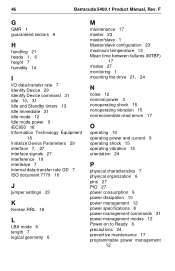
...16
J
jumper settings 23
K...drive 21, 24
N
noise 12 nominal power 3 nonoperating shock 15 nonoperating vibration 15 nonrecoverable read errors... 17
O
operating 10 operating power and current 9 operating shock 15 operating vibration 15 orientation 24
P
physical characteristics 7 physical organization 6 pins 27 PIO 27 power consumption 9 power dissipation 10 power management 12 power specifications...
Product Manual - Page 55
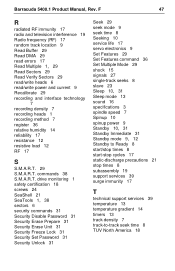
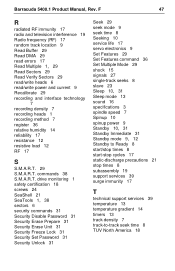
... Security Freeze Lock 31 Security Set Password 31 Security Unlock 31
Seek 29 seek mode 9 seek time 8 Seeking 10 service life 17 servo electronics 9 Set Features 29 Set Features command 36 Set Multiple Mode 29 shock 15 signals 27 single-track seeks 8 slave 23
Sleep 10, 31
Sleep mode 13 sound 16 specifications 3 spindle speed 7 Spinup 10...
Seagate ST340015A Reviews
Do you have an experience with the Seagate ST340015A that you would like to share?
Earn 750 points for your review!
We have not received any reviews for Seagate yet.
Earn 750 points for your review!
