Seagate 5T060H6 Support and Manuals
Get Help and Manuals for this Seagate item
This item is in your list!

View All Support Options Below
Free Seagate 5T060H6 manuals!
Problems with Seagate 5T060H6?
Ask a Question
Free Seagate 5T060H6 manuals!
Problems with Seagate 5T060H6?
Ask a Question
Popular Seagate 5T060H6 Manual Pages
Specifications - Page 3


... 408-922-2085. Please do not remove or cover up Maxtor factory-installed drive labels. Before unpacking the hard drive, please review Sections 1 through its mounting holes within a chassis. Stand-alone drives are precision products. For repair information, contact the Maxtor Customer Service Center at an authorized repair center.
NEVER connect a live DC source cable
into the...
Specifications - Page 5
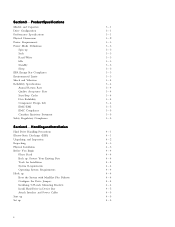
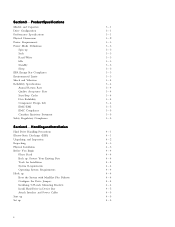
... Requirements Hook up Boot the System with MaxBlast Plus Diskette Configure the Drive Jumpers Installaing 5.25-inch Mounting Brackets Install Hard Drive in Device Bay Attach Interface and Power Cables Start up Set up . Product Specifications
Models and Capacities Drive Configuration Performance Specifications Physical Dimensions Power Requirements Power Mode Definitions
Spin-up Seek Read/Write...
Specifications - Page 9


.... AT Interface Description Section 6 - Not long ago, only a handful of specific users needed more than a couple hundred megabytes of today and tomorrow. Support No matter which capacity, all Maxtor hard drives are supported by our commitment to our home page on the Internet (www.maxtor.com) - Products Maxtor's products meet the demanding data storage capacity requirements of storage...
Specifications - Page 12


..., head and sector geometry of zoned recording techniques. Mode 2 Supports multi-word Direct Memory Access (DMA) EISA Type B mode transfers. However, the drive can only be configured to a set number of cylinders, heads and sectors per ANSI ATA/ATAPI-5 specification.
Sector Address Translation All Maxtor hard drives feature a universal translate mode. The host AT computer may...
Specifications - Page 14


...error recovery Diagnostic execution Data sequencing Head positioning (including error recovery) Host interface Index detection Spin speed control Seeks Servo S.M.A.R.T.
2 - 4
Microprocessor The microprocessor controls the following functions for Maxtor hard drives...Air Filtration System All Maxtor hard drives are designed to eight head selection (depending on the model), read /write heads...
Specifications - Page 20


PRODUCT SPECIFICATIONS
EMC/EMI
Radiated Electromagnetic Field Emissions -
The CE Marking indicates conformity with relevant product safety standards such as CE, CUL, TUV and UL rules and regulations. Safety Regulatory Compliance
All Maxtor hard drives comply with the European Union Low Voltage Directive (73/23/EEC) when the disk mechanism is installed in the radio interference...
Specifications - Page 24
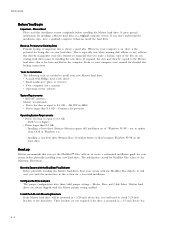
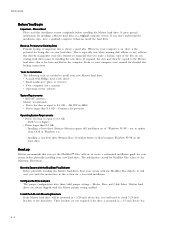
... Drive Jumpers The jumper configurations have a qualified computer technician install the hard drive. These brackets are always shipped with the MaxBlast Plus diskette. Boot the System with the instructions in the computer. not an update from DOS or Windows 3.x.
- Installing as boot drive (Primary Master) requires full installation set of the files on the boot drive. Maxtor hard drives...
Specifications - Page 25
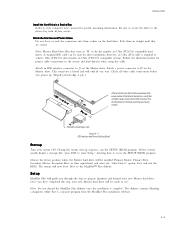
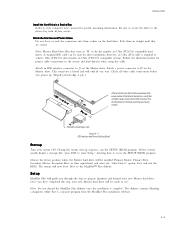
... Plus installation software.
4 - 5 INSTALLATION
Install the Hard Drive in a Device Bay Refer to your new Maxtor hard drive. A standard IDE cable can be installed (Primary Master, Primary Slave, Secondary Master, Secondary Slave or their sockets on the Maxtor drive. Attach a power connector to prepare (partition and format) your computer user's manual for specific mounting information...
Specifications - Page 36


...the Error register reflect a completion code. Either a matching ID field not found after an ID match. Issuing any command (apart from a Diagnostic command) places the controller into diagnostic mode. The Address Mark could not be found , or a CRC error occurred. Firmware Problem - HOST SOFTWARE INTERFACE
Host Software Interface
SECTION 6
The host communicates with the drive through a set...
Specifications - Page 37


... on during a Format command. Signifies a seek completion, and that the drive's sector buffer is updated as follows for commands. If an error occurs during such an operation, this register contains the remaining number of sectors to be selected. Within the context of a Set Parameters command, this register implies a transfer of the last command executed...
Specifications - Page 43
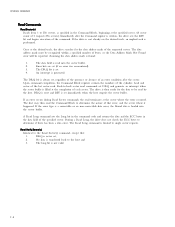
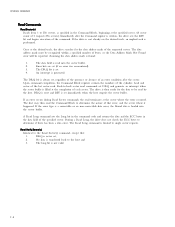
... The data field is never set (if an error was encountered).
3.
Read Verify Sector(s)
Identical to the host and
3. A Read Long command sets the Long bit in the command code and returns the data and...head and sector of each sector. If the error type is a correctable or an non-correctable data error, the flawed data is performed.
If the drive is not already on the desired track, an ...
Specifications - Page 53
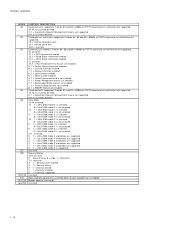
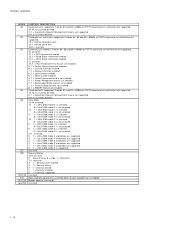
...enabl ed 8, 1 = Service Interrupt enabled 7, 1 = Rel ease Interrupt enabl ed 6, 1 = Look Ahead enabl ed 5, 1 = Write C ache enabl ed 4, 1 = Packet command feature set enabl ed 3, 1 = Power Mangement feature set enabled 2, 1 = Removable Media feature set enabl ed 1, 1 = Security Mode feature set enabl ed 0, 1 = SMART feature set supported 8-0, as c urrently defined
Command set enabl ed. If words...
Specifications - Page 56
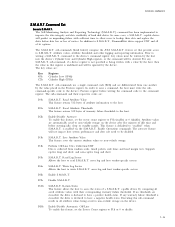
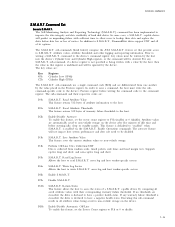
...status of hard disk drives.
Return Status... their data and replace the drive before data loss or...drives support DST and all attribute values being written with a value by the host, then the value in the Features register. D2h Enable/Disable Autosave To enable this feature, set that register is defaulted to the device's command register, key values must write the subcommand-specific code...
Specifications - Page 57


... and provides a credit card number,
2. U.S. Drives must be properly packaged in a Maxtor hard drive, Maxtor will, at its option, repair or replace the disk drive at no charge to the customer, provided it works:
1. SERVICE AND SUPPORT
Service and Support
SECTION 8
Service Policy
If a customer discovers a defect in Maxtor packaging or Maxtor-approved packaging to technical information...
Specifications - Page 61


...connection and activate a specific option. I /O) The...drive to a controller or a controller to update the physical disk address (tracks and sectors) of a read /write channel.
In disk and tape drives... A recording code. A flux...instructions to by a head flying over the area with frpi (flux reversals per sector, plus identification, error... disk drive. H
HARD ERROR An error that all...
Seagate 5T060H6 Reviews
Do you have an experience with the Seagate 5T060H6 that you would like to share?
Earn 750 points for your review!
We have not received any reviews for Seagate yet.
Earn 750 points for your review!
