Seagate ST19171WC - Barracuda 9.1 GB Support and Manuals
Get Help and Manuals for this Seagate item
This item is in your list!

View All Support Options Below
Free Seagate ST19171WC manuals!
Problems with Seagate ST19171WC?
Ask a Question
Free Seagate ST19171WC manuals!
Problems with Seagate ST19171WC?
Ask a Question
Popular Seagate ST19171WC Manual Pages
Product Manual - Page 13
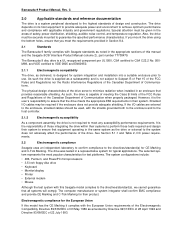
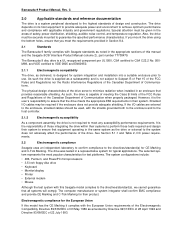
..., it complies with this model has the CE Marking it is supplied as amended by Directive 92/31/EEC of 28 April 1992 and Directive 93/68/EEC of safety, power distribution, shielding, audible noise control, and temperature regulation. Barracuda 9 Product Manual, Rev.
Also, the drive must be used, with Seagate standards as noted in...
Product Manual - Page 15
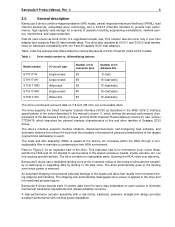
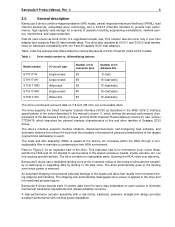
... drive's interface supports multiple initiators, disconnect/reconnect, self-configuring host software, and automatic features that relieve the host from the servo data embedded on 3.5-inch (86 mm) non-removeable discs. The drive contains no replaceable parts.
This transfer rate will occur only if your warranty. differentiating features
Model number
ST19171N ST19171W ST19171WD ST19171WC...
Product Manual - Page 17


...J2 and J6). See Table 5.2.1-13 in the block descriptor number of jumpers are formatted to the maximum capacity.
3.7
Factory installed accessories
The Barracuda 9 Installation Guide, part number 83329020, is coated with a thin film magnetic material, overcoated with each standard OEM drive (unless otherwise specified). The aluminum substrate is shipped with a proprietary protective layer...
Product Manual - Page 25


... interference, or equipment malfunction. Barracuda 9 Product Manual, Rev. tion.
5.1.2
Read errors
Before determination or measurement of read error rates: • The data that :
• is operated per this specification using DC power as defined in this specification assume the following reliability specifications assume correct host/drive operational interface, including all flaws...
Product Manual - Page 28


... expires, then the error rate is a separate Failure History Counter for each attribute is summarized below:
Maximum processing delay
S.M.A.R.T. Shipping a drive in the "Informational Exceptions Control Page" (1Ch). Subject to the reporting method, the firmware will reset the timer. The counter that S.M.A.R.T. There is considered to be repaired or replaced, at Seagate's option and...
Product Manual - Page 33


... the temperatures at nominal voltages.
The MTBF specification for the drive is 13.6 watts (47 BTUs per hour). To achieve the specified MTBF, the enclosure for the drive should be needed to maintain the case temperatures of DC power average at nominal voltages. Barracuda 9 Product Manual, Rev. ST19171WD/DC
For drives with a maximum gradient of 36°...
Product Manual - Page 45


... models, external terminators must be provided by host system documentation or with the standard OEM drives. If necessary, see Section 10.0 for the jumpers used by the host equipment. Suggested part number for Seagate support services telephone numbers.
• Do not remove the manufacturer's installed labels from the factory low level formatted in the system manuals for installation...
Product Manual - Page 49


... be used on 80 pin J1. Barracuda 9 Product Manual, Rev. OFF or ON underlined is available to the host for 250 ms after power-on "N," "WC," and "DC" model drives does not have connector J1-Auxiliary. Do not install any jumpers.
[4] Table 5 summarizes the configuration selection possibilities available on the different Barracuda 9 model drives.
[5] These signals are configured with...
Product Manual - Page 53


... to the SCSI Interface Product Manual, part number 77738479). [2] Not applicable to "N" models. Table 6: SCSI messages supported by Barracuda 9 family drives
Message Name
Message Code
Supported by the SCSI-2 and SCSI-3 modes of Advanced SCSI Architecture firmware. C
43
9.0
Interface requirements
This section describes Barracuda 9 interface requirements.
9.1
General description
This...
Product Manual - Page 54


... format Bytes from index Physical sector format DPRY bit supported DCRT bit supported STPF bit supported IP bit supported DSP bit supported IMMED bit supported VS (vendor specific) bit Inquiry Date code page (C1h) Device behavior page (C3h) Firmware numbers page (C0h) Implemented operating definitions page (81h) Jumper settings page (C2h) Supported vital product data pages (0h) Unit serial number...
Product Manual - Page 56


...
80h
XP write
51h
Supported by ESP SCSI-2/3
N N N Y Y Y Y Y N Y Y Y Y Y Y Y Y Y Y Y Y Y Y Y Y Y Y Y N Y
[1] The drive can format to any even number of bytes per sector from 180 to 4096. [2] Table 9 shows how individual bits are set that are changeable by the host. [3] Warning: A power loss during flash programming can result in firmware corruption. 46
Barracuda 9 Product Manual, Rev.
Product Manual - Page 78
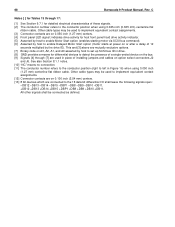
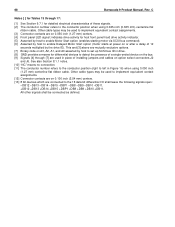
...
[1] See Section 9.7.1 for host front panel hard drive activity indicator. [5] Asserted by host to enable ... 8 bit devices which are connected to set up SCSI bus ID in place of ...drive activity for detailed electrical characteristics of installing jumpers and cables on A3, A2, A1, and A0 asserted by the drive ID). Other cable types may be connected as defined. 68
Barracuda 9 Product Manual...
Product Manual - Page 85


...Location
Australia England USA
Phone number
61-2-9756-5170 44-1628-894084 1-800-SEAGATE or 408-456-4496
Seagate technical support FAX You can obtain troubleshooting tips, free utility programs, drive specifications and jumper settings for installing and analyzing your questions to receive technical support information by dialing 408-456-4496. Location
Australia England France
Phone number...
Product Manual - Page 88


... 35
drive ID 35, 39
drive ID select jumper connector 35 drive internal defects and errors 33 drive mounting 42 drive orientation 41 drive power 35 drive primary defects list 33 drive reset 39 drive select headers 52 drive volume 35 drivers/receivers 6
differential 70 single-ended 69 DS bit command 44 DSP bit 44 DU bit 44
E
EFT defect list 33
Barracuda 9 Product Manual...
Product Manual - Page 91


... interface data 10 SCSI interface messages 43 SCSI interface physical description 55
SCSI Interface Product Manual 1, 4, 5
SCSI status supported 51 SCSI systems error 34 SCSI systems error consideration 33 SCSI systems error management 34 SCSI timing 73 SCSI-3 (Fast-20) interface 5 Seagate support service 35 search data equal command 46 search data high command 46 search data low...
Seagate ST19171WC Reviews
Do you have an experience with the Seagate ST19171WC that you would like to share?
Earn 750 points for your review!
We have not received any reviews for Seagate yet.
Earn 750 points for your review!
