Seagate ST15150N - Barracuda 4.3 GB Hard Drive Support and Manuals
Get Help and Manuals for this Seagate item
This item is in your list!

View All Support Options Below
Free Seagate ST15150N manuals!
Problems with Seagate ST15150N?
Ask a Question
Free Seagate ST15150N manuals!
Problems with Seagate ST15150N?
Ask a Question
Popular Seagate ST15150N Manual Pages
Product Manual - Page 11


... characteristics of Seagate drives. Barracuda 4 disc drives Barracuda™ 4 disc drives.
Barracuda drives support the Small Computer System Interface-2 (SCSI-2) as described in the ANSI SCSI and SCSI-2 interface specifications to the extent described in this and other families of the Barracuda 4 drives. D
1
1.0
Scope
This manual describes Seagate Technology®, Inc. ST15150N/ND...
Product Manual - Page 15


... through a non-replaceable filter to Figure 2 for information only-never disassemble the HDA and do not attempt to meet the needs of the targets (logical block addressing is environmentally sealed at the factory. Refer to maintain a contamination-free HDA environment.
ST15150N/ND/W/WD/WC/DC Product Manual, Rev. The Barracuda drive's interface supports multiple initiators, disconnect...
Product Manual - Page 19


... the user, systems integrator, or host equipment manufacturer.
• If you attach the drive to a bus that is shipped from the new drive.
• Set all appropriate option jumpers prior to applying power to the end of the SCSI bus cable. ST15150N/ND/W/WD/WC/DC Product Manual, Rev. Formatting
• It is not attached to the...
Product Manual - Page 23


... temperature, voltage, and horizontal orientation on a representative sample of drives.
timer expired?
No
Yes
Yes
Target completes
SCSI command
Select next head
Seek to
TCAL cyl
and select
A
next head
Seek to TCAL cyl and select head zero
5.2.1 5.2.2
Figure 3. ST15150N/ND/W/WD/WC/DC Product Manual, Rev.
D
13
Start
A
Has
10 min. Yes
No...
Product Manual - Page 31


...sector in 1021 bits transferred
MTBF
800,000 hours
Service life
5 years
Preventive maintenance None required
6.1
Error rates
The error rates stated in this manual using DC power as defined in the drive, the error is operated per this manual assume the following reliability specifications assume correct host and drive operational interface, including all interface timings, power supply...
Product Manual - Page 34


... the drive).
AYHX temperature measurement locations Air-flow cooling ST15150N drives single-ended
Card AYHX AYHX AYHX AYHX AYHX HDA housing
Component Polar Writer CSAW Pike Driver
Reference... temperature of the drive at the elevated temperatures will reduce product reliability.
Continuous operation at the maximum case temperature is intended for the Barracuda electronics and HDA ...
Product Manual - Page 59


...the J01 pins). ST15150ND J01 option jumpers
ST15150N/ND J4 option jumpers
J01 1& 3 -
Jumper installed waits for 10 seconds for the Start Unit command from the drive. Enable Motor Start option. No jumper installed causes the unit to set the SCSI ID on the SCSI bus provides terminator power to be disabled. Default is no jumper. Jumper installed write protects the entire disc...
Product Manual - Page 62


...the external terminator (no jumper.
11 & 12*
Enable ST15150W Drive Terminator.
Default is no jumper on
any of 3 seconds before starting the spindle motor automatically. Host adapter or other device on ST15150W drives. Jumper installed enables the drive terminator on the SCSI bus provides
terminator power to set the SCSI ID. 52
ST15150N/ND/W/WD/WC/DC Product Manual, Rev.
Product Manual - Page 69
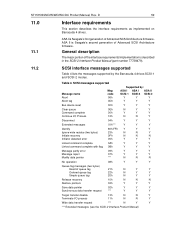
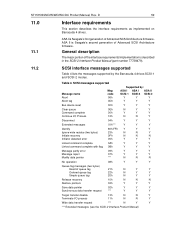
... description
The major portion of the interface requirements/implementation is Seagate's first generation of Advanced SCSI Architecture firmware. SCSI messages supported
Message name Abort Abort tag
Msg code 06h 0Dh
Supported by the Barracuda 4 drives SCSI-1 and SCSI-2 modes. ST15150N/ND/W/WD/WC/DC Product Manual, Rev.
D
59
11.0
Interface requirements
This section describes the...
Product Manual - Page 70


... 4E-54 58-59 5B-5F 60-BFh C0-DFh
Prefetch
34h
Supported by using the Change Definition command. 60
11.3
ST15150N/ND/W/WD/WC/DC Product Manual, Rev. D
SCSI interface commands supported
Table 5 lists the SCSI interface commands supported in SCSI-2 mode. Barracuda 4 family drives can be changed back and forth between SCSI-1 and SCSI-2 modes by ASA I ASA I ASA II...
Product Manual - Page 72


.../DC Product Manual, Rev. Codes for ST15150W/WD drives. [ ] Bytes 18 through 23 reflect the model of the drive (ST15150N/ND shown). D
11.3.1
Inquiry data
Tables 6 and 7 list the Inquiry command data that the drive should return to the initiator per the format provided in SCSI-2 format (default). The drive can be 31,35,31,35,30,57. Barracuda 4 drives inquiry...
Product Manual - Page 78


... components for the W and WD drives. Figure 30 shows the locations of the physical interface components for the WC and DC drives. SCSI I /O Connector
Pin 1 J5
J4 J01
DC Power Connector
Figure 29. The SCSI operational aspects of Seagate drive interfaces are given in the SCSI-2 Interface Product Manual.
ST15150N/ND drives physical interface
SCSI I /O Connector
Pin 1
J4 J01
DC...
Product Manual - Page 82


...receivers
Notes:
[1] Part of two lines denoted +SIGNAL and −SIGNAL.
D
Line Driver
Transmitter (or transceiver)
[4] +2.85V
[1]
110 Ohm
Flat Cable Pair
Line Receiver
[4] +2.85V Receiver
[1]
110 Ohm
[3]
[2]
[2]
Figure 31. All assigned signals must provide external termination for terminator circuits. 72 11.7.3.2
ST15150N/ND/W/WD/WC/DC Product Manual, Rev. Differential...
Product Manual - Page 83


...ST15150N/ND/W/WD/WC/DC Product Manual, Rev. D
73
Differential voltage = 1.0V minimum with the hysteresis equaling 35 mV minimum.
The output characteristics must be provided by differential interface drives...(includes both receivers and passive drivers)
This requirement is met with the input voltage varying between the output terminal and the SCSI device's logic ground reference.
...
Product Manual - Page 98


... 14
heat/power dissipation 36 hot plugging Barracuda disc drives 31 humidity 36
I
I/O circuits 69 index signal 18 inquiry data 62 installation 30
instructions 9 interface requirements 59 interleave 7
minimum sector 14 internal
termination 9 internal data rate 11
J
J01 jumper connector
J4 jumper connector
49 49, 52
J5 jumper connector 52
jumper connectors explained 49, 52, 54 illustrated 48...
Seagate ST15150N Reviews
Do you have an experience with the Seagate ST15150N that you would like to share?
Earn 750 points for your review!
We have not received any reviews for Seagate yet.
Earn 750 points for your review!
