Sanyo XC50 - PLC XGA LCD Projector Support and Manuals
Sanyo XC50 Videos
Popular Sanyo XC50 Manual Pages
Instruction Manual, PLC-XC50 - Page 2


... SET button on the remote control. (p.46)
The Logo function allows you to ensure the security with the Key lock (p.53) and the PIN code lock (pp.18, 53, 54) functions. You can turn on the feature and switch the channels. (p.51)
◆ Automatic Filter Replacement Function
The projector monitors the condition of the filter and replaces a filter...
Instruction Manual, PLC-XC50 - Page 4


... your household waste. SIDE and TOP
REAR
- If The PROJECTor comes in contact with high quality materials and components which can also be dangerous. NO USER-SERVICEABLE PARTS INSIDE EXCEPT LAMP REPLACEMENT.
THIS SYMBOL INDICATES THAT THERE ARE IMPORTANT OPERATING AND MAINTENANCE INSTRUCTIONS IN THE OWNER'S MANUAL WITH THIS UNIT. This symbol means that children do not...
Instruction Manual, PLC-XC50 - Page 7
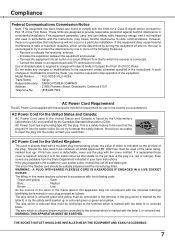
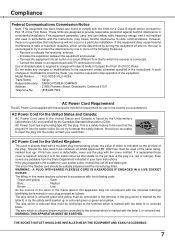
... against harmful interference in the mains lead of this projector meets the requirement for use the plug with the limits for your plug proceed as that interference will fit into the outlet, contact your User Instructions. Model Number Trade Name Responsible party Address
: PLC-XC50 / PLC-XC55 : Sanyo : SANYO FISHER COMPANY : 21605 Plummer Street, Chatsworth, California 91311
Telephone...
Instruction Manual, PLC-XC50 - Page 49


...9668;► buttons or change the Logo PIN code setting. And then press the Point ►button to relevant instructions of the PIN code lock function on PIN code setting, refer to fix the number and move the ... HAVE CHANGED THE LOGO PIN CODE, WRITE DOWN THE NEW PIN CODE IN COLUMN OF THE LOGO PIN CODE NO . SHOULD THE LOGO PIN CODE BE LOST OR FORGOTTEN, THE PROjECTOR CAN NO LONGER BE OPERATED ...
Instruction Manual, PLC-XC50 - Page 57
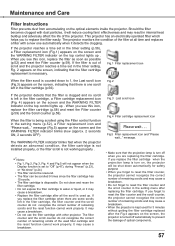
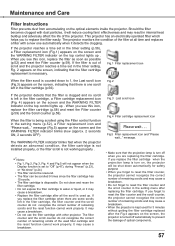
... the filter cartridge when the projection lamp is turned off when you to 1, the Last scroll icon Fig.2 (Fig.3) appears on the top control lights up . Fig.3 Last scroll icon
Fig.4 Filter cartridge replacement icon
Fig.5 Filter replacement icon and "Please wait..." If you replace the filter cartridge when there are replacing the filter cartridge. If the projector reaches a time set to...
Instruction Manual, PLC-XC50 - Page 58
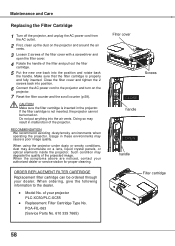
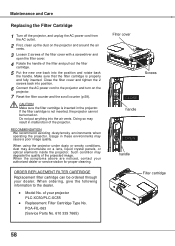
... and tighten the 2 screws back into position.
6 Connect the AC power cord to the dealer.
● Model No. CAUTION Make sure the filter cartridge is not inserted, the projector cannot be ordered through your projector PLC-XC50/PLC-XC55
● Replacement Filter Cartridge Type No. Doing so may cause a poor image quality. Such condition may accumulate on a lens, liquid...
Instruction Manual, PLC-XC50 - Page 61
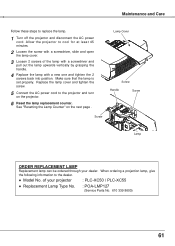
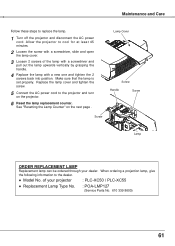
...of your dealer.
Make sure that the lamp is set properly. See "Resetting the Lamp Counter" on the projector.
6 Reset the lamp replacement counter. Lamp Cover
Screw
Handle
Screw
Screw
Lamp
ORDER REPLACEMENT LAMP
Replacement lamp can be ordered through your projector
: PLC-XC50 / PLC-XC55
● Replacement Lamp Type No. : POA-LMP127
(Service Parts No. 610 339 8600)
61
of the...
Instruction Manual, PLC-XC50 - Page 62
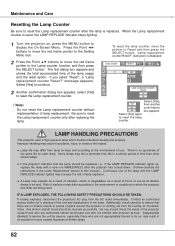
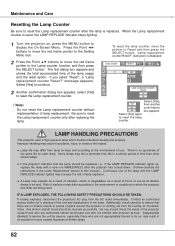
... to the environment of use as a result of hours of use of the lamp with projector service. Contact an authorized service station for each lamp. Additionally, check carefully to ensure that the lamp should be replaced, i.e., if the LAMP REPLACE indicator lights up carefully. dialog box is replaced. Improper handling may result in accidents, injury, or create a fire hazard.
●...
Instruction Manual, PLC-XC50A - Page 4
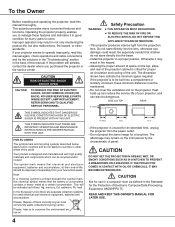
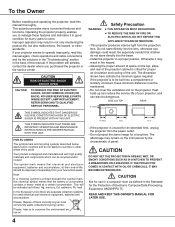
... and cable connections and try the solutions in the "Troubleshooting" section in the back of this manual. This projector provides many years to countries in other accidents. Operating the projector properly enables you purchased the projector or the service center. Improper operation may become deteriorated. If the problem still persists, contact the dealer where you to be...
Instruction Manual, PLC-XC50A - Page 48


... The screen logo cannot be changed freely from video equipment can be changed without keystone correction. • When Logo PIN code lock is set to On, capture cannot be displayed the next time you turn on the projector. Enter a Logo PIN code by the Keystone function, the adjusted data is automatically reset and the...
Instruction Manual, PLC-XC50A - Page 49


... it securely. Change the Logo PIN code
Logo PIN code change . memo on hand. The number changes to set
the new Logo PIN code.
The New
Next
Logo PIN code input dialog box appears. Set a new Logo
PIN code, confirmation box appears, choose Yes to . Be sure to operate the projector. Repeat this step to enter a number...
Instruction Manual, PLC-XC50A - Page 56
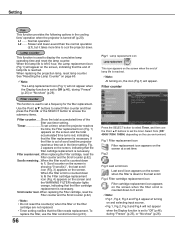
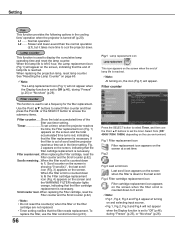
...) depending on the screen, indicating that the filter replacement is used to set in the cooling fans' operation when the projector is down to the last scroll.
Filter counter
This function is necessary. Timer To set a frequency for the filter replacement. See "Resetting the Lamp Counter" on page 65.
Note:
The Lamp replacement icon (Fig.1) will appear on the use...
Instruction Manual, PLC-XC50A - Page 60


...in the timer setting, Fig.2 appears on the screen and the WARNING FILTER indicator blinks slow (approx. 2 seconds ON, 2 seconds OFF). (p.72)
Fig.4 Filter cartridge replacement icon
Fig.5 Filter replacement icon and "Please wait..." The WARNING FILTER indicator blinks fast when the projector detects an abnormal condition, the filter cartridge is not installed properly, or the filter scroll is not...
Instruction Manual, PLC-XC50A - Page 61


...projector.
POA-FIL-063 (Service Parts No. 610 339 7665)
Filter cartridge
61 Make sure that the filter cartridge is inserted in the projector. If the filter cartridge is not inserted, the projector... or service station for proper cleaning. When the symptoms above are noticed, contact your projector PLC-XC50A
● Replacement Filter Cartridge Type No. Close the filter cover ...
Instruction Manual, PLC-XC50A - Page 71


.../Off
Standby mode
Eco/Serial
Lamp control
Filter control Remote control Security
Fan Lamp counter
Lamp control Normal Eco
Lamp life control Mode 1/Mode 2
Yes/No
Code 1-Code 2 Key lock
Off Projector Remote control PIN code lock Off/On1/On2 PIN code change
L1/L2 Lamp counter
Lamp counter reset Yes/No
Filter counter
Warning log Factory default
Filter counter Hour(s)
Timer
Off/400H...
Sanyo XC50 Reviews
Do you have an experience with the Sanyo XC50 that you would like to share?
Earn 750 points for your review!
We have not received any reviews for Sanyo yet.
Earn 750 points for your review!


