Sanyo VPCHD2EX - Xacti 7.1MP MPEG4 High Definition Camcorder Support and Manuals
Get Help and Manuals for this Sanyo item
This item is in your list!

View All Support Options Below
Free Sanyo VPCHD2EX manuals!
Problems with Sanyo VPCHD2EX?
Ask a Question
Free Sanyo VPCHD2EX manuals!
Problems with Sanyo VPCHD2EX?
Ask a Question
Popular Sanyo VPCHD2EX Manual Pages
Instruction Manual, VPC-HD2EX - Page 1


Please read and understand the separate booklet "SAFETY MANUAL". Keep this manual in a safe place for later reference.
INSTRUCTION MANUAL Digital Movie Camera
VPC-HD2EX VPC-HD2 VPC-HD2GX
Important note
This manual explains how to read these products will be labeled as such. Make sure to safely operate the VPC-HD2EX, VPC-HD2 and VPC-HD2GX. Any information regarding only one of these...
Instruction Manual, VPC-HD2EX - Page 23
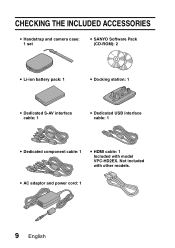
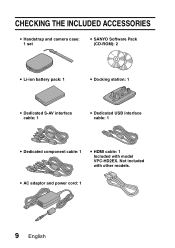
Not included with model VPC-HD2EX. CHECKING THE INCLUDED ACCESSORIES
i Handstrap and camera case: 1 set
i SANYO Software Pack (CD-ROM): 2
i Li-ion battery pack: 1
i Docking station: 1
i Dedicated S-AV interface cable: 1
i Dedicated USB interface cable: 1
i Dedicated component cable: 1
i HDMI cable: 1 Included with other models. i AC adaptor and power cord: 1
9 English
Instruction Manual, VPC-HD2EX - Page 134


... IMAGES
EACH IMAGE INDEX
ALL CLEAR OK
English 120 Display the Printing Instructions Screen
1 Display the PAGE 2 Playback Setting Screen (page 96).
2 Select the printing instructions icon
b, and press the SET button. Moreover, this camera is DPOF-compatible, so you can use the camera to specify the number of prints, whether or not the date is...
Instruction Manual, VPC-HD2EX - Page 137


Dated prints: Turn the date indication on. h The printing instructions for the requested print quantities and dated prints are not possible. Undated prints: Turn the date indication off . h The quantity indication changes.
h For images that were captured when the camera's clock was not set (page 39), the date display appears as and dated prints...
Instruction Manual, VPC-HD2EX - Page 148


...SET button up or down
AUDIO GUIDE
ON
OPERATION VOL
4
to preview the selected
operation sound.
OFF: Deactivates the sound.
h You can toggle the SET button right to select the desired setting, and
OK
press the SET button. HINT i If you do not want them to select the desired setting,
and press the SET button. h Toggle the SET...h The operation sound settings are completed.
h ...
Instruction Manual, VPC-HD2EX - Page 168


... card error occurs even after setting the lock switch to the "LOCK" position. FORMAT: A normal formatting is not
necessary. Proceed with this setting cannot ...problem. The card cannot be formatted if the lock switch is little battery power remaining, this camera: i After purchasing, when used for the first time, or i If it was formatted using a personal computer or another digital camera...
Instruction Manual, VPC-HD2EX - Page 193
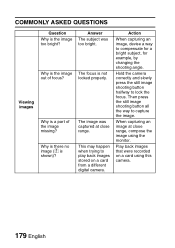
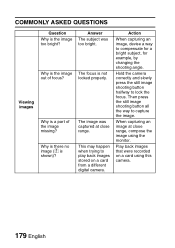
...image at close range, compose the image using this camera.
179 English This may happen when trying to capture the image.
Hold the camera correctly and slowly press the still image shooting button ...way to lock the focus.
Play back images that were recorded on a card from a different digital camera.
Why is the image out of the image missing? The image was too bright.
The focus...
Instruction Manual, VPC-HD2EX - Page 199


... battery pack, or replace with a new battery pack.
The battery pack is not possible to v.
The battery pack is pressed. Set the still image mode to automatic flash mode or forced flash mode. Set the digital zoom setting to "OFF". TROUBLESHOOTING
Shooting
Problem An image is not captured when the still image shooting button or video clip recording button is dead.
Install...
Instruction Manual, VPC-HD2EX - Page 220
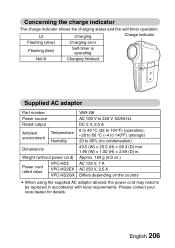
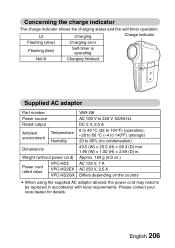
... rated value
VPC-HD2 VPC-HD2EX VPC-HD2GX
Approx....error
Flashing (fast)
Self-timer is operating
Not lit
Charging finished
Supplied AC adaptor
Part... number
VAR-G8
Power source
AC 100 V to 240 V, 50/60 Hz
Rated output
Ambient environment
Temperature Humidity
DC 5 V, 2.0 A 0 to 40 °C (32 to 104°F) (operation), -20 to 60 °C (-4 to 140°F) (storage) 20 to be replaced...
Instruction Manual, VPC-HD2EX Software - Page 1
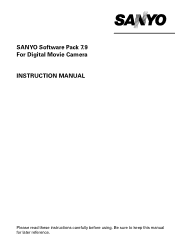
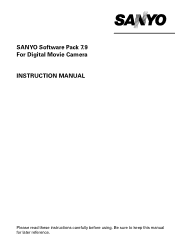
SANYO Software Pack 7.9 For Digital Movie Camera INSTRUCTION MANUAL
Please read these instructions carefully before using. Be sure to keep this manual for later reference.
Instruction Manual, VPC-HD2EX Software - Page 7
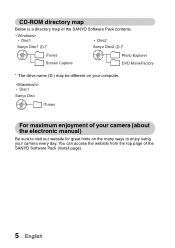
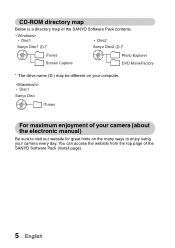
... from the top page of the SANYO Software Pack contents. h Disc1 Sanyo Disc
iTunes
For maximum enjoyment of your camera (about the electronic manual)
Be sure to enjoy using your computer. CD-ROM directory map
Below is a directory map of the SANYO Software Pack (install page).
5 English
h Disc1
h Disc2
Sanyo Disc1 (D:)*
Sanyo Disc2 (D:)*
iTunes
Photo Explorer
Screen Capture...
Instruction Manual, VPC-HD2EX Software - Page 20
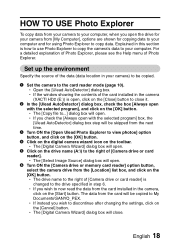
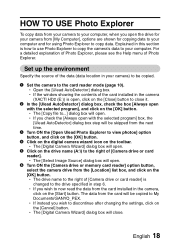
... the [OK] button.
4 Click on the digital camera wizard icon on the toolbar. h If instead you wish to now read the data from the card installed in the camera, click on the [Start] button. Set up the environment
Specify the source of the data (data location in the camera (XACTI HD2 (E:)) is how to use Photo Explorer...
Instruction Manual, VPC-HD2EX Software - Page 21
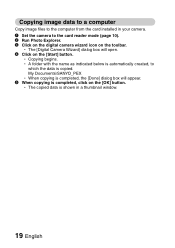
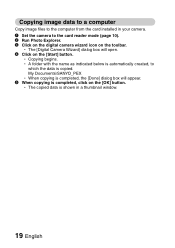
... card installed in your camera. 1 Set the camera to
which the data is shown in a thumbnail window.
19 English My Documents\SANYO_PEX h When copying is completed, click on the toolbar. h A folder with the name as indicated below is automatically created, to the card reader mode (page 10). 2 Run Photo Explorer. 3 Click on the digital camera wizard...
Instruction Manual, VPC-HD2EX Software - Page 22
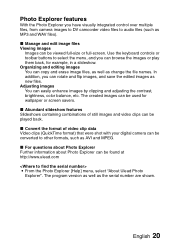
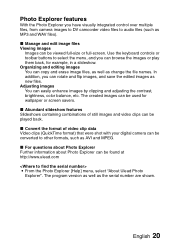
... containing combinations of video clip data Video clips (QuickTime format) that were shot with your digital camera can be converted to audio files (such as the serial number are shown.
The created images...buttons to select the menu, and you have visually integrated control over multiple files, from camera images to DV camcorder video files to other formats, such as AVI and MPEG. ...
Instruction Manual, VPC-HD2EX Software - Page 31


... your own movies in the SANYO Software Pack comprises DVD authoring functions only. Main features
i Create your own movie discs Create your DV camera, video tapes, TV programs, etc., while you can edit video clips that MovieFactory cannot be used to successfully record to DVD from a DV camera, digital movie camera, digital camera, video tapes and TV...
Sanyo VPCHD2EX Reviews
Do you have an experience with the Sanyo VPCHD2EX that you would like to share?
Earn 750 points for your review!
We have not received any reviews for Sanyo yet.
Earn 750 points for your review!
