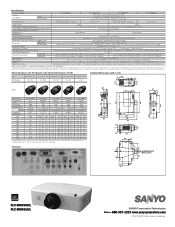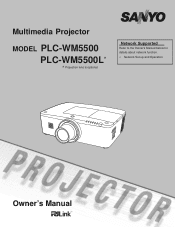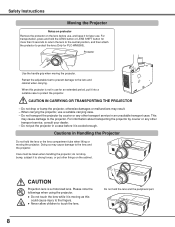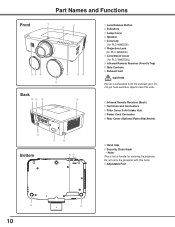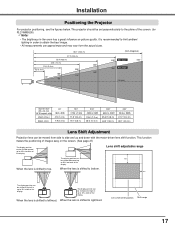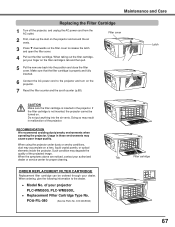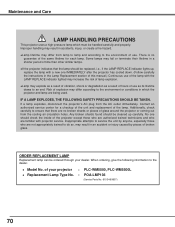Sanyo PLC-WM5500 Support and Manuals
Get Help and Manuals for this Sanyo item

View All Support Options Below
Free Sanyo PLC-WM5500 manuals!
Problems with Sanyo PLC-WM5500?
Ask a Question
Free Sanyo PLC-WM5500 manuals!
Problems with Sanyo PLC-WM5500?
Ask a Question
Most Recent Sanyo PLC-WM5500 Questions
Lights Flashing
When I turn on the projector, no image displays on the screen and all of the lights flash on the bod...
When I turn on the projector, no image displays on the screen and all of the lights flash on the bod...
(Posted by corylocatelli 12 years ago)
Popular Sanyo PLC-WM5500 Manual Pages
Sanyo PLC-WM5500 Reviews
We have not received any reviews for Sanyo yet.