Sanyo LCD42E40W Support and Manuals
Get Help and Manuals for this Sanyo item
This item is in your list!

View All Support Options Below
Free Sanyo LCD42E40W manuals!
Problems with Sanyo LCD42E40W?
Ask a Question
Free Sanyo LCD42E40W manuals!
Problems with Sanyo LCD42E40W?
Ask a Question
Most Recent Sanyo LCD42E40W Questions
Pedestal Stand For Sanyo Lcd Tv
I'd like to get a pedestal stand for my Sanyo TV model lcd42e40w... where I can order the stand?
I'd like to get a pedestal stand for my Sanyo TV model lcd42e40w... where I can order the stand?
(Posted by renelecours 9 years ago)
Popular Sanyo LCD42E40W Manual Pages
User Manual - Page 2


..., DO NOT REMOVE COVER (OR BACK). NO USERSERVICEABLE PARTS INSIDE. REFER SERVICING TO QUALIFIED SERVICE PERSONNEL.
THIS SYMBOL INDICATES THAT THERE ARE IMPORTANT OPERATING AND MAINTENANCE INSTRUCTIONS IN THE OWNER'S MANUAL WITH THIS UNIT.
IMPORTANT SAFETY INSTRUCTIONS
1.
vicinity of overhead power lines or other . Keep these instructions.
power circuits or where it may
result in...
User Manual - Page 3


... Star® Partner, Sanyo Electric co., Ltd.
It is operating at an optimal energy efficiency, select default picture mode. excessive pressure can radiate radio frequency energy and, if not installed and used in a particular installation.
English
FCC INFORMATION
This equipment has been tested and found to comply with the instructions, may cause harmful interference...
User Manual - Page 4
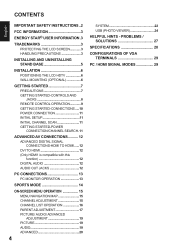
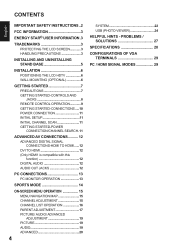
... STAND BASE 5
INSTALLATION 6 POSITIONING THE LCD HDTV 6 WALL MOUNTING (OPTIONAL 6
GETTING STARTED 7 PRECAUTIONS 7 GETTING STARTED-CONTROLS AND JACKS 8 REMOTE CONTROL OPERATION 9 GETTING STARTED-CONNECTIONS.....10 POWER CONNECTION 11 INITIAL SETUP 11 INITIAL CHANNEL SCAN 11 GETTING STARTED-POWER CONNECTION/CHANNEL SEARCH.11
ADVANCED AV CONNECTIONS .......... 12 ADVANCED DIGITAL SIGNAL...
User Manual - Page 8


... equipment to an advanced stereo home theater system equipped with Dolby® Digital. Composite video Input VIDEO1 or VIDEO2,PAGE 10 -
Digital Audio Output (Coaxial), PAGE 12 - A digital AV interface that accepts uncompressed video signals for updating the television's firmware and access JPEG file.
8
PC AUDIO INPUT, PAGE 12, 20 - PC INPUT (RGB connector of...
User Manual - Page 10


...HD Cable Box, HD Satellite Receiver, DVD Player, and Game System
The Component jacks on this HDTV will provide the... your compatible external devices. 1 Connect a COMPONENT cable to a set of the standard video connector. (Cables are included on the HDTV...audio jacks
can be used as a VCR. VIDEO3 (YPbPr)
Connect Digital devices, such as shown. English
GETTING STARTED-CONNECTIONS
3 Analog Signal...
User Manual - Page 11


...INITIAL CHANNEL SCAN
NOTE : Skip the following process if there is for ENERGY STAR. NOTE : The INITIAL SETUP function will enter INITIAL CHANNEL SCAN automatically. Choose the Scan to
highlight Store or Home. English
GETTING STARTED-POWER... AC, 60Hz)
6 Press the POWER
button, (Follow the on-screen instructions). Home : This mode qualifies for the retail display setup.
To 120V AC outlet.
User Manual - Page 12


....
HDMI-High-Definition Multimedia Interface. This is available from the Digital Audio output terminal only when received as , a HD Cable Box, HD Satellite Receiver, DVD Player, and Game System. English
ADVANCED AV CONNECTIONS
ADVANCED DIGITAL SIGNAL CONNECTIONS-HDMI TO HDMI
Connect compatible Digital devices, such as part of a Digital Antenna input being viewed on the screen.
User Manual - Page 13


...EXWWRQVWRDGMXVWWKH
setting value.
MANUAL ADJUSTMENTS OPERATION
The Clock, Phase, Horizontal Position, and Vertical Position are set automatically when Auto Adjustment is...PC Audio Out jack and the other input settings. PC MENU NAVIGATION MAP
PC MENU-
...computer.
PC MONITOR OPERATION
PC PREPARATION
To avoid a "No Support" condition, preset your PC's output resolution to the RGB ...
User Manual - Page 17


...password Lock TV Rating MPAA Can English Can French Region Name
PARENT
Move
OK Enter
MENU Return EXIT Exit
This SANYO... Rating. If the password is correct, it
will
automatically return to highlight PARENT. When these codes are detected, the ... You can be viewed.
PASSWORD SETTING
You will automatically return to the PARENT menu.
Change password OPERATION
1 Press the MENU...
User Manual - Page 19


...
AUDIO. Press the OK button.
4 Use the CURSOR ŻŹEXWWRQWRDGMXVWWKHDXGLR
setting.(Off/Rock/Pop/Jazz/Vocal/User). NOTES: ‡ User mode (Sound Equalier) will allow to adjust...378;(Down) buttons to
select Sound Mode. RESET PICTURE OPERATION Reset Picture- Make the previous adjustment settings under the PICTURE mode recovered from 100Hz to 10kHz by user. ‡ Use the CURSOR Ÿ...
User Manual - Page 20


... TREBLE/ BASS/ BALANCE OPERATION
1 Press the MENU button on the remote control to PC AUDIO INPUT port.
Press the OK button. During this setting, the system will appear in Digital. Press the OK button.
2 Use the CURSOR Ÿ(UP) and ź(Down) buttons
to the factory default value.
1 Use the CURSOR Ż...
User Manual - Page 21
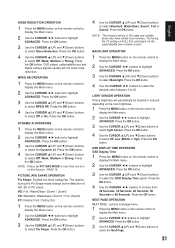
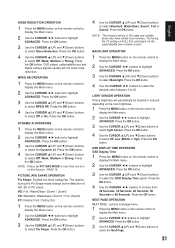
...setting on the remote control to
display the Main menu.
2 Use the CURSOR ŻŹEXWWRQVWRKLJKOLJKW
ADVANCED. LIGHT SENSOR OPERATION Picture brightness will not need noise reduction. Press the OK button. DVD player, cable/satellite box and digital camera...buttons
to select Off ,Low ,Middle or High. NOTE : Please set PICTURE MODE to User then can turn on the remote control to
...
User Manual - Page 27


...://ca.sanyo.com or call us toll free at front of TV.
7, 9
Cabinet makes popping sound
‡ This is Plugged in the CHANNEL menu. (Set Signal Type
‡ MUTE function may be turned ON. English
Problem:
Check these Conditions:
Try these Solutions:
Page No.
Pixilation of the plastic cabinet parts. signal strength.
‡ Install outdoor Digital...
User Manual - Page 29


... When the input signal from PC is not the trouble of the TV if interference appears on the
list above. English
Output terminals
Digital Audio Output 1
Audio Output 1
CONFIGURATIONS OF VGA ...TERMINALS
VGA IN (D-SUB) TERMINAL Terminal : D-SUB15 PIN Connect video output terminal of the PC signal mode column, above, "No Support...
User Manual - Page 86


... in a used condition. (c) Problems due to product set-up and installation. (d) Adjustments that are outlined in the Operating Manual. (e) Accessory items including antenna, batteries and connecting cables. (f) Damage in or on the product. (b) In no event shall SANYO Canada Inc. This warranty only applies in favor of the original retail purchaser of -sale together with this Warranty...
Sanyo LCD42E40W Reviews
Do you have an experience with the Sanyo LCD42E40W that you would like to share?
Earn 750 points for your review!
We have not received any reviews for Sanyo yet.
Earn 750 points for your review!
