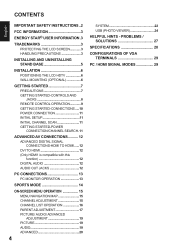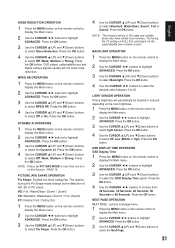Sanyo LCD42E40W Support Question
Find answers below for this question about Sanyo LCD42E40W.Need a Sanyo LCD42E40W manual? We have 1 online manual for this item!
Question posted by renelecours on May 7th, 2014
Pedestal Stand For Sanyo Lcd Tv
I'd like to get a pedestal stand for my Sanyo TV model lcd42e40w... where I can order the stand?
Current Answers
Related Sanyo LCD42E40W Manual Pages
Similar Questions
How To Replace A Lcd Light On A Sanyo Lcd Tv Model Dp42849
(Posted by liztale 9 years ago)
How Do I Turn Off The Closed Captioning On My Sanyo Lcd Tv Model #dp32640
(Posted by super72sport 10 years ago)
Sanyo Lcd Tv Sound But No Picture?
I have a sanyo dp42841 lcd tv and recently the picture went out. I can still hear sound perfectly an...
I have a sanyo dp42841 lcd tv and recently the picture went out. I can still hear sound perfectly an...
(Posted by mattybarra19 10 years ago)
Sanyo Lcd Tv - Set The Default Source
I have a 28" Sanyo lcd tv connected to a virgin media digital box. However when you switch on the tv...
I have a 28" Sanyo lcd tv connected to a virgin media digital box. However when you switch on the tv...
(Posted by Robertxxxx 12 years ago)