Sanyo FW43C46F Support and Manuals
Get Help and Manuals for this Sanyo item
This item is in your list!

View All Support Options Below
Free Sanyo FW43C46F manuals!
Problems with Sanyo FW43C46F?
Ask a Question
Free Sanyo FW43C46F manuals!
Problems with Sanyo FW43C46F?
Ask a Question
Popular Sanyo FW43C46F Manual Pages
Quick Start Guide - Page 1
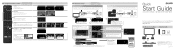
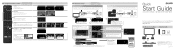
... notre site de soutien au
sanyo-av.com
1. Por favor observe el nombre de su red inalámbrica, tipo de seguridad, y código de seguridad del router inalámbrico antes de continuar a 5b. b
Picture setup
Search for channels
Connect to network
Update software
TV settings
Channel settings
Network settings
Software settings
Select Connect to Exit...
Owners Manual - Page 3


...model with liquids, such as software upgrades and important product notifications.
Register Online at sanyo-av.com/support...to persons. If you eligible for a wall or ceiling mount installation. NO USER-SERVICEABLE PARTS ARE INSIDE. The lightning flash with steel studs or cinder ...8226; ALWAYS follow all instructions for its size and weight.
• NEVER place your television.
•...
Owners Manual - Page 4
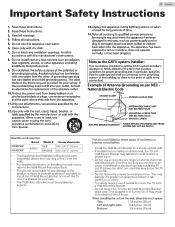
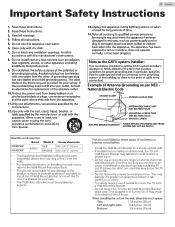
... 810-21) GROUND CLAMPS
ELECTRIC SERVICE EQUIPMENT POWER SERVICE GROUNDING ELECTRODE SYSTEM (NEC ART 250, PART H)
Wall Mount Bracket Kit
Brand
FW55C46F FW43C46F
SANUS
Model # F80B SAN25BB
Screw dimension M6 x 0.472" (12mm) M4 x 0.472" (12mm)
• The recommended Wall Mount Bracket Kit (sold with the manufacturer's instructions.
8. When installing the unit on your safety. A polarized...
Owners Manual - Page 5


... repair shops.
The following two conditions: (1) this device may cause harmful interference. Country Code Statement
For product available in conjunction with FCC Rules and Regulations. Selection of other than those specified herein, confirmation of Funai Electric Co., Ltd. To maintain compliance with the instructions, may appear constantly on a circuit different from SANYO Electric...
Owners Manual - Page 8


... tie
43"
Screws packed with this User Manual.
Model
Quantity
FW55C46F
8
2
FW43C46F
3
Size
M4 x 0.472"(12mm) M5 x 0.472"(12mm) M4 x 0.787"(20mm)
Note(s) ● If you lose the Screws, please purchase the above-mentioned Phillips head Screws at your
local store. ● If you enjoy Internet services. When using the number and decimal point...
Owners Manual - Page 18


...Set-top Box, select the 2nd one and skip to complete.
It searches for Auto software update, A message will begin : Make sure the Unit is the latest software on -screen instructions to complete the installation... on the network server.
18 .English
6 Use H I to proceed.
7
- Initial Setup
This section will take a few moments to find and program. Before you have
made your TV...
Owners Manual - Page 40


... again.*1 If it fails then refer to the Router's Manual for wireless networks automatically and select the SSID from WEP to Select Manual network settings, then press OK.
Enter the 8-digit PIN code shown on the confirmation screen. ● The wireless LAN supports following items.
Manual network settings 1 Use H I J K, then press OK.
*1 Simple Connect cannot be used...
Owners Manual - Page 41
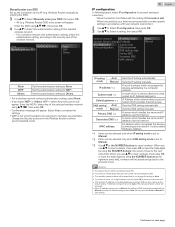
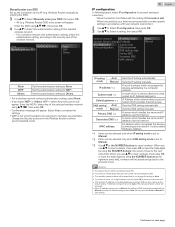
...the name and IP Address over the Internet.
Wireless Router) manually by your Internet service provider to make specific
settings in accordance with your SSID, then press OK. ● AP (e.g. When Connection Test failed with authentication setting, select the authentication setting, according to its Major security flaws. When instructed by entering the SSID.
3 Use H I J K, then press OK...
Owners Manual - Page 42
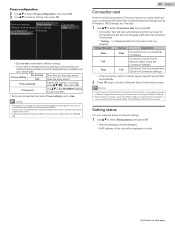
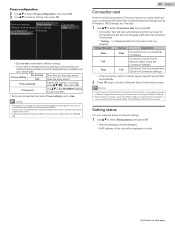
... you enter a number larger than 65535, it will be regarded as instructed by using the Internet without making any Additional Settings.
● If the Connection Test fails, check if the Ethernet Cable is successfully completed.
Continued on your
Internet service provider to set the designated proxy address and port, select Use. Proxy address *
Selects...
Owners Manual - Page 44


... during the software upgrade. ● If an error occurs during the upgrade, retry the procedure or for Software Update. Access sanyo-av.com/support/download and download the latest version software to a blank USB memory stick using a PC by using the model number of the USB memory stick. ● For more details on -screen instructions and confirm that...
Owners Manual - Page 52


... will not be limited to
different HDMI specifications.
The display image does not cover the entire screen. ● If you are using the HDMI Digital Connection. ● Some HDMI cables and devices may be limited to see if this User Manual, Please check the following Troubleshooting Tips and All Connections Once before calling...
Owners Manual - Page 53


... the Unit, before trying to troubleshoot your home media server. (Refer to others (recommended) mode. Turn On the
Broadband Router and/or Modem. ● Check the Network Settings. ● Check if the Broadband Router and/or Modem is poor. ● Check the installation location of your Internet Service Provider prevents multiple terminals connecting at...
Owners Manual - Page 54


...to both will not Display the IR signal. PIN code A stored 4-digit number that allows access to correct the problem yourself. Press and Hold any Key on the display...) Ultimate Digital format that supports All uncompressed, Digital Audio / Video formats including Set-top Box, Blu-ray / DVD Recorder or Digital television, over a single cable. Servicing Should your unit become inoperative...
Owners Manual - Page 56


... • Labor charges for installation or setup of the product,
adjustment of ...installation or repair of antenna/signal source systems outside of the product. • Product repair and/or part replacement because of improper installation..., as set forth below.
When a product or part is issued...specific legal rights. This Limited Warranty does not apply to it to operate per Owner's Manual...
Leaflet - Page 1


... movie) :
OUTPUT
■ Digital Audio Output (Optical) : ■ Headphone output (Headphone not included):
1 set 1 set 1 set 1 set
1 set 2 set 1 set
1 set 1 set
Remote Control
Side
ACCESSORIES
■ Remote Control ■ Owner's Manual : English & Spanish & French ■ Quick Setup Guide : English & Spanish & French SANYO is used by Funai Electric Co., Ltd. and Funai Corporation, Inc.
Sanyo FW43C46F Reviews
Do you have an experience with the Sanyo FW43C46F that you would like to share?
Earn 750 points for your review!
We have not received any reviews for Sanyo yet.
Earn 750 points for your review!
