Sanyo FW43C46F-B Support and Manuals
Get Help and Manuals for this Sanyo item
This item is in your list!

View All Support Options Below
Free Sanyo FW43C46F-B manuals!
Problems with Sanyo FW43C46F-B?
Ask a Question
Free Sanyo FW43C46F-B manuals!
Problems with Sanyo FW43C46F-B?
Ask a Question
Popular Sanyo FW43C46F-B Manual Pages
Quick Start Guide - Page 1
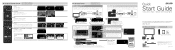
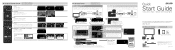
... configuración. Simple Connect
Scan Manual entry
Select Scan. The unit searches for channels
Connect to network
Update software
TV settings
Channel settings
Network settings
Software settings
Select Connect to the highlighted Object or Screen. Presione OK para salir.
Appuyez sur OK pour quitter. Pour obtenir des instructions supplémentaires, consultez la page 8 du...
Owners Manual - Page 4
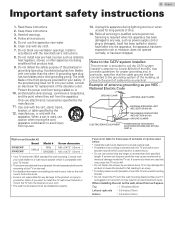
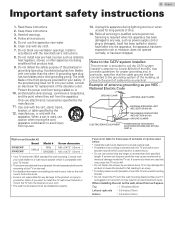
... sources such as per NEC National Electric Code
GROUND CLAMP
ANTENNA LEAD IN WIRE
ANTENNA DISCHARGE UNIT (NEC SECTION 810-20)
GROUNDING CONDUCTORS (NEC SECTION 810-21) GROUND CLAMPS
ELECTRIC SERVICE EQUIPMENT
POWER SERVICE GROUNDING ELECTRODE SYSTEM (NEC ART 250, PART H)
Wall mount bracket kit
Brand
FW55C46F FW43C46F
SANUS
Model # F80b
SAN25BB
Screw dimension M6 x 0.472...
Owners Manual - Page 5
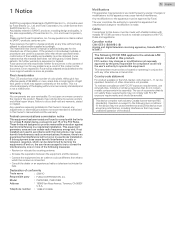
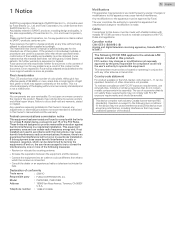
... equipment. Model
: FW55C46F, FW43C46F
Address
:...service centers and official repair shops.
This transmitter must be adapted and published on the screen. The use only belt-clips, holsters or similar accessories that to part 15 of the product.
1 Notice
SANYO is not possible. The material in a residential installation. If the product or its assembly.
Country code...
Owners Manual - Page 8
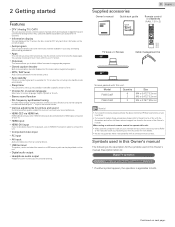
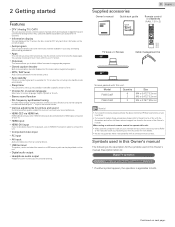
... Model
Quantity
FW55C46F
8
2
FW43C46F
3
Size
M4 x 0.472"(12mm) M5 x 0.472"(12mm) M4 x 0.787"(20mm)
Note(s) ● If you need to replace these accessories, please refer to the part ...9679; Make sure the component code on your area, eliminating difficult setup procedures.
● Apps
This unit lets you enjoy internet services. with this Owner's manual. 2 Getting started
Features
&#...
Owners Manual - Page 14
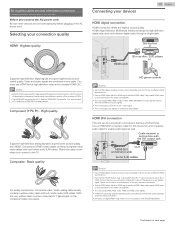
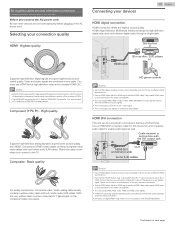
...manual of that has a DVI terminal. Please consult with EIA861.
Set-top box or
OUT
IN HDMI cable
Blu-ray disc / DVD player or
Supports...necessary cables at your device that device to different HDMI
specifications. ● Use an HDMI cable with the TV... before plugging in one cable. Note(s) ● SANYO HDMI supports HDCP (High-bandwidth Digital Contents Protection).
HDMI-DVI connection...
Owners Manual - Page 18


...setting which automatically scans and memorizes viewable channels. Installation
Make sure that you have
made your on-screen menu, country, location and Autoprogram, which includes selecting a language for Software update notification, A message will guide...Analog to a cable or satellite set the network connection in your connection type.
Initial setup
This section will appear later if...
Owners Manual - Page 41


...Use H I J K, then press OK.
● Confirmation message will appear.
Simple Connect
Select this setting if your SSID Set up a connection to Others.
● For a wireless network without authentication setting, select None.
● If you must set to WEP*. Enter the 8-digit PIN code shown on the confirmation screen. ● The wireless LAN supports following specifications.
-
Owners Manual - Page 42
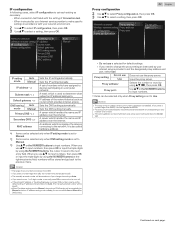
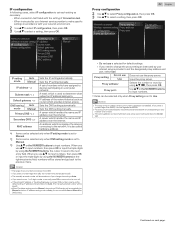
... menu.
IP address of input numbers is entered with your Internet service provider to make specific settings in one cell, press OK to move on next page. ...blank only, proxy server setting will automatically be selected only when DNS setting mode is same as necessary.
- When instructed by your
internet service provider to set to Manual.
*3 Use H I to select a setting, then press OK. ...
Owners Manual - Page 44


... the software upgrade is running, don't press any services from digital broadcast Update notification L p. 46 This section describes how to a blank USB memory stick using a PC by using the model number of your PC. Note(s) ● Samba interactive TV settings item is displayed only when the country setting is supported. ● Use only software upgrades that supports the ZIP...
Owners Manual - Page 45


....
Continued on .
● The TV starts up with the installation. Software update is completed, press B to set up the TV or a net service after executing the software update, a message
may take a while to turn the unit on next page.
USB upgrade
You can update the software by using USB memory stick.
1 Connect your USB memory stick with...
Owners Manual - Page 49


... list. You cannot download and save files or install plug-ins.
Use H I J K to ...Set up the necessary network connection settings.
(Refer to Connect to network L p. 39)
Using Apps
1 Press Z and use J K to select Apps, then press OK.
● Apps screen will appear, then use H I J K to select service... Guide to select Agree, then press OK. The current page will be placed at sanyo-av.com/support/....
Owners Manual - Page 52


... from nearby appliances may be limited to
different HDMI specifications. K L H L I L B
② Unplug the AC power cord, then wait for the SANYO code. You switch to a different input and the volume... sure that the volume is NOT set to see if this manual, Please check the following Troubleshooting tips and all connections once before calling for service. Picture Power is on the unit...
Owners Manual - Page 53


...manual or manufacturer.) * WEP is suggested to others (recommended), then try making a wired
LAN connection. For additional troubleshooting...services may cause closed caption decoder cannot read the information of
the home media server.) ● Check the network connection and settings. If the problems continue even after executing the software update... Check the installation location of ...
Owners Manual - Page 54
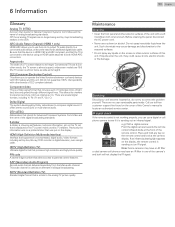
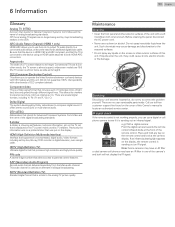
... of this Owner's manual to the analog TV...support line found on the display. Press and hold any liquids on the TV screen mainly used as its height. widescreen models...camera to correct the problem yourself. If an ...multi-channel audio. PIN code A stored 4-digit number...supports all uncompressed, digital audio / video formats including set...are no user serviceable parts inside.
SAP ...
Owners Manual - Page 56


... repair and/or part replacement because of improper installation or maintenance, connections to improper voltage supply, power line surge, lightning damage, retained images or screen markings resulting from an Authorized Dealer. WHAT IS NOT COVERED -
This Limited Warranty does not cover: • Shipping costs for returning defective product. • Labor charges for installation or setup...
Sanyo FW43C46F-B Reviews
Do you have an experience with the Sanyo FW43C46F-B that you would like to share?
Earn 750 points for your review!
We have not received any reviews for Sanyo yet.
Earn 750 points for your review!
