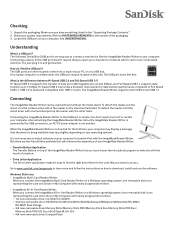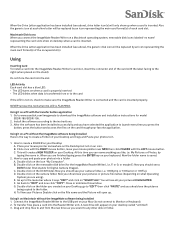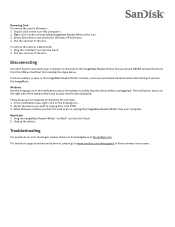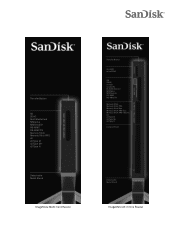SanDisk SDDR-99-A16 - ImageMate Reader/Writer Card Reader Support and Manuals
Get Help and Manuals for this SanDisk item

View All Support Options Below
Free SanDisk SDDR-99-A16 manuals!
Problems with SanDisk SDDR-99-A16?
Ask a Question
Free SanDisk SDDR-99-A16 manuals!
Problems with SanDisk SDDR-99-A16?
Ask a Question
Popular SanDisk SDDR-99-A16 Manual Pages
SanDisk SDDR-99-A16 Reviews
We have not received any reviews for SanDisk yet.