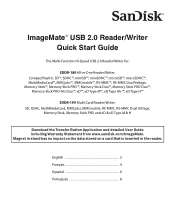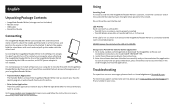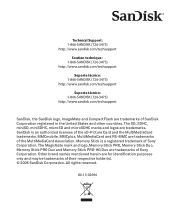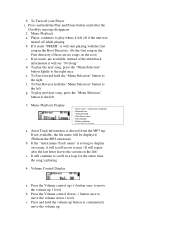SanDisk SDDR-89-A15 - ImageMate 12-In-1 Memory Card Reader USB Support and Manuals
Get Help and Manuals for this SanDisk item

View All Support Options Below
Free SanDisk SDDR-89-A15 manuals!
Problems with SanDisk SDDR-89-A15?
Ask a Question
Free SanDisk SDDR-89-A15 manuals!
Problems with SanDisk SDDR-89-A15?
Ask a Question
Popular SanDisk SDDR-89-A15 Manual Pages
SanDisk SDDR-89-A15 Reviews
We have not received any reviews for SanDisk yet.