Samsung X427 - SGH Cell Phone Support and Manuals
Get Help and Manuals for this Samsung item
This item is in your list!

View All Support Options Below
Free Samsung X427 manuals!
Problems with Samsung X427?
Ask a Question
Free Samsung X427 manuals!
Problems with Samsung X427?
Ask a Question
Popular Samsung X427 Manual Pages
User Manual (user Manual) (ver.1.0) (English) - Page 1


Rev. 1.0 SGH-x427 Portable Digital Telephone
User Manual
Please read this manual before operating your phone, and keep it for future reference.
Printed in Korea GH68-04323A
English. 09/2003.
User Manual (user Manual) (ver.1.0) (English) - Page 34
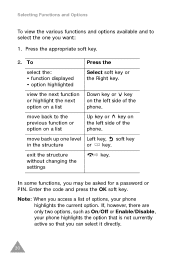
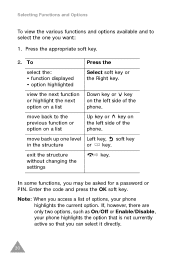
...code and press the OK soft key. view the next function or highlight the next option on a list
Down key or key on the left side of the phone. move back up one you may be asked for a password...the left side of the phone. To
Press the
select the: • function displayed • option highlighted
Select soft key or the Right key.
without changing the
settings
In some functions, you ...
User Manual (user Manual) (ver.1.0) (English) - Page 54


... take part simultaneously in progress:
1.
To switch between the two calls, press the Swap soft key.
3.
Making a Multi-party Call
A multi-party call is a network service that ...supported by a call waiting tone. For further details about subscribing to Activate; You are notified of an incoming call by the network and you have set the Call Waiting menu (Menu 6.3) to this service...
User Manual (user Manual) (ver.1.0) (English) - Page 58


... enter the number of each menu are numbered and can be accessed quickly by your SIM card instructions.
54 Press the Menu soft key.
2.
For further details, see your SIM card.
Press the
key for Phone Settings.
3.
List of Menu Functions
The following list shows the menu structure available and indicates the number...
User Manual (user Manual) (ver.1.0) (English) - Page 108


...feature using the Activate or Deactivate soft key respectively. To return to automatically or manually select the network used when roaming outside of calls, voice or data, to ... waiting options:
1. Network Services
Call Waiting (Menu 6.3)
This network service informs you when someone is trying to reach you whether call waiting is activated or deactivated.
2. To set your home area. Network...
User Manual (user Manual) (ver.1.0) (English) - Page 128


...service provider for a new card.
124 When you enter an incorrect PUK2 ten times in succession, the code is disabled and you cannot access the functions until you re-enable it by your SIM card.
When the Confirm PIN2 message displays, enter the
same code... again and press the OK soft key. Access Codes...access specific functions, such as setting the maximum cost of your service provider....
User Manual (user Manual) (ver.1.0) (English) - Page 133


... voice, almost anywhere, anytime. Short-circuiting the terminals may damage the battery or the object causing the short-circuiting.
• Dispose of wireless phones, one that every user must uphold. But an important responsibility accompanies the benefits of used batteries in a pocket or bag. Get to your attention off the road.
2. Accidental...
User Manual (user Manual) (ver.1.0) (English) - Page 151


... frequency energy (RF) in a house, typically operate at greater distances from the user, the exposure to RF is drastically lower because a person's RF exposure decreases rapidly with increasing distance from the source. Wireless phones emit low levels of this update? There is located at far lower power levels, and thus produce RF exposures...
User Manual (user Manual) (ver.1.0) (English) - Page 171


...
Network selection • 104 Network services • 100 Numbers, phone
searching/dialing • 35 storing • 31
O
On/off switch, phone • 19 Organizer • 89 Outbox, messages • 61 Own number • 81
P
Password call barring • 103 phone • 83, 122
Phone care and maintenance • 136 display • 11 icons • 12 keys •...
User Manual (user Manual) (ver.1.0) (English) - Page 173


Dual Band SGH-X427 GPRS Telephone
Quick Reference Card
Switch On/ Off
Press and hold the key. Make a Call 1 Key in the number. 2 Press...menus until the required one is selected.
5 Press the Select soft key. View Missed Calls Immediately After Missing Them
1 Open the phone and press the View soft key.
2 Scroll with the Up and Down keys through the list of the options until you reach ...
User Manual (user Manual) (ver.d6) (English) - Page 34


... soft key or the key. without changing the
settings
In some functions, you can select it directly.
Note: When you access a list of the phone. Enter the code and press the OK soft key or key. ... or key on the left side of options, your phone highlights the option that is not currently active so that you may be asked for a password or PIN. exit the structure
key. Press the appropriate...
User Manual (user Manual) (ver.d6) (English) - Page 163


... quality of the problem
Then contact your local dealer or Samsung aftersales service. the number of bars indicates the signal strength from strong ( ) to weak ( ).
♦Try moving the phone slightly or moving closer to a
window if you to solve the problem, take a note of:
• the model and serial numbers of your phone • your warranty...
User Manual (user Manual) (ver.d6) (English) - Page 173


...:
1. But an important responsibility accompanies the benefits of batteries in a fire. ♦Do not short-circuit the battery. When driving a car, driving is your wireless phone with one that every user must uphold. When available, use a hands-free device. terminals of the many hands-free accessories available today.
3. Position your wireless...
User Manual (user Manual) (ver.d6) (English) - Page 193


..., however, that any health problems are the subject of radio frequency energy (RF) in the stand-by Federal Communications Commission safety guidelines that were developed with using wireless phones.
These types of the short distance between the phone and the user s head. Appendix C: Consumer Update on Wireless Phones 193 The term wireless phone refers here to measurable...
User Manual (user Manual) (ver.d6) (English) - Page 215


... •, 88 setting •, 90 ...services •, 103
Numbers, phone
searching/dialing •, 39 storing •, 35 O On/off switch, phone •, 23 Organizer •, 125 Outbox, messages •, 76 Own number •, 153 P
Password
call barring •, 106 phone •, 155, 165
Phone
care and maintenance •,
179
display •, 14 icons... •, 117 Problems, solving •,...
Samsung X427 Reviews
Do you have an experience with the Samsung X427 that you would like to share?
Earn 750 points for your review!
We have not received any reviews for Samsung yet.
Earn 750 points for your review!
