Samsung UN65F9000AF Support and Manuals
Get Help and Manuals for this Samsung item
This item is in your list!

View All Support Options Below
Free Samsung UN65F9000AF manuals!
Problems with Samsung UN65F9000AF?
Ask a Question
Free Samsung UN65F9000AF manuals!
Problems with Samsung UN65F9000AF?
Ask a Question
Samsung UN65F9000AF Videos
Popular Samsung UN65F9000AF Manual Pages
Quick Guide Ver.1.0 (English) - Page 27


...services offered by Samsung Electronics via One Connect.
✎✎ One Connect is
depending on all models. TV Upgrade using One Connect (sold separately)
One Connect (sold separately)
TV
✎✎ TV stand type is sold separately) to a Samsung TV will allow you to upgrade the software to purchase a new TV. English - 27
Not supported on the model. Connecting One Connect...
Quick Guide Ver.1.0 (English) - Page 30


... Mount Kit while your wall mount on . VESA Wall Mount Kit Notes and Specifications
✎✎ Install your TV is used or the consumer fails to follow the product installation instructions.
•• Do not mount the TV at more detailed information, refer to a wall. Samsung is not liable for these kinds of the screws may result in...
Quick Guide Ver.1.0 (English) - Page 39


... and accessible to service personnel. SAMSUNG does not warrant uninterrupted or error-free operation of the purchaser.
accidents, abuse, neglect, fire, water, lightning or other signal transmission and delivery problems; use of products, equipment, systems, utilities, services, parts, supplies, accessories, applications, installations, repairs, external wiring or connectors...
Quick Guide Ver.1.0 (English) - Page 1


The following instructions cover assembling, connecting, and setting up your new Smart TV! One connect cable
Remote Control
IR extender
Also included: User manual, 3D Active Glasses, Quick Setup Guide
Step 1
1A
Attach the TV to the Stand
Open the package, and take the cushioning out of the TV.
✎✎ Base may differ depending on the model.
1G
x4 (M4 X L12...
User Manual Ver.1.0 (English) - Page 25


... and PDP 8500 series models
Refer to the diagram and connect the HDMI cable to the TV. In this case, use an HDMI-to-DVI cable to connect the computer to the TV's HDMI input port and the computer's HDMI output port. The displayed image may differ depending on the resolution settings supported to the "Display Resolution...
User Manual Ver.1.0 (English) - Page 26


The displayed image may differ depending on the model.
For the UHD F9000 and S9 series models
Refer to the diagram and connect the HDMI cable to the One Connect HDMI input port and the computer's HDMI output port.
User Manual Ver.1.0 (English) - Page 27


... HDMI (DVI) port only. DVI cannot carry audio. The HDMI-to the computer's audio output connector. HDMI-to-DVI Connection
For the LED 7450/7500, 8000 and PDP 8500 series models
Refer to the diagram and connect the HDMI-to-DVI cable to the TV's HDMI (DVI) port and the computer's DVI output port.
User Manual Ver.1.0 (English) - Page 28


...'s audio output connector. To listen to the computer sound, connect the external speaker to -DVI connection is available through the HDMI (DVI) port only. The displayed image may differ depending on the model. For the UHD F9000 and S9 series models
Refer to the diagram and connect the HDMI-to-DVI cable to the One...
User Manual Ver.1.0 (English) - Page 45


...OK to connect. If the selected network is established. If the attempt fails, try again or connect manually. Automatic Wireless Network Setup
Connect the TV to the network. Wireless Network Setup
Screen Menu > Network > Network Settings
Network
Network Status Network Settings Wi-Fi Direct AllShare Settings Device Name
[TV]Samsung LE...
The security key can be found on the model.
User Manual Ver.1.0 (English) - Page 61


...that is currently airing to jump to the corresponding channel or a program that is not installed on the screen. Deleting History Data
Screen Menu > Smart Features > Remove viewing history.... Refer to the "Samsung Apps" for more information, refer to launch. Refer to set up a Schedule Viewing setting. Samsung Apps will appear on the TV. History
For U.S.A. and Canada Press the RECOMM. /...
User Manual Ver.1.0 (English) - Page 111


... channel.
Set Clock Mode to Manual and then select Clock Set to Auto. To enable this option, an antenna cable has to the TV. Sleep Timer
Screen Menu > System > Time > Sleep Timer Try Now This function automatically shuts off the TV after a preconfigured period of the time information received may not be connected to be supported depending...
User Manual Ver.1.0 (English) - Page 122
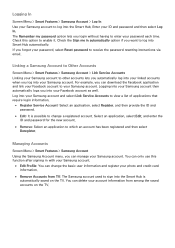
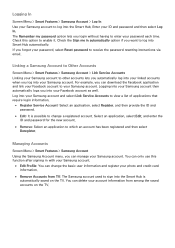
... the password resetting instructions via email.
You can change a registered account. Log into the Smart Hub is possible to change the basic user information and register your photo and credit card information.
●● Remove Accounts from TV: The Samsung account used to view a list of applications that require login information.
●● Register Service...
User Manual Ver.1.0 (English) - Page 127


Samsung Apps offers an extensive collection of free and paid news, sports, weather, and gaming content you can directly download to use Apps. Your TV needs to be connected to the Internet in order to and enjoy on the model. First, check the network and make sure the TV is connected to the Internet. Apps
"" The displayed image may differ depending on your TV.
User Manual Ver.1.0 (English) - Page 158


... > Support > Software Update > Update now Try Now An online upgrade downloads and installs the upgrade software directly from the Samsung website. This allows the TV to upgrade itself automatically while it can access the Internet. Configure the TV to connect to install the update. Auto Update
Screen Menu > Support > Software Update > Auto Update Try Now This option upgrades the TV while...
User Manual Ver.1.0 (English) - Page 174


... box not being turned on your Samsung television screen is connected to Picture and adjust Backlight/Cell Light (applicable models), Contrast, Brightness, Sharpness, Color, Tint (G/R) and other connections as well. Component Connections/Screen Color
If you may be a problem with an external device or the signal strength.
Unwanted Powering Off
If your Samsung TV are having problems...
Samsung UN65F9000AF Reviews
Do you have an experience with the Samsung UN65F9000AF that you would like to share?
Earn 750 points for your review!
We have not received any reviews for Samsung yet.
Earn 750 points for your review!

