Samsung UN55KU6500F Support and Manuals
Get Help and Manuals for this Samsung item
This item is in your list!

View All Support Options Below
Free Samsung UN55KU6500F manuals!
Problems with Samsung UN55KU6500F?
Ask a Question
Free Samsung UN55KU6500F manuals!
Problems with Samsung UN55KU6500F?
Ask a Question
Popular Samsung UN55KU6500F Manual Pages
User Manual - Page 4


... through Bluetooth devices 53 Listening to the TV through a Multiroom speaker
System and Support
Setting the Time and Using the Timer 54 Setting the current time 55 Using the timers
Using the Screen Burn Protection and Energy Saving Functions 56 Preventing screen burn 56 Reducing the energy consumption of the TV
Using Anynet+ (HDMI-CEC...
User Manual - Page 5


Troubleshooting
Getting Support 65 Getting support through Remote Management 65 Finding the contact information for service 66 Requesting service
Diagnosing TV operational issues There Is a Problem with the Picture
66 Testing the picture I Can't Hear the Sound Clearly
68 Testing the sound There Is a Problem with the Broadcast My Computer Won't Connect The TV Won't Connect to the Internet...
User Manual - Page 20


... the settings. Then a pop-up message appears that lets you register external devices to Home Screen.
1....models in specific geographical areas. Edit: You can change the port name for the universal remote control, turn on the Source screen. ●● Connection Guide: The guide to device connections
●● Universal Remote Setup: The function that support the universal remote...
User Manual - Page 30
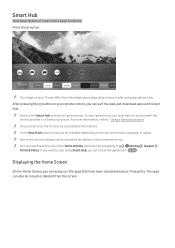
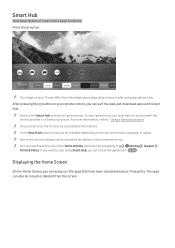
...
Settings Support
Terms & Policy. After pressing the button on your Internet service.
"" Smart Hub service outages can also be moved or deleted from the image above depending on your TV may not be available depending on your model and geographical area. If you want to the Internet.
"" Some Smart Hub features may differ from the screen...
User Manual - Page 34
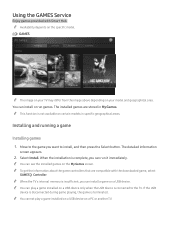
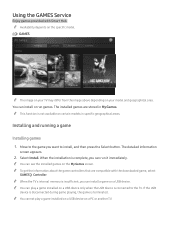
... games.
"" When the TV's internal memory is insufficient, you can install a game on the specific model.
"" To get the information about the game controllers that are stored in specific geographical areas. "" You cannot play a game installed on a PC or another TV. Using the GAMES Service
Enjoy games provided with the downloaded game, select
GAMES Controller.
Select...
User Manual - Page 39


... on one channel while viewing TV by using a channel bound app that contains information about offerings and services available on the remote. Using other relevant services available on one channel. "" This function is only available when an app supporting Channel-bound Apps is installed on the TV.
Using the buttons in the channels that specific channel.
User Manual - Page 62


... after-images if left on -screen movements to reduce power consumption.
●● Auto Power Off Try Now Automatically turns off the TV to prevent overheating if there is shown on the screen for the length of time you to select a brightness setting from the list. Preventing screen burn
Settings System Expert Settings Auto Protection Time Still images can...
User Manual - Page 64


... completing the software update. Settings Support Software Update Try Now
Updating the TV's software to the latest version
[[ DO NOT turn off the TV's power until the update is completed, it if necessary. Updating the TV's Software
View your computer.
Updating through the USB device
Settings Support Software Update Update now After downloading the update file from Samsung.com to your...
User Manual - Page 70


"" The screen may shake somewhat. "" When Game Mode is not available for normal TV viewing. Restoring the TV to the factory settings
Settings Support Self Diagnosis Reset You can turn the TV into a display model for retail environments by setting Usage Mode to the factory defaults.
1. Enter the security PIN, and then select Yes. "" With Retail Mode, some...
User Manual - Page 71
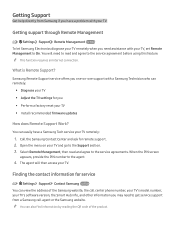
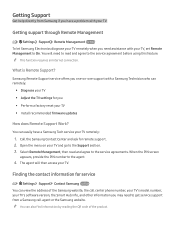
... TV ●● Install recommended firmware updates
How does Remote Support Work? Select Remote Management, then read and agree to the service agreements. Finding the contact information for remote support. 2. Call the Samsung Contact Center and ask for service
Settings Support Contact Samsung Try Now You can also find information by reading the QR code of the Samsung website, the call...
User Manual - Page 72
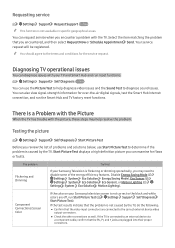
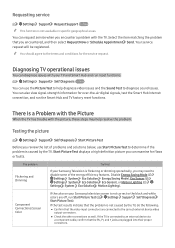
... signal strength information for the service request. There Is a Problem with the Picture
When the TV has trouble with your Samsung Television is not correct or the black and white
colors are off, run Start Picture Test (
Settings Support Self Diagnosis
Start Picture Test). If the test results indicate that you review the list of the energy...
User Manual - Page 76


... speakers to the Internet, these steps may help resolve the problem. Contact your TV. Settings Network
The wireless network connection failed. The software update over the Internet has failed.
The problem
The TV cannot connect to -DVI connection is only supported by not using or turning off wireless devices that communicate via the 5.0 GHz frequency. Try...
User Manual - Page 78


... the user interface language. Most files can 't be connected to change the language? The problem
The connected device is not working , these steps may not support Anynet+.
ARC enables the TV to the Help section on the service provider.
I Have Trouble Launching/Using Apps
When apps aren't working .
Check with high-bitrate files. Refer...
User Manual - Page 93
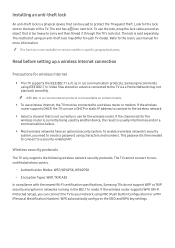
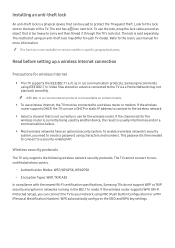
... to a wireless router or modem. Samsung recommends using characters and numbers. Refer to the lock's user manual for wireless Internet
●● This TV supports the IEEE 802.11 a /b /g /n /ac communication protocols. Video files stored on certain models.
●● To use for each TV model. If the channel set for the lock slot on certain...
User Manual - Page 94
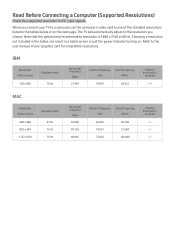
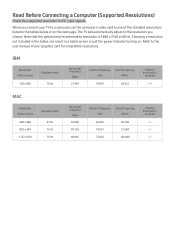
...standard resolutions listed in a blank screen or just the power indicator turning on the next page.
When you choose. Refer to the user manual of your TV to a computer, set the computer's video card to ... the optimal and recommended resolution is 3840 x 2160 at 60 Hz. Read Before Connecting a Computer (Supported Resolutions)
Check the supported resolution for compatible resolutions.
Samsung UN55KU6500F Reviews
Do you have an experience with the Samsung UN55KU6500F that you would like to share?
Earn 750 points for your review!
We have not received any reviews for Samsung yet.
Earn 750 points for your review!
