Samsung UN55JU6400F Support and Manuals
Get Help and Manuals for this Samsung item
This item is in your list!

View All Support Options Below
Free Samsung UN55JU6400F manuals!
Problems with Samsung UN55JU6400F?
Ask a Question
Free Samsung UN55JU6400F manuals!
Problems with Samsung UN55JU6400F?
Ask a Question
Popular Samsung UN55JU6400F Manual Pages
User Manual - Page 6


Troubleshooting
Getting Support 128 Getting support through Remote Management 129 Finding the contact information for service 129 Requesting service There Is a Problem with the Picture 130 Testing the picture I Can't Hear the Sound Clearly 132 Testing the sound I Can't See 3D Images Clearly 133 Testing 3D picture quality There Is a Problem with the Broadcast My Computer Won't Connect The...
User Manual - Page 8


...Voice Recognition Configure the settings required for voice recognition, such as selecting the language to use TV Voice.
Controlling the TV with specific model and country. Controlling the TV with Your Voice
"" This function is only supported by the models with Your Voice." System
Accessibility Setup Sports Mode Menu Language Smart Security Universal Remote Setup Voice Recognition
English...
User Manual - Page 36
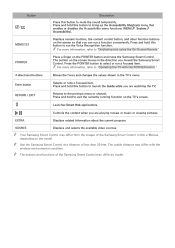
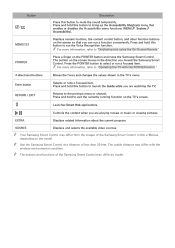
... hold this button to launch the Guide while you are watching the TV. SOURCE
Displays and selects the available video sources. "" Your Samsung Smart Control may differ from the images of the Samsung Smart Control in this e-Manual, depending on the TV's screen. The usable distance may differ by model.
Launches Smart Hub applications.
,
Controls the...
User Manual - Page 40
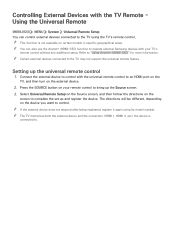
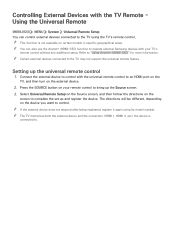
..., and then turn on certain models in specific geographical areas. Setting up and register the device. Connect the external device to control with your remote control to bring up the Source screen. 3. Press the SOURCE button on your TV's
remote control without any additional setup. Refer to the TV may not support the universal remote feature.
"" The TV memorizes...
User Manual - Page 47


... item, select again.
●● : Runs the item in the Recent group, select icons are available. "" On the standard remote control, press the button.
Testing Smart Hub connections
(MENU/123) MENU Support Self Diagnosis Smart Hub Connection Test If Smart Hub is not removed from your ISP, the Samsung server, and the Apps service.
User Manual - Page 50
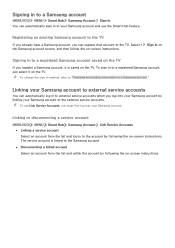
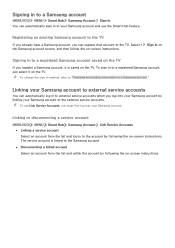
... the TV.
Select + Sign In on the Samsung account screen, and then follow the on the TV. "" To change the sign in to your Samsung account. "" To use the Smart Hub feature.
The service account is saved on -screen instructions. Signing in to a Samsung account
(MENU/123) MENU Smart Hub Samsung Account Sign In You can register that...
User Manual - Page 58


... Now): Allows you to read pages. The e-Manual jumps to the latest version
You can update the e-Manual in the e-Manual
(Search): Brings up the index screen. "" The e-Manual cannot be accessed from some menu screens. Using the e-Manual
Launching the e-Manual
(MENU/123) MENU Support e-Manual You can download a copy of the e-Manual from Samsung's website. "" Alternatively, you to load the...
User Manual - Page 101


... . "" On the standard remote control, press and hold the button to turn the Caption function on certain models in specific geographical areas.
TV-Viewing Support Functions
Setting a service provider
(MENU/123) MENU Smart Hub Set Up Service Provider You can watch TV ... ~ Text4 (Analog channels only) Operates in digital caption mode depending on -screen instructions to use the sub-
User Manual - Page 121


... to turn on . If you start On Timer setup. You can set to TV. On Timer is only available when Clock has already been set.
●● Setup If you select Manual, you can highlight and select the specific days that you to select a channel when Source is set to TV. ●● Channel Allows you want...
User Manual - Page 122


... a USB memory stick or multi-card reader. You can set .
●● Setup Sets days of the week that the TV is set Off Timer to turn off timer
(MENU/123) MENU System Time Off Timer Try Now You can select each specific day.
●● Time Sets the time for multiple USB devices. ●●...
User Manual - Page 126


....
[[ DO NOT turn off the TV's power until the update is complete.
All video and audio settings return to their default settings after completing the software update. Updating the TV's Software
(MENU/123) MENU Support Software Update Try Now You can update your TV's software by downloading the update from the Internet directly to your TV or by copying...
User Manual - Page 132
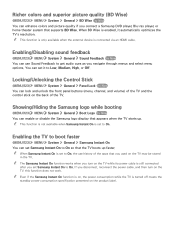
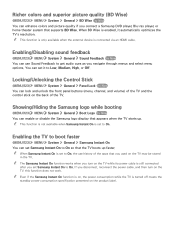
...Boot Logo Try Now You can enable or disable the Samsung logo display that supports BD Wise. "" Even if the Samsung Instant On function is on the product label. Enabling/...specification presented on , the power consumption while the TV is set to On.
"" When Samsung Instant On is enabled, it to On so that you turn on the TV may be stored
in the TV. When BD Wise is set Samsung...
User Manual - Page 136
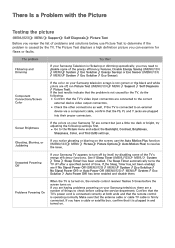
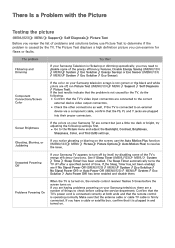
... of things to check before the screen turns on your Samsung television screen is caused by the TV.
Confirm that the TV's power cord is connected correctly at both ends and that the problem is plugged in and turned on , the remote control receiver flashes 5 times before calling the service department. If you notice ghosting or...
User Manual - Page 141


...) has been set to Anynet+ device..." If you are active, including Channel Search, Smart Hub, Initial Setup, etc. Select...supports Anynet+.
You cannot use the play .
Anynet+ devices must be connected to a viewing mode. I want to see if Anynet+ (HDMI-CEC) has been set to exit Anynet+.
Use the remote... screen. The Anynet+ system supports Anynet+ devices only.
Select a ...
User Manual - Page 150


...resolution, the TV may not display 3D images correctly and may not be able to the 16:9 display ratio only. Supported Resolutions for computers connected to "Read Before Playing Photo, Video, or Music Files."
Computer via an HDMI cable is ...
Videos/Photos
Refer to the TV via HDMI cable
The optimal resolution for 3D Modes
"" These specifications apply to display the computer video in full...
Samsung UN55JU6400F Reviews
Do you have an experience with the Samsung UN55JU6400F that you would like to share?
Earn 750 points for your review!
We have not received any reviews for Samsung yet.
Earn 750 points for your review!
