Samsung UN55J6200AF Support and Manuals
Get Help and Manuals for this Samsung item
This item is in your list!

View All Support Options Below
Free Samsung UN55J6200AF manuals!
Problems with Samsung UN55J6200AF?
Ask a Question
Free Samsung UN55J6200AF manuals!
Problems with Samsung UN55J6200AF?
Ask a Question
Popular Samsung UN55J6200AF Manual Pages
User Manual - Page 1


LED TV
user manual
Thank you have any questions, please call us at
www.samsung.com/register
Model Serial No
If you for assistance. * This Nanum Gothic Eco font is provided by NAVER. To receive more complete service, please register your product at 1-800-SAMSUNG (1-800-726-7864) for purchasing this Samsung product.
User Manual - Page 3


... battery. Figures and illustrations in this User Manual are readily accessible.
• Do not allow children to -guess password.
-- • To turn on your TV screen requesting permission to link a device or enable a remote session, do NOT accept.
• Do not visit suspicious web sites and do not install any chemicals such as a shaky shelf...
User Manual - Page 4


...the e-Manual for details. e-Manual
Get help from a detailed, on a wall 17 Providing proper ventilation for the TV
6. Smart Hub
4. Troubleshooting and Maintenance 8 Troubleshooting 9 Getting remote support for your TV 10 Network troubleshooting 12 Eco Sensor and screen brightness 12 Still image warning 12 Caring for your TV. TV Installation 16 Mounting the TV on -screen user's manual built...
User Manual - Page 5


...cursor. When using the remote control, see "The e-Manual" on page 6. English - 5 Running Initial Setup
1. Control Menu
: ...sets up control of your TV for the first time: • Your wireless network's password. (Make sure
your network is on.) • Your Postal or Zip code. • The name and location of your network router is located on the lower left , or right to turn on the remote...
User Manual - Page 6


... video sources.
Use these buttons with a specific feature, according to the symbols in the battery compartment. NN Use the remote control within 23 feet of the TV.
NN Bright light may affect the performance of the batteries to the directions on the TV screen.
E-MANUAL: Displays the e-Manual. CC: Controls the caption decoder and displays...
User Manual - Page 7


To launch the SAMSUNG APPS service, select its most important feature. The e-Manual
The embedded e-Manual contains information about the key features of your TV and its icon. Using the buttons available on the main screen of the e-Manual
(Search): Select an item from a menu screen
Press the E-MANUAL button on the remote control, the SAMSUNG APPS icon will be accessed...
User Manual - Page 8


... optimum condition, upgrade to have no picture/video/sound or distorted picture/video/sound from 5~6 feet away.
If none of possible problems and solutions. Use the Update Now or Auto Update functions on the screen.
There is made up of the product. Make sure that the wall outlet is turned on troubleshooting, watch the troubleshooting videos at www.samsung.com/
spsn...
User Manual - Page 9


... service your TV remotely:
1.
The stand is low.
• Select high definition (HD) channels or programs.
The TV settings are properly aligned. Make sure all of the sensors.
The remote control, gestures, and/or voice does not work ? The cable or satellite box remote control doesn't turn the TV on your TV • Install recommended firmware updates
How does remote support...
User Manual - Page 11


... > Network Settings). • Check Network Status (MENU > Network > Network Status) to see
if it is valid. (Go to MENU > Support > Contact Samsung) Reset Netflix by selecting MENU > Smart Hub > Smart Hub Reset.
Netflix problems
• Change the DNS to 8.8.8.8. English - 11 Smart Hub error messages
• Reset Smart Hub by appliances, cordless phones, stone walls/fireplaces...
User Manual - Page 16
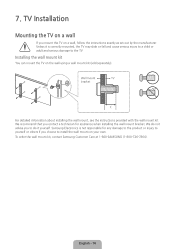
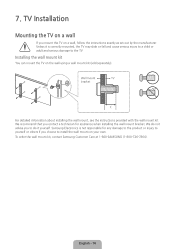
Samsung Electronics is correctly mounted, the TV may slide or fall and cause serious injury to a child or adult and serious damage to install the wall mount on the wall using a wall mount kit (sold separately). Installing the wall mount kit
You can mount the TV on your own. English - 16 TV Installation
Mounting the TV on a wall, follow the instructions exactly as set out by the ...
User Manual - Page 17


... TV, maintain a distance of the TV set.
• For wall mounts that are shown in the table below . This may result in a fire or a problem with a stand or a wall mount, we strongly recommend you install your TV with the product caused by Samsung Electronics only.
If you can install your nearest dealer for wall mount kits are too long may cause damage...
User Manual - Page 18


... the TV from the back center of the TV, put the screws
into one set of brackets, and then fasten the screws to the wall. We suggest consulting an installation service or professional TV installer for any doubt about the security of brackets, and then firmly fasten them to tip over, causing serious injuries or...
User Manual - Page 20


... products purchased in images, are not covered by a SAMSUNG authorized service center.
English - 20 The original dated bill of Purchase must be presented to the original consumer purchaser, is valid only on -site services, minimum or maximum repair times, exchanges or replacements, accessories, options, upgrades, or consumables.
Transportation to manufacturing defects in material...
User Manual - Page 21


... PRODUCT, IS NONTRANSFERABLE AND STATES YOUR EXCLUSIVE REMEDY. www.samsung.com
The benefits of products, equipment, systems, utilities, services, parts, supplies, accessories, applications, installations, repairs, external wiring or connectors not supplied or authorized by SAMSUNG which this product or result in service problems; applications and uses for in this statement, noncommercial use...
User Manual - Page 22


... how-to videos
Scan this QR code with your smart phone to see "Troubleshooting" in this manual.
© 2015 Samsung Electronics Co., Ltd.
Country CANADA
Customer Care Center
1-800-SAMSUNG (726-7864)
U.S.A
1-800-SAMSUNG (726-7864)
Web Site
www.samsung.com/ca/ support (English) www.samsung.com/ca_fr/ support (French) www.samsung.com/us at www.samsung. If you have any questions...
Samsung UN55J6200AF Reviews
Do you have an experience with the Samsung UN55J6200AF that you would like to share?
Earn 750 points for your review!
We have not received any reviews for Samsung yet.
Earn 750 points for your review!
