Samsung UN55HU8500F Support and Manuals
Get Help and Manuals for this Samsung item
This item is in your list!

View All Support Options Below
Free Samsung UN55HU8500F manuals!
Problems with Samsung UN55HU8500F?
Ask a Question
Free Samsung UN55HU8500F manuals!
Problems with Samsung UN55HU8500F?
Ask a Question
Popular Samsung UN55HU8500F Manual Pages
Installation Guide Ver.1.0 (English) - Page 10


... to identify
the problem (MENU > Support > Self Diagnosis ...
or programs.
Your Settings are fully inserted
and that the remote has batteries installed. Can't See All...service provider. Common issues
Can't Connect to search for channels (MENU > Broadcasting > Auto Program).
The stand is not connected to a cable
or satellite box, run Auto Program to Network or Apps (For Internet supported models...
Quick Guide Ver.1.0 (English) - Page 4


..., use . Internet Security
Samsung takes a number of steps to prevent the installation of unauthorized access. In addition, the TV's operating system has adopted controls to protect its Internet-compatible Smart TVs against unauthorized incursions and hacking. Although we take additional steps to -guess password.
••Confirm your router's firewall setting is enabled (if...
Quick Guide Ver.1.0 (English) - Page 17


...etc.) 3. If it aside. set up is complete and you have your zip code and your remote. Follow the directions...Manual.
[HU8500-8550-ZA]BN68-06001K-00ENG.indb 17
English - 17
2014-04-18 5:27:52 Turn on the remote to System > Universal Remote Setup.
4. Setting Up the Universal Remote Control
‐‐ If you want to control a set-top-box, you need the manufacturer's name and model...
Quick Guide Ver.1.0 (English) - Page 40


... noise, echo, interference or other acts of products, equipment, systems, utilities, services, parts, supplies, accessories, applications, installations, repairs, external wiring or connectors not supplied or authorized by SAMSUNG which this product or result in service problems;
SAMSUNG does not warrant uninterrupted or error-free operation of this product, and shall not apply to the...
User Manual Ver.1.0 (English) - Page 3


...91 News 91 Weather
Using the SOCCER Panel 93 Setting Your Favorite Team
Controlling the TV with WPS
Troubleshooting Internet Connectivity Issues 50 Troubleshooting Wired Internet Connectivity Issues 51 Troubleshooting Wireless Internet Connectivity Issues
Checking the Internet Connection Status
Using the SAMSUNG APPS Panel 67 Using Supported Features via the Pop-Up Menu -
Downloaded Apps 68...
User Manual Ver.1.0 (English) - Page 5


... 166 Online 167 Manually, Using a USB Flash Drive 168 Enabling Automatic Software Updates
Protecting the TV from Hacking and malicious code 168 Checking the TV and Connected Storage Media 169 Automatically Scanning when the TV is Powered On 169 Automatically Adding malicious code to the Blocked List
Using Other Functions 170 Setting Up a Password 170 Changing...
User Manual Ver.1.0 (English) - Page 42


... Device with the Samsung Smart Control. "" You can also start Universal Remote Setup through the TV's menu.
If the external device is connected to (HDMI1, HDMI2, etc.). If you are using its model number.
777 Once set up the Universal ...(source) the external device is complete and you have your zip code and your cable provider's name and location on hand before you begin.
User Manual Ver.1.0 (English) - Page 51


... more information on dynamic IP and static IP
addresses.
111 Set the Network type to the network. Network Settings
Connection verification cancelled. Wired network connection test is stopped. Network...to Wired, and then select Connect.
Connecting to a Wired Internet Network Manually
MENU > Network > Network Settings With networks that require a static IP address, you will need to enter ...
User Manual Ver.1.0 (English) - Page 54


... internet. Network type
Wireless
Wireless network
AP0000 AP0001 Add Network
You can connect your Internet Service Provider (ISP). When finished, select Done. Connecting to a Wireless Internet Network Manually
MENU > Network > Network Settings
With networks that appears, enter the password. "" Refer to the "Dynamic versus Static IP Addresses" section for more information on -screen...
User Manual Ver.1.0 (English) - Page 79


Enabling the Ticker service brings you up-to-the-minute information while you watch TV.
111 Navigate to Smart Hub > Apps Settings > Push Notification Settings, and then set Channel-Bound Apps to On. "" To use this feature, make sure that an app supporting the Auto Ticker function is installed on the TV.
111 Navigate to On.
222...
User Manual Ver.1.0 (English) - Page 100


... from the microphone on -screen instructions and complete the necessary settings. Interactive voice control lets you must set up appears, follow the on the Samsung Smart Control. Imperative voice control requires...the command 4 to 6 inches from the Support menu, or run Voice Control and say "Quick Guide". When the microphone icon appears on the Samsung Smart Control. You can use the Voice ...
User Manual Ver.1.0 (English) - Page 165


... as a DVD player, Bluray player, or set-top-box, you start the On Timer set .
●● Setup Select Off, Everyday, Mon~Fri, Sat~Sun, or Manual. If you select a folder that contains music...System > Time > On Timer Try Now Set the On Timer so that USB device must leave the device on . See Manual under Setting the Time for time setting instructions.
●● Volume Specify the volume...
User Manual Ver.1.0 (English) - Page 166


... a specific time. "" If the folder you choose has sub-folders, you can select a sub-folder in the same fashion.
555 If you can set .
●● Setup
Select Off, Everyday, Mon~Fri, Sat~Sun, or Manual. The... > Off Timer Try Now Set the Off Timer to the right of folders until the folder you have folders with music on the USB drive, press the touch pad on the Samsung Smart
Control or the E ...
User Manual Ver.1.0 (English) - Page 167
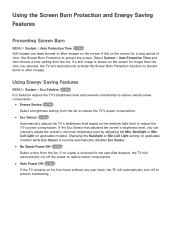
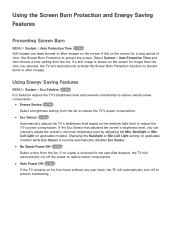
... Energy Saving
Features
Preventing Screen Burn
MENU > System > Auto Protection Time Try Now Still images can manually adjust the screen's minimum brightness level by adjusting the Min. Changing the Backlight or Min Cell Light setting (in applicable models). If no signal is running automatically disables Eco Sensor.
●● No Signal Power Off...
User Manual Ver.1.0 (English) - Page 182


... the Setup screen. All settings are disabled and
the TV automatically resets itself after a certain amount of time. "" Store Demo should be used in a retail environment. "" For more information on Setup, refer to the factory defaults.
111 Select Support > Self Diagnosis > Reset.
"" For all TV settings (excluding the Internet and network settings) to the user manual that...
Samsung UN55HU8500F Reviews
Do you have an experience with the Samsung UN55HU8500F that you would like to share?
Earn 750 points for your review!
We have not received any reviews for Samsung yet.
Earn 750 points for your review!
