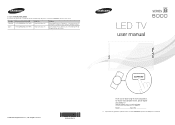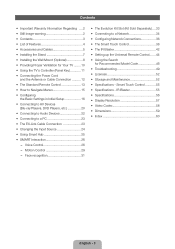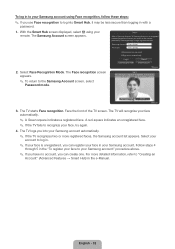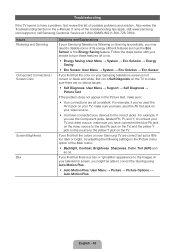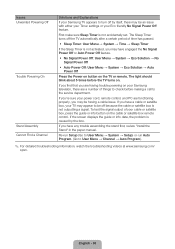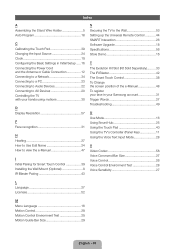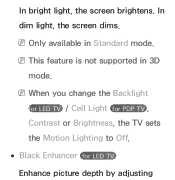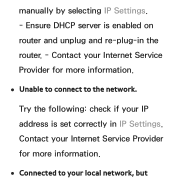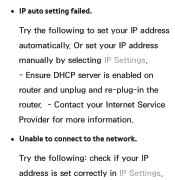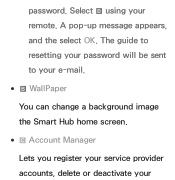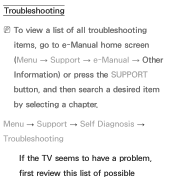Samsung UN60ES8000F Support and Manuals
Get Help and Manuals for this Samsung item

View All Support Options Below
Free Samsung UN60ES8000F manuals!
Problems with Samsung UN60ES8000F?
Ask a Question
Free Samsung UN60ES8000F manuals!
Problems with Samsung UN60ES8000F?
Ask a Question
Most Recent Samsung UN60ES8000F Questions
How Do I Remove The Base So I Can Mount The Tv On The Wall
(Posted by scottraugh 8 years ago)
How To Calibrate My Samsung Led Un60es8000
(Posted by damiunidia 9 years ago)
How To Calibrate Samsung Un60es8000
(Posted by candiLSL49 10 years ago)
Un60es8000 Wireless Wont Connect
(Posted by kIke7trumb 10 years ago)
How I Delete A Brown History On Samsung Smart Tv Un60es8000?
(Posted by Anonymous-88237 11 years ago)
Samsung UN60ES8000F Videos
Popular Samsung UN60ES8000F Manual Pages
Samsung UN60ES8000F Reviews
We have not received any reviews for Samsung yet.