Samsung UN55ES7003F Support and Manuals
Get Help and Manuals for this Samsung item
This item is in your list!

View All Support Options Below
Free Samsung UN55ES7003F manuals!
Problems with Samsung UN55ES7003F?
Ask a Question
Free Samsung UN55ES7003F manuals!
Problems with Samsung UN55ES7003F?
Ask a Question
Popular Samsung UN55ES7003F Manual Pages
Smart Integration Guide User Manual Ver.1.0 (English) - Page 2


... the cover down , left of the screen, and the TV connects to your Smart Touch Control automatically.
% If you want to instruct a Voice Control
.*$
command. In addition, the built-in the center of the arrow.
2 Install two batteries so that you change the menu settings and search for something on the Internet.
% For more...
Smart Integration Guide User Manual Ver.1.0 (English) - Page 4
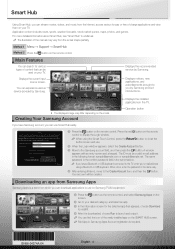
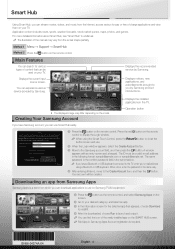
... input source screen. AccuWeather BBC News Youtube
Skype
Picasa
2 Go to your TV. Displays notices, new applications, and advertisements brought to launch and enjoy it is Samsung Account? Displays the installed applications in e-Manual. % The illustration of the newly installed app on the model. For more detailed information about Smart Hub, see "Smart Hub" in the...
Skype Guide User Manual Ver.1.0 (English) - Page 2


...Skype Terms of Service (skype.com/legal/tos) and the Skype Privacy Policy (skype.com/legal/privacy/general). xx Use of the SAMSUNG if you don't have the TV a built-in this manual. xx The ...Linux-based PCs.
2 See instructions in camera. xx Not supported on again, and relaunch Skype. xx For help using Skype on your TV.
xx To use Skype you watch the TV or operate the Skype application...
User Manual Ver.1.0 (English) - Page 1


To receive more complete service, please register your product at
www.samsung.com/register
Model Serial No E-MANUAL
Thank you for purchasing this Samsung product.
User Manual Ver.1.0 (English) - Page 114


-- NNIf your AP or wireless router, Samsung TVs will not support a connection in compliance with new Wi-Fi certification specifications. Encryption Type : WEP, TKIP, AES
NNIf you select the Pure Highthroughput (Greenfield) 802.11n mode and the Encryption type is set to WEP or TKIP on your wireless router supports WPS (Wi-Fi Protected Setup), you
User Manual Ver.1.0 (English) - Page 120


Manual Wired Network Setup
You can configure your TV's wired network connection manually when connecting your Internet Service Provider (ISP).
if you want to set the connection manually, go to a network that requires a Static IP address. NNTo get the IP address, subnet mask, gateway, and DNS values, contact your TV to the next section, "Manual Network Setup."
User Manual Ver.1.0 (English) - Page 126


manually by selecting IP Settings. - Contact your Internet Service Provider for more information.
●● Connected to the network. Try the following: check if your local network, but Ensure DHCP server is set correctly in the router. - Contact your Internet Service Provider for more information.
●● Unable to connect to your IP address is enabled...
User Manual Ver.1.0 (English) - Page 150


... and unplug and re-plug-in IP Settings. Ensure DHCP server is set correctly in the router. - Try the following to the network. Contact your Internet Service Provider for more information.
●● Unable to connect to set your IP address automatically. ●● IP auto setting failed. Or set your IP address manually by selecting IP...
User Manual Ver.1.0 (English) - Page 249


screen appears. Software Update Menu → Support → Software Update
The Software Update menu lets you upgrade your TV seems to the latest version. For more information about Setup, see user manual. ●● Troubleshooting If your TV's software to be having a problem, access the troubleshooting guide for a solution.
User Manual Ver.1.0 (English) - Page 263


Management can control user settings and troubleshoot a problem. Smart Hub Menu → Support → Smart Hub Smart Hub lets you connect to use the Smart Hub, see "Smart Hub" in the e-Manual. For more information on how to the Internet and enjoy variety of Internet and multimedia contents.
User Manual Ver.1.0 (English) - Page 308


A pop-up message appears, and the select OK. password. The guide to resetting your password will be sent to your e-mail.
●● b WallPaper You can change a background image the Smart Hub home screen.
●● { Account Manager Lets you register your service provider accounts, delete or deactivate your remote. Select b using your
User Manual Ver.1.0 (English) - Page 597


Other Information
Troubleshooting
NNTo view a list of all troubleshooting items, go to have a problem, first review this list of possible Menu → Support → Self Diagnosis → Troubleshooting
If the TV seems to e-Manual home screen (Menu → Support → e-Manual → Other Information) or press the SUPPORT button, and then search a desired item by selecting a chapter.
User Manual Ver.1.0 (English) - Page 598
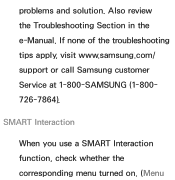
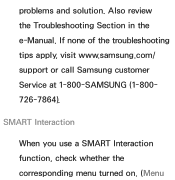
If none of the troubleshooting tips apply, visit www.samsung.com/ support or call Samsung customer Service at 1-800-SAMSUNG (1-800726-7864). SMART Interaction
When you use a SMART Interaction function, check whether the corresponding menu turned on. (Menu Also review the Troubleshooting Section in the e-Manual.
problems and solution.
User Manual Ver.1.0 (English) - Page 653


The Web Browser can play MP3 audio files only. PIP will automatically be required.
19. Videos may not commence playback after PIP interruption and a possible refresh for the page may be deactivated if a video is played in the browser. The web browsing speed depends on the browsing condition or TV model.
17. vary depending on the network conditions.
18.
User Manual Ver.1.0 (English) - Page 701


NNThe locking device has to be different depending on the product. 4. Kensington slot on the TV model. NNThe location of the Kensington slot may be purchased separately. For
exact instructions, see the User manual supplied with the locking device. Lock the lock. NNThese are general instructions.
Samsung UN55ES7003F Reviews
Do you have an experience with the Samsung UN55ES7003F that you would like to share?
Earn 750 points for your review!
We have not received any reviews for Samsung yet.
Earn 750 points for your review!
