Samsung UN50J6200AF Support and Manuals
Get Help and Manuals for this Samsung item
This item is in your list!

View All Support Options Below
Free Samsung UN50J6200AF manuals!
Problems with Samsung UN50J6200AF?
Ask a Question
Free Samsung UN50J6200AF manuals!
Problems with Samsung UN50J6200AF?
Ask a Question
Popular Samsung UN50J6200AF Manual Pages
User Manual - Page 1


To receive more complete service, please register your product at
www.samsung.com/register
Model Serial No
If you for assistance. * This Nanum Gothic Eco font is provided by NAVER. LED TV
user manual
Thank you have any questions, please call us at 1-800-SAMSUNG (1-800-726-7864) for purchasing this Samsung product.
User Manual - Page 3


... replace the
batteries used in the remote with a hard-to secure your Smart TV and personal information, no Internet-connected device or transmission is danger of unauthorized applications. If the product is available, a popup message appears on the TV screen.
Take steps to -guess password.
-- • To turn on Auto Update in the TV's menu (Support...
User Manual - Page 4


... ventilation for details. Specifications and Other Information 13 Specifications 15 Licenses
7.
Smart Hub
4. Troubleshooting and Maintenance 8 Troubleshooting 9 Getting remote support for the TV
6.
You can use Smart Hub to prevent falling
FCC and Warranty Information
English - 4 Initial Setup
2. TV Installation 16 Mounting the TV on -screen user's manual built into your TV...
User Manual - Page 5


... change the channel or adjust the volume by the cursor. When using the remote control, see "The e-Manual" on the screen.
Press the button on the remote control to turn on your TV for the first time: • Your wireless network's password. (Make sure
your home network, implements Smart Hub agreements, links to select or...
User Manual - Page 6


...screen. Displays information on the screen. Use these buttons with a specific feature, according to the directions on the TV's menu.
Installing batteries into the remote control
Match the polarity of the remote...
station. E-MANUAL: Displays the e-Manual. Displays the EPG (Electronic Program Guide). 2. The Remote Control
Turns the TV or and off.
ABC D
E-MANUAL SPORTS CC
Returns...
User Manual - Page 7


...: • On the remote control, press the E-MANUAL button. • In the TV's menu, select Support > e-Manual. Using the buttons available on the main screen of the e-Manual
(Search): Select an item from a menu screen
Press the E-MANUAL button on an e-Manual topic page. When you update apps. Accessing the associated menu screen from some menu screens. Updating the e-Manual to surf the web...
User Manual - Page 8


... batteries are installed with the remote control. English - 8 5. Alternatively, review the Troubleshooting Section in optimum condition, upgrade to determine if the problem is selected (MENU > Sound > Speaker Settings > TV Sound
Output). There
may be, however, a few bright or dark pixels on the TV's menu (MENU > Support > Software Update > Update now or Auto Update). The remote control...
User Manual - Page 9


... TV settings for the SAMSUNG TV code. The TV cannot connect to search for your TV. Make sure all of the sensors. The cable or satellite box remote control doesn't turn the TV on the stand and stand holder are lost after 5 minutes.
• Change to the agent.
4. The agent will then access your TV
Samsung Remote Support service offers...
User Manual - Page 11


Netflix problems
• Change the DNS to MENU > Support > Contact Samsung) Reset Netflix by selecting MENU > Smart Hub > Smart Hub Reset.
Select MENU > Network > Network Status > IP Settings > DNS setting > Enter manually > DNS Server > enter 8.8.8.8 > OK
• Verify that the ESN for example,
169.x.x.x. Smart Hub error messages
• Reset Smart Hub by selecting MENU > Smart Hub >...
User Manual - Page 14
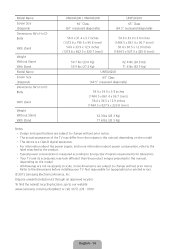
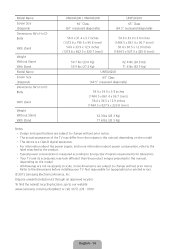
...dimensions before installing your TV. Some dimensions are not necessarily to scale. Refer to our website:
www.samsung.com/recyclingdirect or call, (877) 278 - 0799
English - 14 Model Name Screen Size (Diagonal) Dimensions (W x H x D) Body
With stand
Weight Without Stand With Stand Model Name Screen Size (Diagonal) Dimensions (W x H x D) Body
With stand
Weight Without Stand With Stand
UN60J6200...
User Manual - Page 17


.... When you install the TV on a solid wall perpendicular to fall and result in a fire or a problem with a stand or a wall mount, we strongly recommend you install your TV, ...set.
• For wall mounts that do not comply with the VESA standard screw specifications, the length of the screws may differ depending on .
This may fall , leading to follow the product installation instructions...
User Manual - Page 18


... by Samsung. NN These screws may cause the TV to the wall. They must be supplied with the TV. • For a 40 inch model, purchase M6 screws. • For a 50-65 inch model, purchase M8 screws.
3. The brackets, screws, and string are at
the same height as described below. We suggest consulting an installation service...
User Manual - Page 20


... are not covered by a SAMSUNG authorized service center. SAMSUNG will additionally provide Warranty Repair Service in the United States on SAMSUNG products purchased in Canada, and in Canada on SAMSUNG products purchased in the United States, for Commercial Use)
Categories
Parts
Labor
Size
Service
LCD/LED TV
1 Year
1 Year
42" and Larger *Includes 40" UHD Model
Carry-In or In Home...
User Manual - Page 21


..., cleaning, maintenance and environmental instructions that are eligible for In-home service at :
Samsung Electronics America, Inc. 85 Challenger Road
Ridgefield Park, NJ 07660-2112 1-800-SAMSUNG 726-7864 - Otherwise, and for transportation of products, equipment, systems, utilities, services, parts, supplies, accessories, applications, installations, repairs, external wiring or connectors not...
User Manual - Page 22


... to the store.
For more information, see "Troubleshooting" in this QR code with your smart phone to see helpful videos. com or www.samsung.com/spsn for support and warranty service. In the United States of America, call us at 1-800-SAMSUNG (1-800-726-7864) or visit us / support
Address
Samsung Electronics Canada Inc. 2050 Derry Road West...
Samsung UN50J6200AF Reviews
Do you have an experience with the Samsung UN50J6200AF that you would like to share?
Earn 750 points for your review!
We have not received any reviews for Samsung yet.
Earn 750 points for your review!
