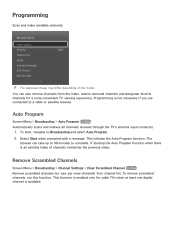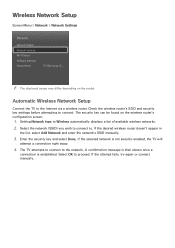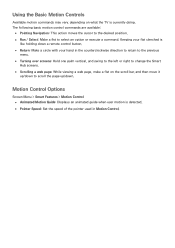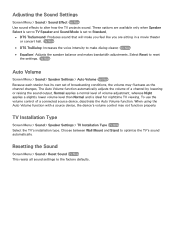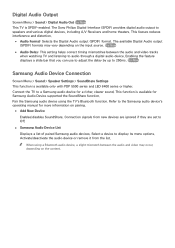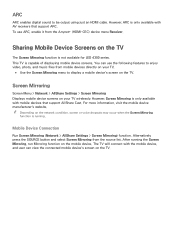Samsung UN50F6400AF Support and Manuals
Get Help and Manuals for this Samsung item

View All Support Options Below
Free Samsung UN50F6400AF manuals!
Problems with Samsung UN50F6400AF?
Ask a Question
Free Samsung UN50F6400AF manuals!
Problems with Samsung UN50F6400AF?
Ask a Question
Most Recent Samsung UN50F6400AF Questions
How To Change Auto Protection Time To 1 Minute?
I put Internet Radio to work under browser and i want to switch off the panel.
I put Internet Radio to work under browser and i want to switch off the panel.
(Posted by tutucaparana 9 years ago)
Popular Samsung UN50F6400AF Manual Pages
Samsung UN50F6400AF Reviews
We have not received any reviews for Samsung yet.